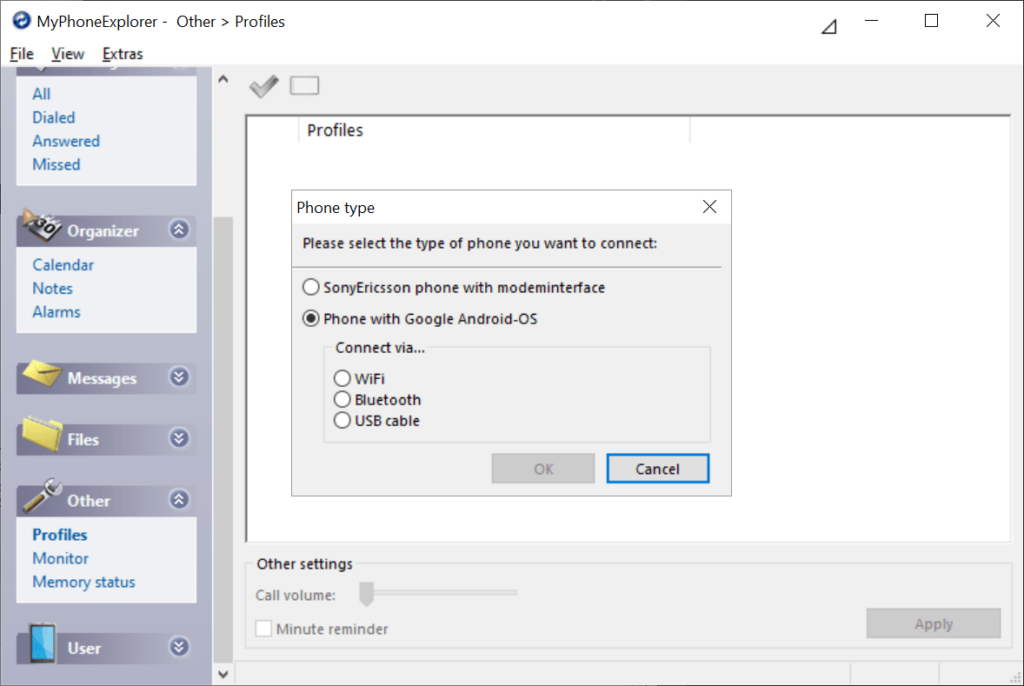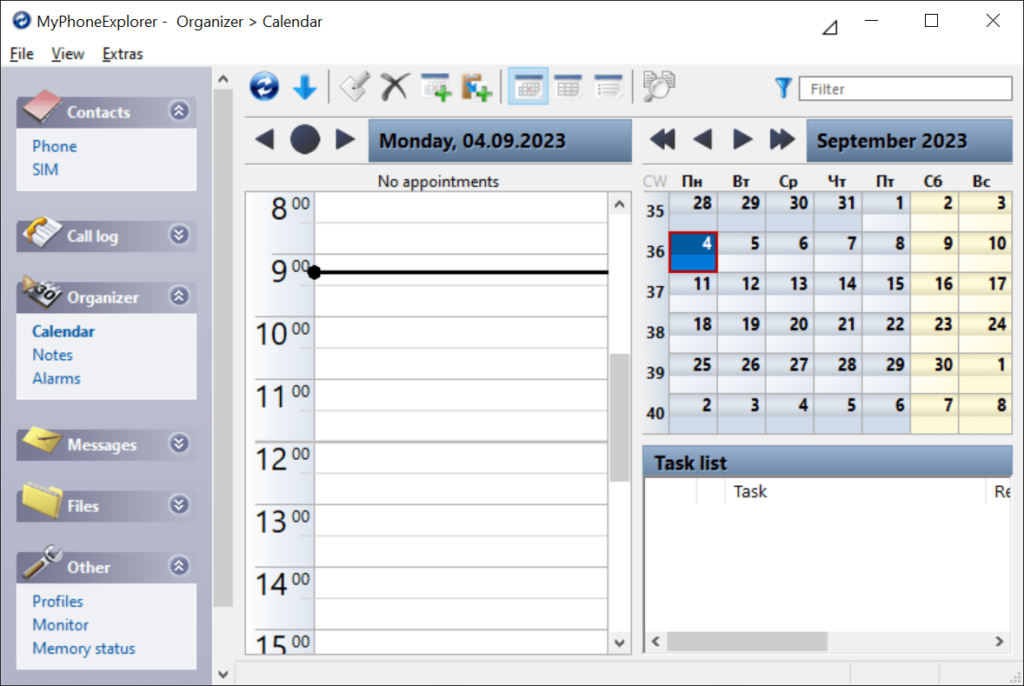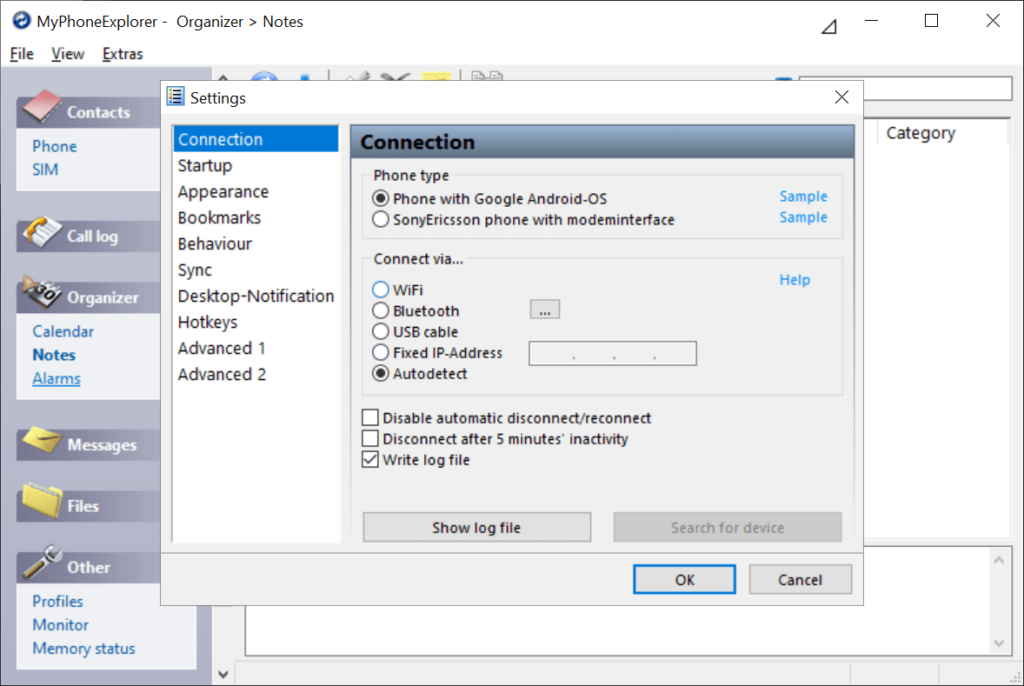Using this program you can manage any modern Android smartphone or tablet from the desktop computer. It is possible to synchronize data via USB cable.
MyPhoneExplorer
MyPhoneExplorer is a Windows application for manipulating personal files on a mobile device with the Android operating system. There are tools for synchronizing the contacts, calendar, tasks, photos, video clips and text messages.
Instructions
After starting the utility users can connect the smartphone to the computer wirelessly or via USB cable. Call logs, contacts, notes and other personal data from the mobile device will be displayed in the main window automatically.
Another interesting feature of MyPhoneExplorer is the ability to backup and restore all SMS messages. Moreover, you are able to send and receive texts as well as make audio calls from the desktop.
File management
Like in AirDroid, it is possible to copy individual images, videos and documents from the smartphone memory to the hard drive. This functionality is helpful for organizing large amounts of photos on the device.
There are instruments for creating a full backup of the smartphone. Saved information can be easily restored in case of a hardware failure or other issues. Users are able to configure regular automatic backups.
Features
- intended for synchronizing data between the computer and Android mobile devices;
- free to download and use;
- it is possible to access call logs, text messages and other personal information;
- you can copy photos and video clips from the smartphone to the hard drive;
- compatible with all modern versions of Windows.