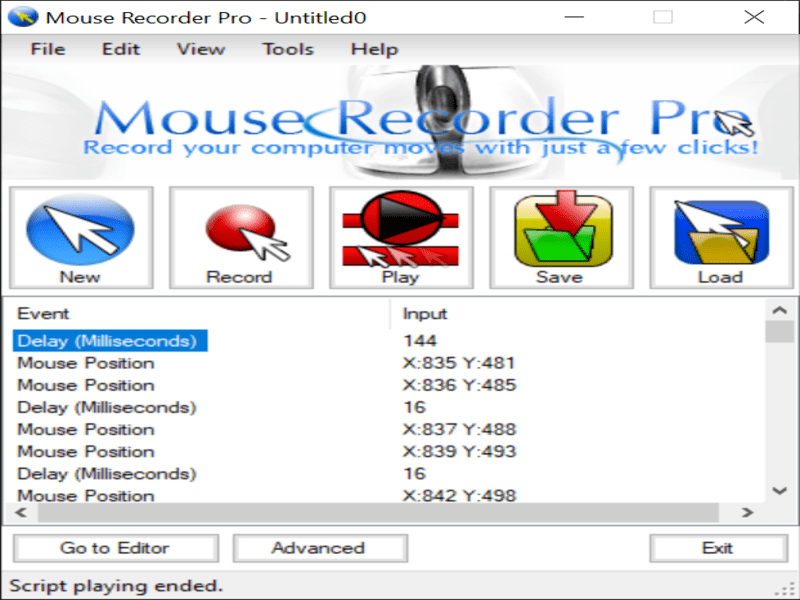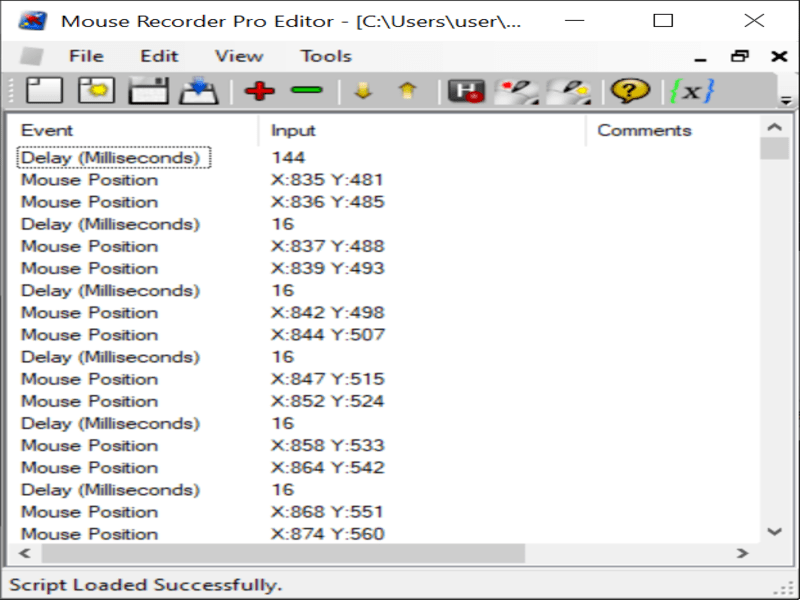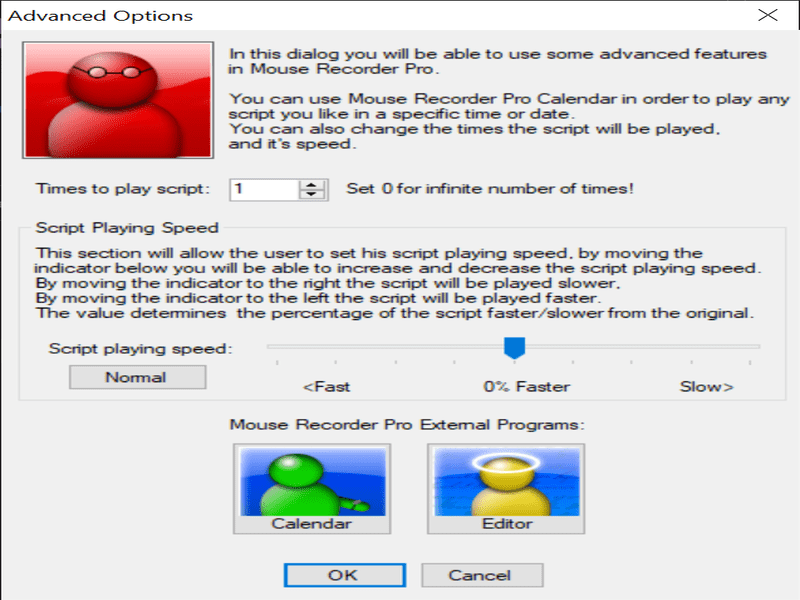Using the application, you can create scripts for executing a sequence of mouse movements and clicks. Macro recording and editing functions are also supported.
Mouse Recorder Pro
Mouse Recorder Pro is a Windows program that allows you to automate a sequence of mouse actions. With it, you can create a script that includes moving the cursor and pressing buttons. It is necessary to note that you are able to control the process using shortcuts.
Scenarios
After launching the application, you can record a series of mouse interactions and save it as a script. To do this, you need to press the Record button and perform the desired actions. Afterwards, a list of events will appear in the main window of the utility.
Similar to GhostMouse, this software is able to remember and edit various activities such as moving the cursor, clicking and pressing keyboard buttons. It is also possible to add a delay between two actions. Once editing is complete, users can run the script and verify that it was recorded correctly.
Scheduling sequences
Moreover, the program allows you to automatically run scripts at a specified time. You can access this feature via the built-in Calendar component. Here you have the option to set the date and time, as well as the repeat interval. Additionally, you are able to save the script as a file with MRS extension. Please note that you may choose to enable sound notifications that will play after a successful script execution.
Features
- free to download and use;
- compatible with modern Windows versions;
- can record a series of mouse actions;
- gives you the ability to edit scripts;
- it is possible to capture the keyboard input.