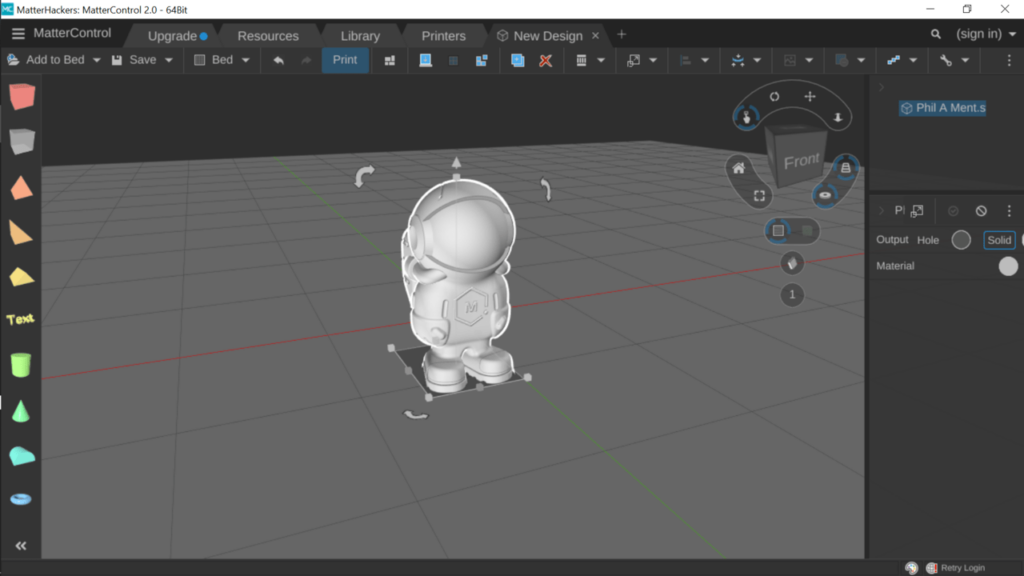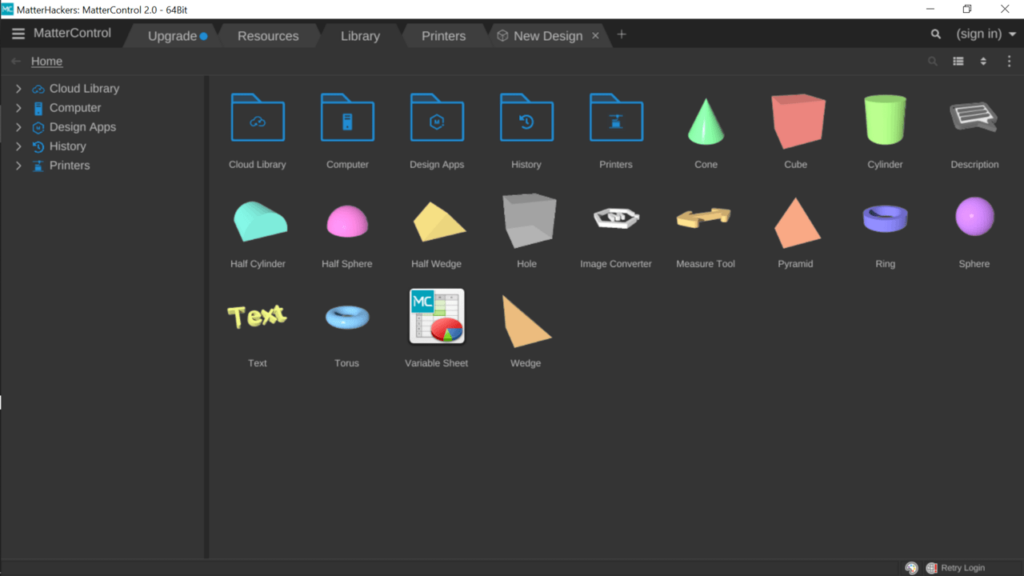Thanks to this application, you are able to design and print various 3D objects. Moreover, it is possible to download new models using the cloud library.
MatterControl
MatterControl is an open-source software package for Windows that lets you design, slice, organize, and manage your 3D prints. With it, users can create new works from scratch or browse existing projects.
Overview
The application comes with a modern and sleek interface. Moreover, it includes a basic tutorial that can show you where to find the most important functions. Before getting started, it is advisable that you first register your printer. The program allows you to connect to it automatically. There is no limit to the number of printers that can be added, so the utility may be suitable for a small business as well.
This software enables you to work with some predefined 2D and 3D models. In addition, you can also employ models that you created before or start from scratch. Regardless of the choice, you are able to perform the basic actions with the prints such as editing, grouping, transforming and duplicating. Unfortunately, it is not possible to import projects created with tools like Meshmixer.
Printing and making adjustments
The application allows you to control all printers functions. Moreover, you have the option to make adjustments during the printing phase. For example, you are able to use Z+ or Z- buttons to configure the height of the nozzle.
Features
- free to download and use;
- gives you the ability to design and print 3D models;
- compatible with modern Windows versions;
- offers a wide range of editing tools.
- it is possible to make adjustments during printing.