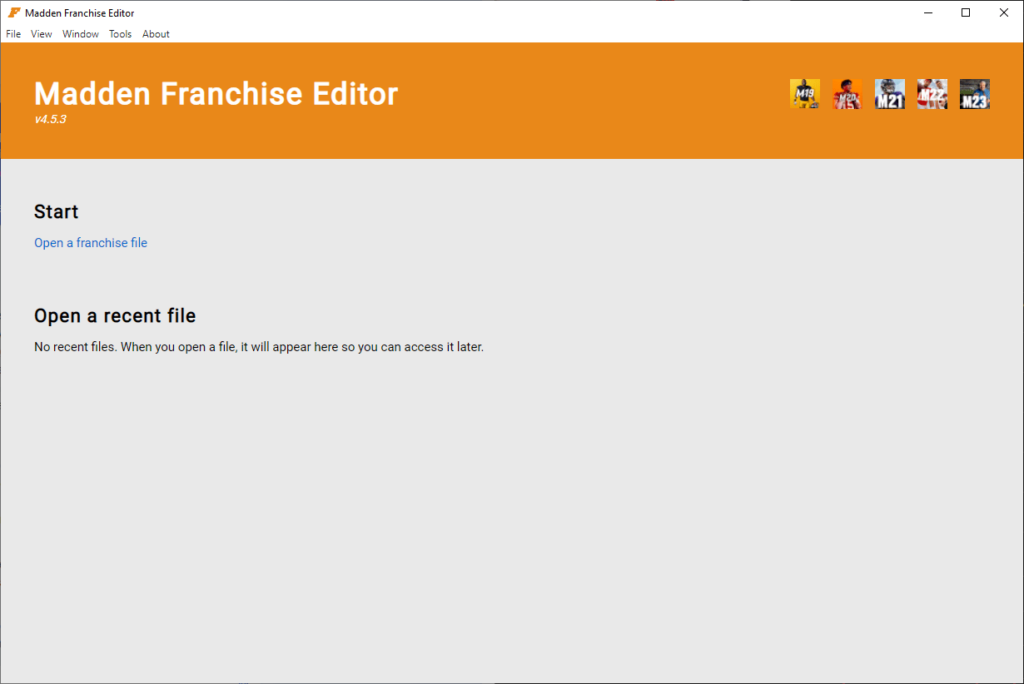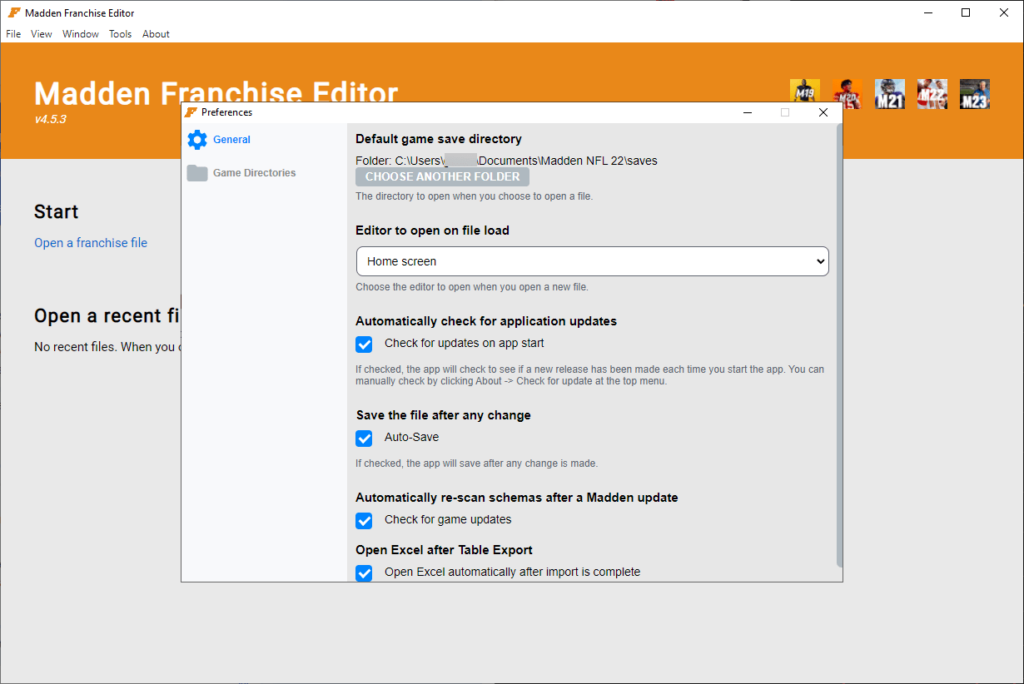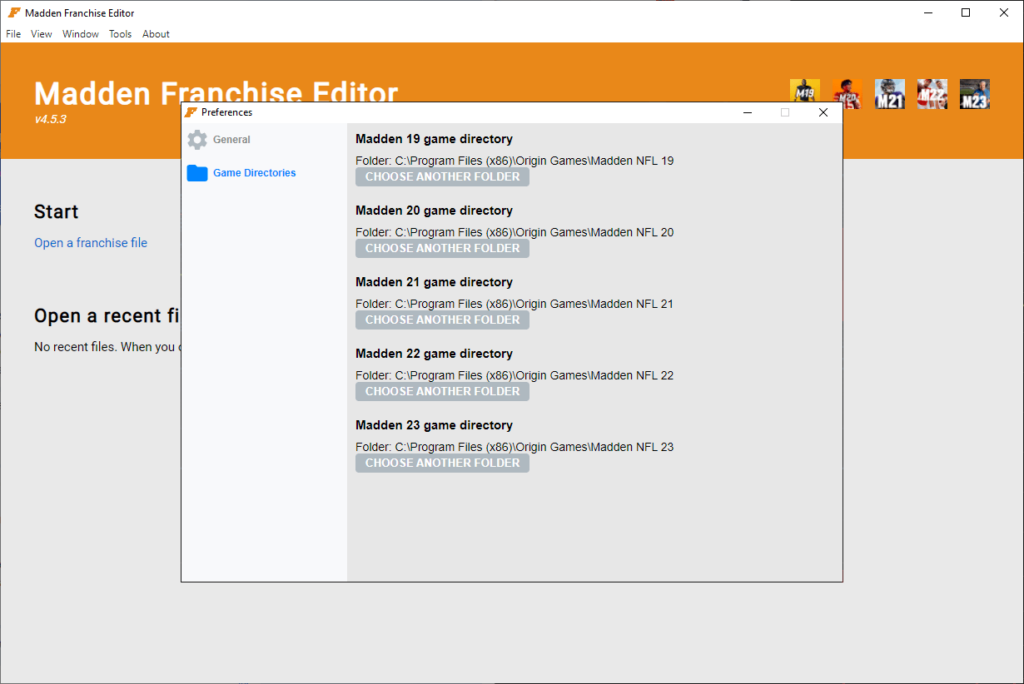Using this program you can edit and customize franchise files in Madden NFL video games. It is possible to change player names, stats and other attributes.
Madden Editor
Madden Editor is a Windows utility that contains tools for modifying internal files in Madden NFL computer games. There is support for the 19, 20, 21 and 22 versions of the franchise. Users can enhance gaming experience and manually edit team properties.
Player modifications
After starting the application you are prompted to import a franchise file from the save directory. Detailed information about existing teams, players, schedules, standings, awards and other internal data will be displayed in the main window.
Users can edit any table with raw values for different categories like coaches, contracts, injuries, etc. Player attributes such as the age, name, race and physical appearance are customizable as well.
Schema viewer
You are able to analyze the structure and format of a franchise file to collect information about all tables, columns, offsets, sizes, types and descriptions present in the package. This functionality is helpful for structuring data in a way that will be recognized by the game and will not cause any internal conflicts or inconsistencies.
Backup
Like in Pipix, it is possible to create a second copy of the original franchise file before applying the changes. Users can restore previously backed up data in case of technical issues.
Features
- provides instruments for editing internal game files in Madden NFL;
- free to download and use;
- works with several modern versions of the game;
- you can change the names and stats of all players;
- compatible with all modern versions of Windows.