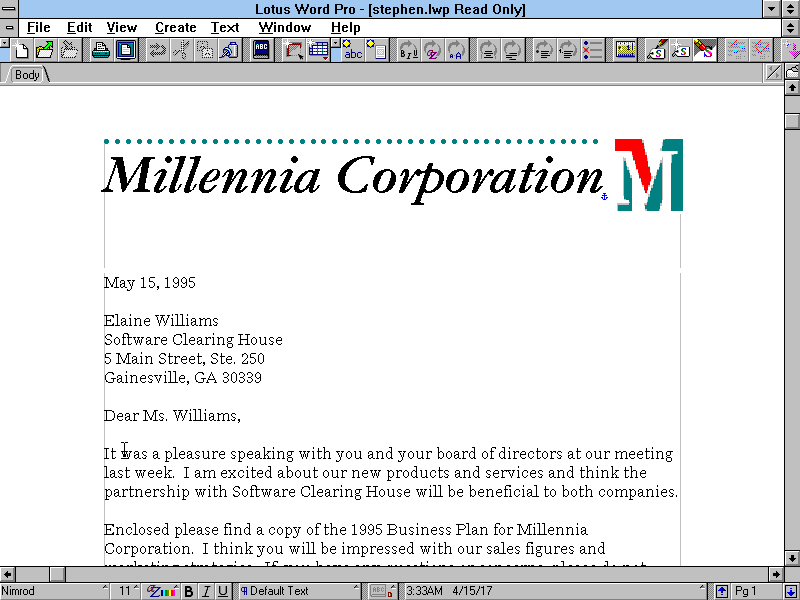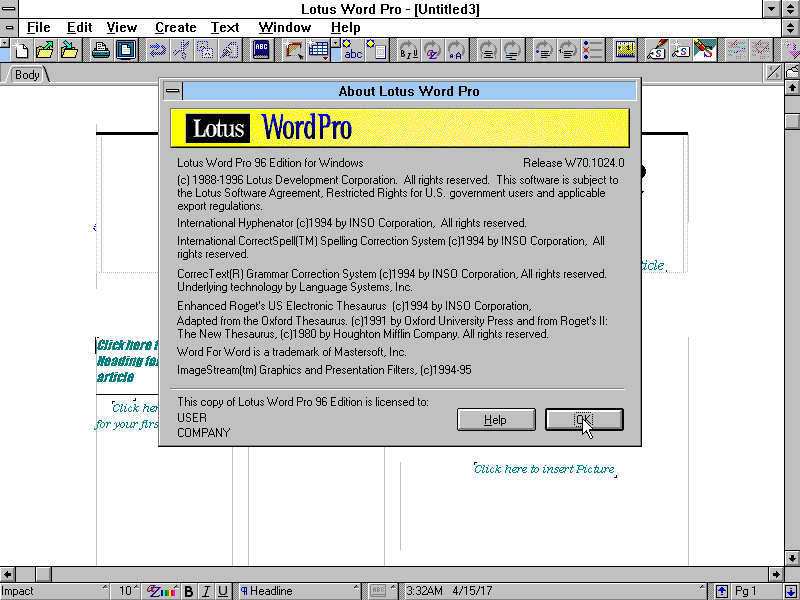The office suite utility was designed to help you write text documents and export them in different formats. You can also configure page layout parameters.
Lotus Word Pro
Lotus Word Pro is a word processing program for computers running on Windows 3.1. It was created and distributed by Lotus Development Corporation before its acquisition by IBM. This software is a modified version of the first WP product called Ami Pro.
Edit documents
The graphical interface of the utility is simple and intuitive, reflecting the design aesthetics of its time. The layout consists of a text field, various menus and toolbars. The familiar appearance makes it easy for both newcomers and experienced users to navigate and accomplish their tasks.
The program provides essential word processing features. For instance, you can create and edit documents using writing instruments, styles, tables, and graphics. There is also support for multiple views, including a draft mode for quick modification and a page layout for precise formatting adjustments.
Supported file formats
When it comes to compatibility with different file formats, the application allows you to import and export documents with extensions like DOC, RTF, TXT, and HTML. This flexibility ensures seamless collaboration and sharing with colleagues or family members who rely on other word processing software.
Since the utility was developed for older computers, it does not require a considerable number of system resources to run. However, it can only work in Windows 3.1. If you want to access the same functionality on current Microsoft OS versions, you may try a tool called Atlantis Word Processor.
Features
- free to download and use;
- compatible with legacy Windows versions;
- enables you to write and edit text documents;
- you can save your drafts in various file formats;
- it is possible to configure formatting settings.