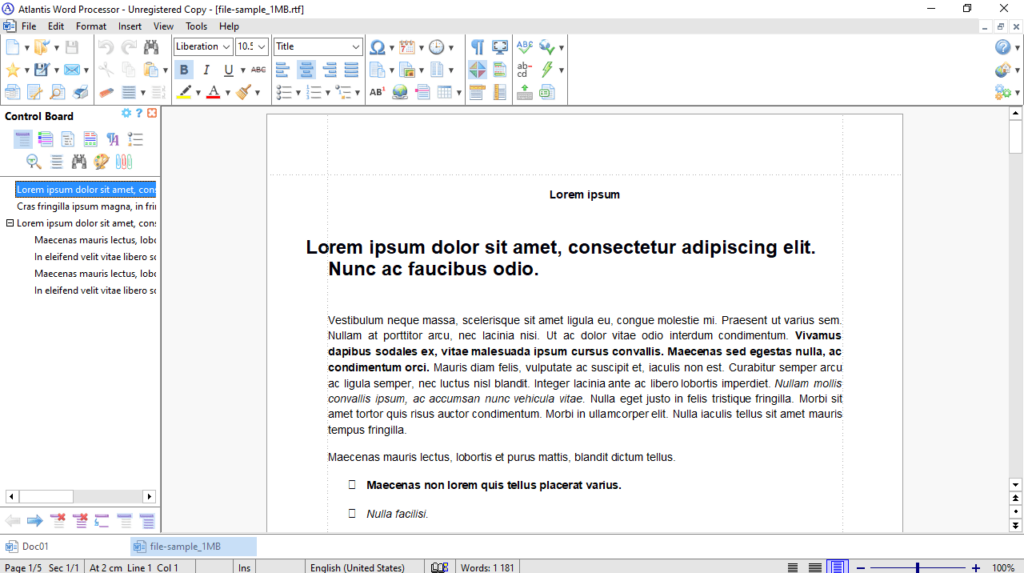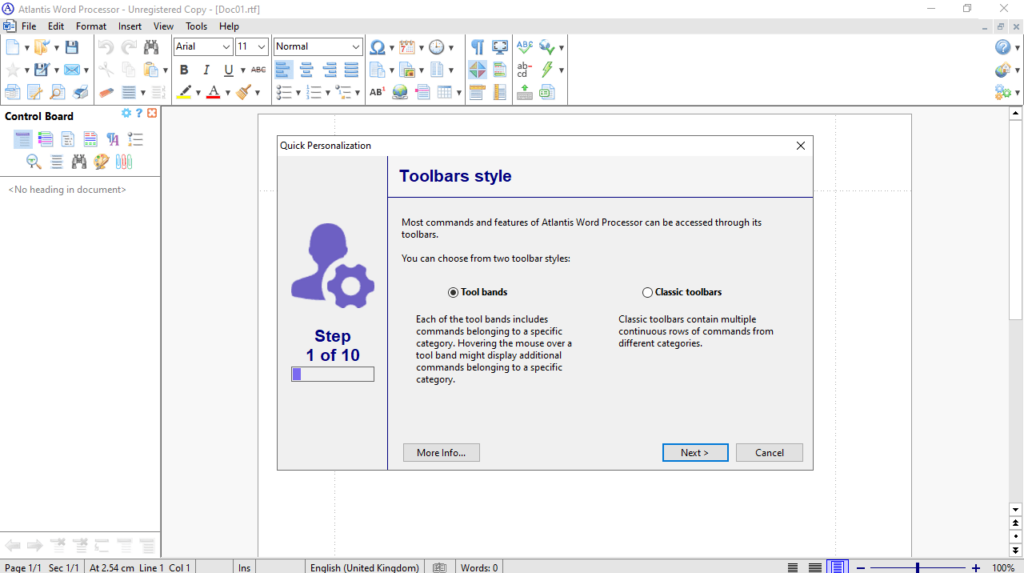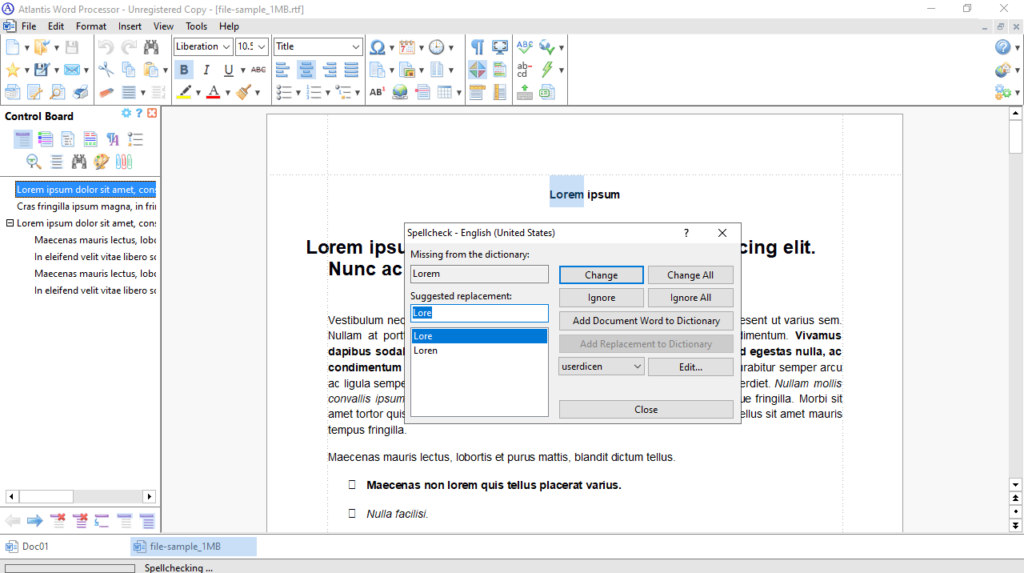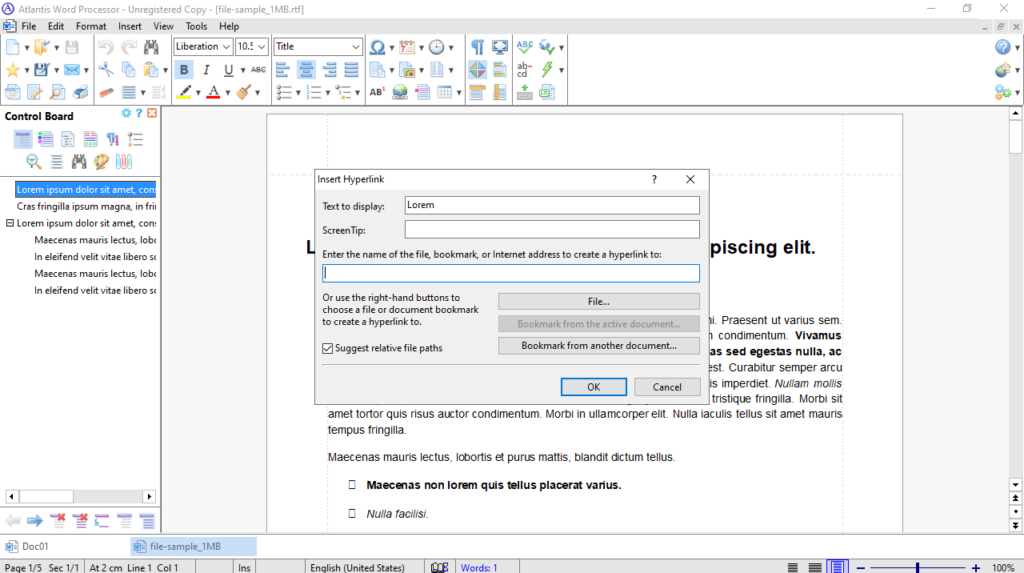Thanks to this robust text editing tool, you have the ability to work with documents in different formats. Moreover, you can configure formatting settings.
Atlantis Word Processor
Atlantis Word Processor is a compact yet powerful program for Windows intended to serve as an alternative to other word processors like Notepad and WordPad. This office utility comes with a wide range of functions for editing documents or creating them from scratch.
Customizable interface
The first time you launch the software, you are prompted to modify the graphical interface according to your preferences. It is possible to choose between classic toolbars or tool bands, tweak the icon size and spacing, as well as hide or show additional panels. In addition, you are able to preview the aforementioned changes in real time.
Functionality
The application allows you to create text documents or edit existing ones in different formats. Similar to other tools, you can select a portion of text and modify its formatting to italic, bold, underline, and strikethrough. You also have the ability to configure the color of the font and of the highlight, as well as choose a different type of heading.
Once you are finished working on your document, you are able to save with TXT, DOC, RTF, ODT, WRI, or COD extension. Alternatively, you have the option to export it to EPUB, save as a web page or a ZIP archive. You may also try such programs as WordPerfect, NHM Writer, or ClarisWorks.
Features
- free to download and use;
- compatible with modern Windows versions;
- gives you the ability to process text documents;
- it is possible to customize the graphical interface;
- you can tweak advanced formatting settings.