Using this application you can type in various Indian languages without a corresponding physical keyboard. There is support for many regional dialects.
NHM Writer
NHM Writer is a Windows software for entering hieroglyphic Indian symbols using an English keyboard. It is possible to customize the shortcuts that activate the text replacement functionality.
Compatible languages
This program supports a wide variety of Indian dialects such as Tamil, Assamese, Bengali, Gujarati, Hindi, Kannada, Malayalam, Marathi, Punjabi, Sanskrit and Telugu. Both phonetic and inscription input methods are available. Moreover, users can choose between multiple character encoding systems.
How it works
You are able to switch to a different language by pressing the correct key combination in Notepad++ or any word processor. There is an option to display a conversion table with new symbols and their respective keys.
All interactions are performed via the system tray icon. Users can enable the on-screen keyboard as an alternative input method. A checkbox for automatically launching the app on Windows startup is included as well.
It is possible to import a custom XML keymap file with conversion rules for another language. This functionality is helpful for adding new dialects to the interface.
Features
- free to download and use;
- offers you instruments for typing in various Indian languages from a standard English keyboard;
- there is support for Tamil, Assamese, Bengali, Gujarati and many other dialects;
- users can personalize keyboard shortcuts for activating new languages;
- compatible with all modern versions of Windows.

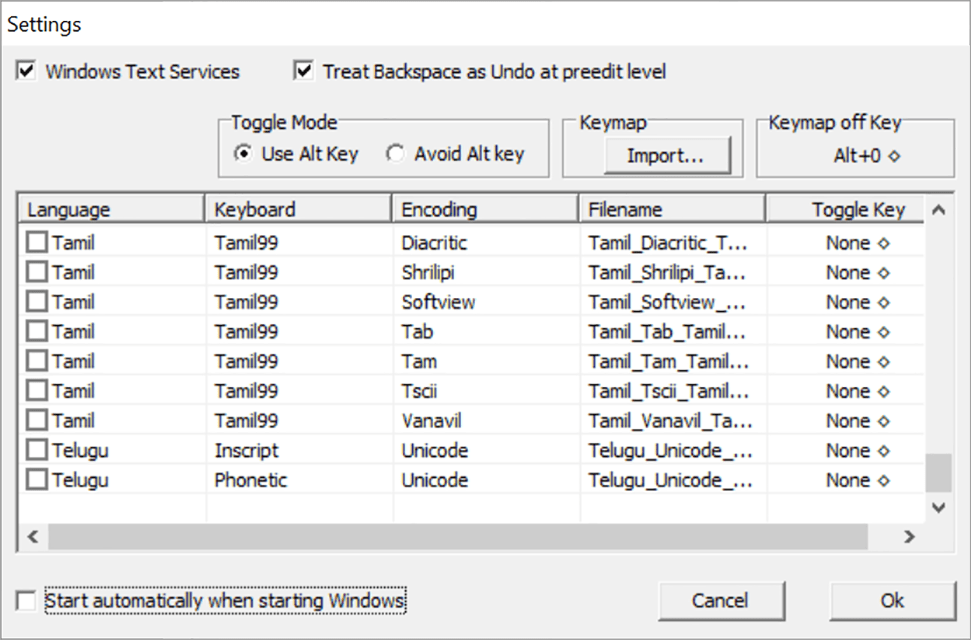
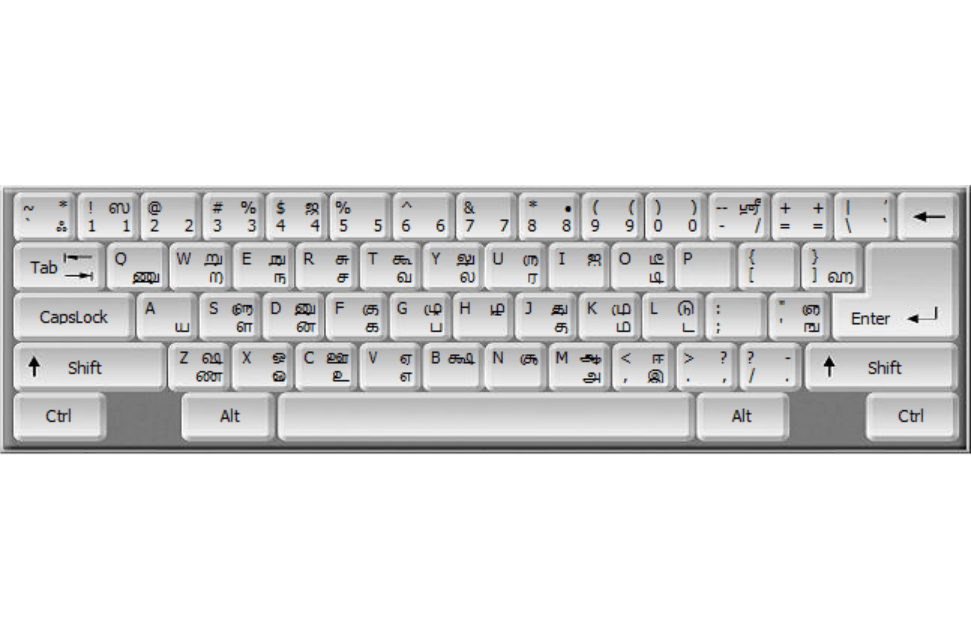
Down loads