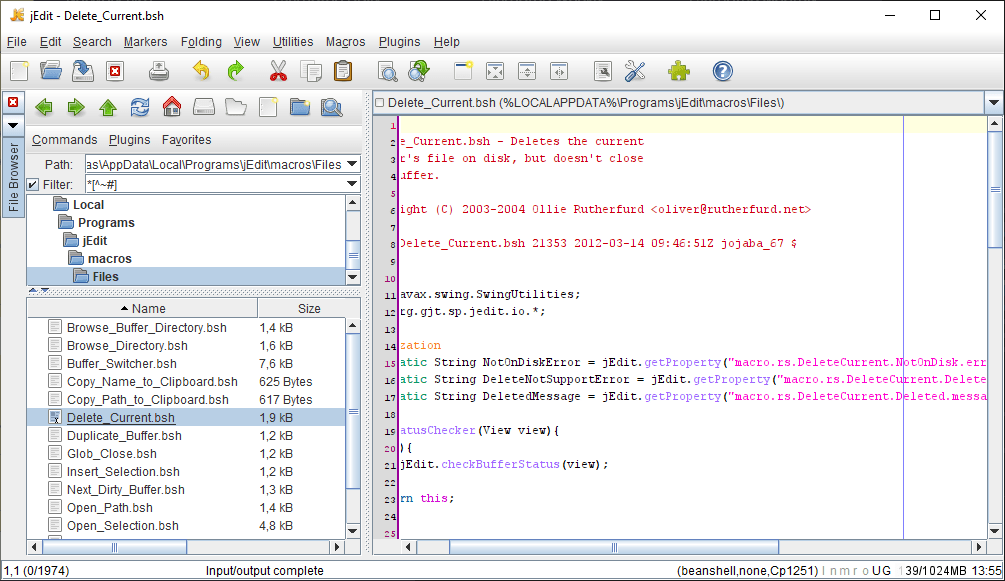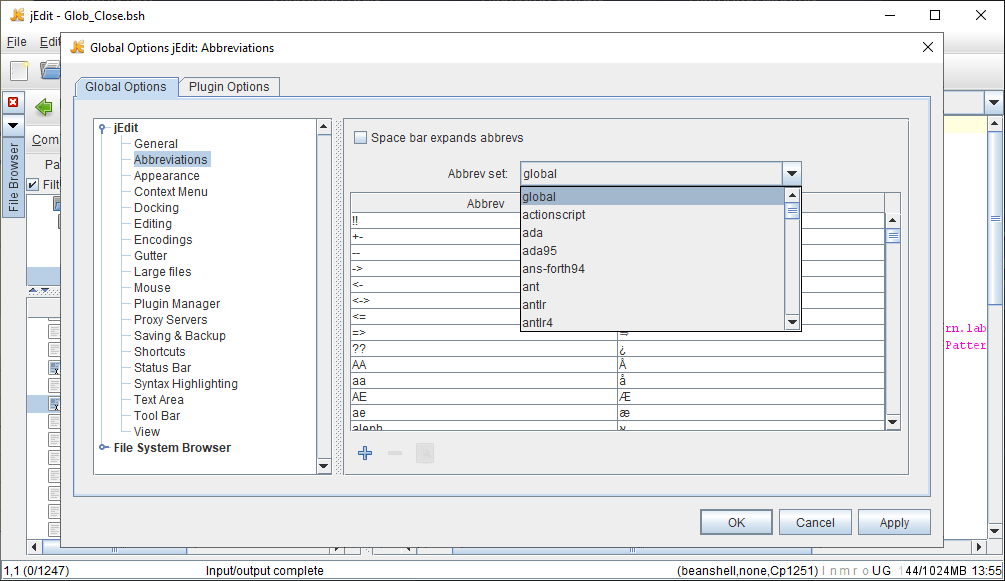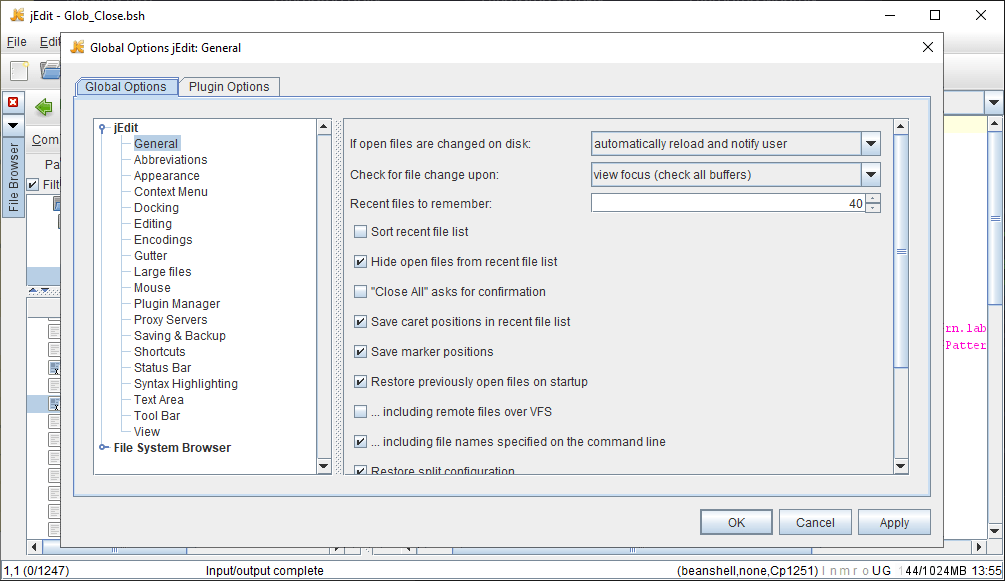This text editor is oriented toward software developers. There is support for more than 200 programming languages. All syntax elements are automatically highlighted.
jEdit
jEdit is a Windows utility that allows users to write and process programming code. It is possible to create and execute complex scripts for automating repetitive tasks. Third-party plugins can be installed for expanding basic capabilities.
Editing tools
Similar to Notepad++, this program provides flexible code writing instruments. A library of macros for performing various standard operations is included. Alternatively, users are able to record custom automation scripts. It is possible to add markers to the code for easier navigation.
There is a powerful search module. You can change the scan direction and configure advanced filter parameters. Moreover, an option to automatically replace all found values with a predefined text string is available. This functionality is helpful for modifying obsolete parts of the code.
Preferences
Users can create personal abbreviation lists or choose one of the provided options for inserting special symbols and programming commands into the text.
There are hundreds of edit modes for different languages. You are able to activate one of them or select several options at the same time. Multiple character encoding sets are supported. It is easy to quickly convert all text from one format to another.
Features
- free to download and use;
- contains instruments for software development;
- there is support for more than 200 programming languages;
- it is possible to use macros for automating certain functions;
- compatible with all modern versions of Windows.