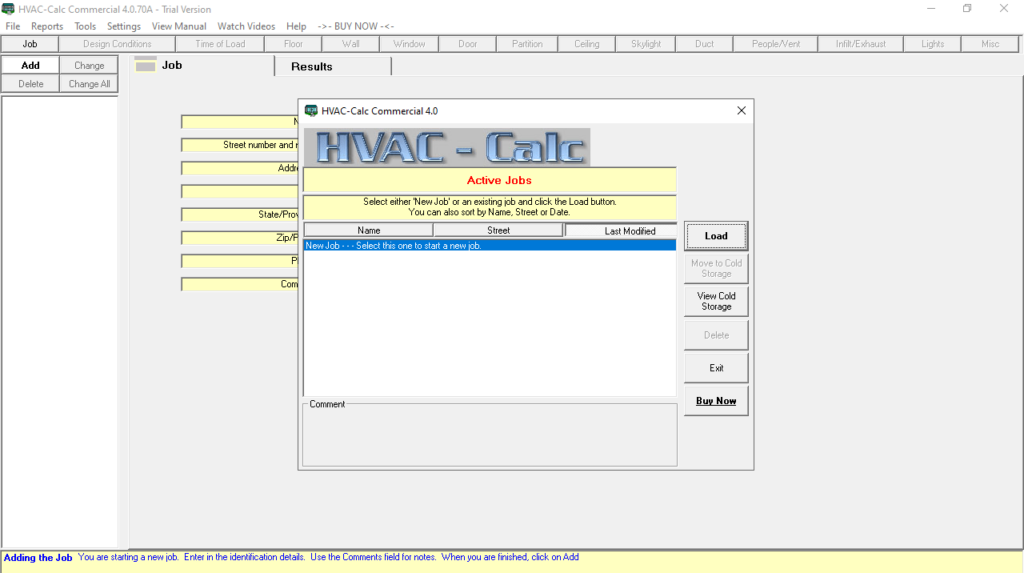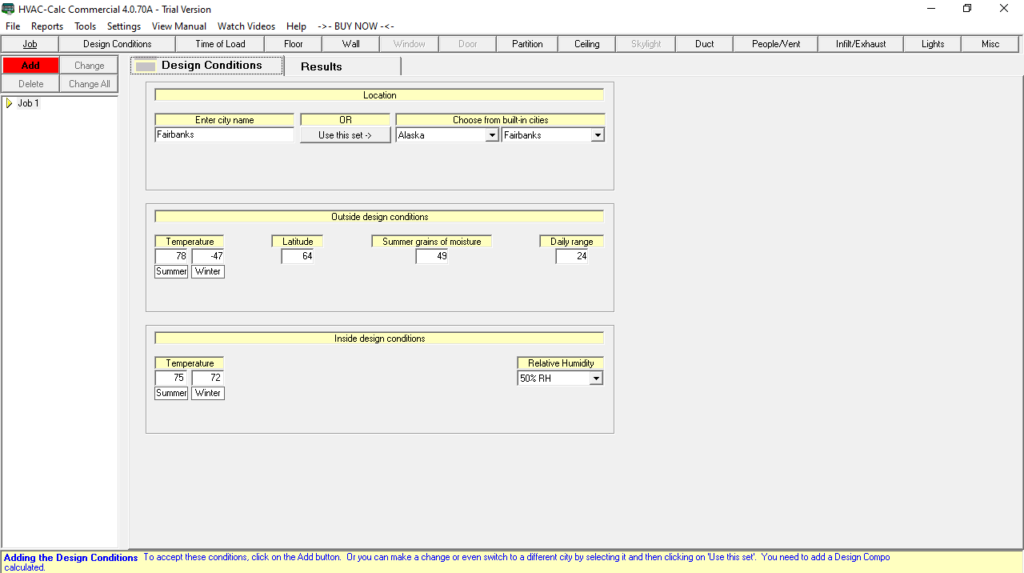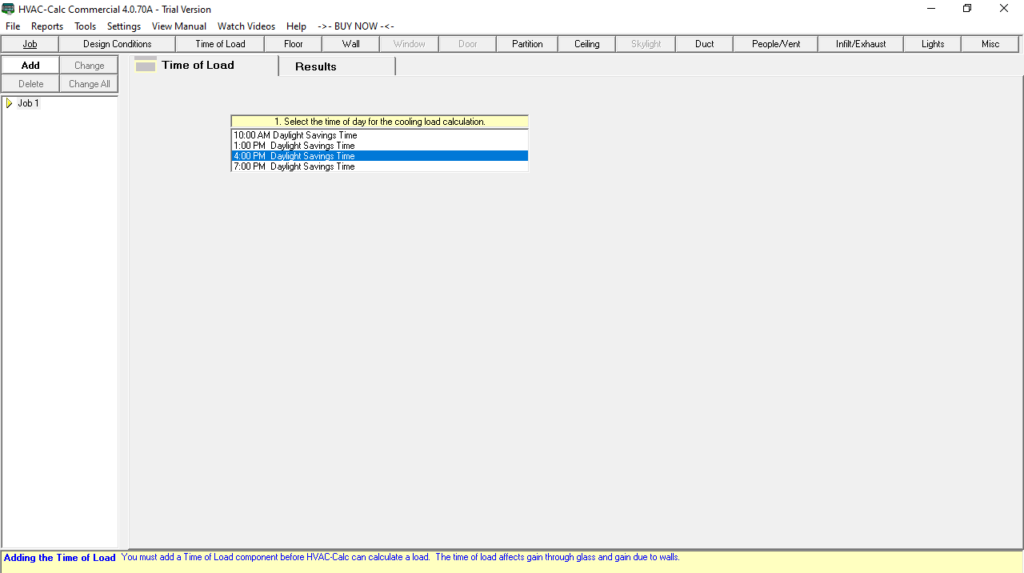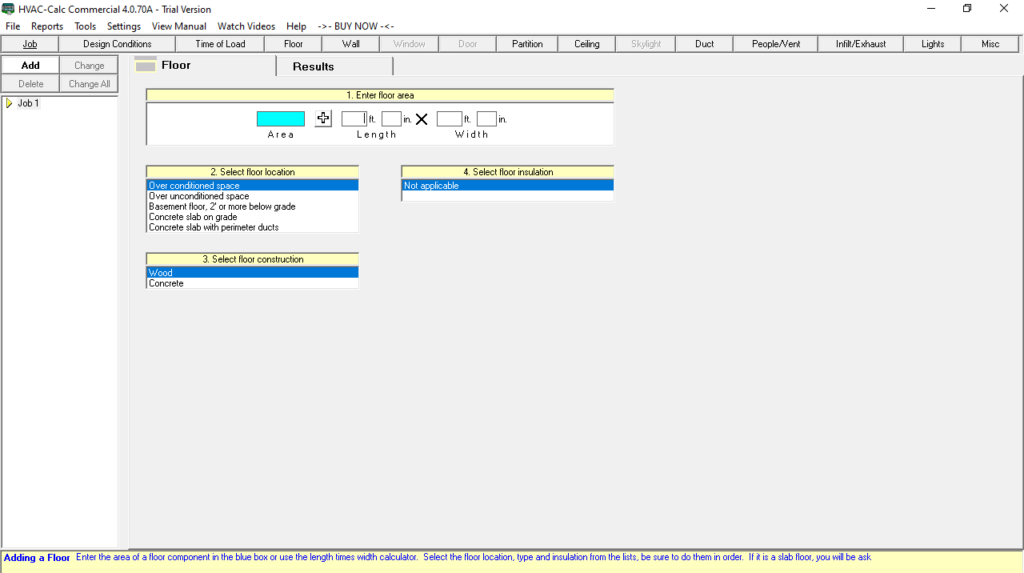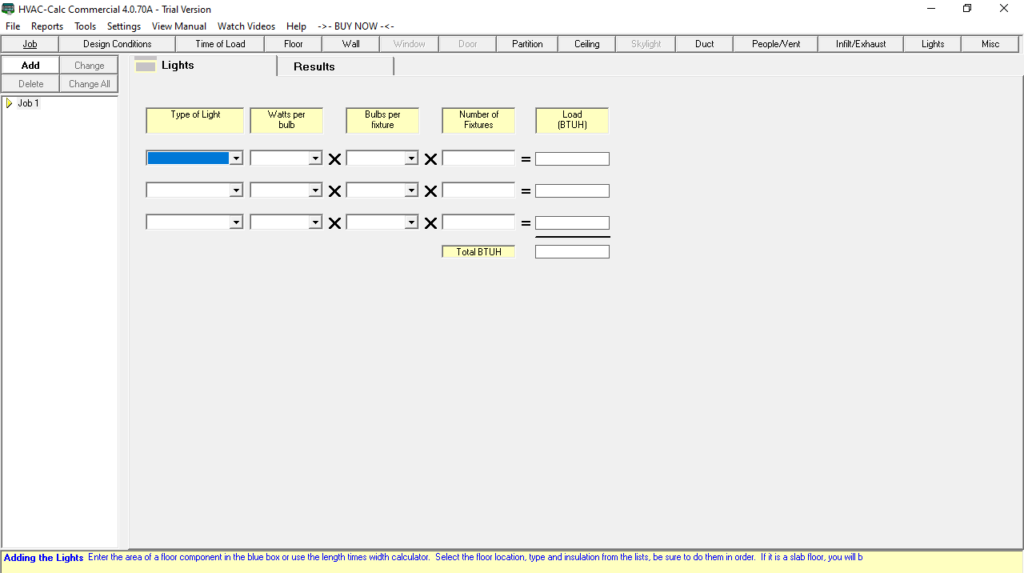The application gives you the means to discover the amount of heating and cooling a building needs. You have the option to add rooms, floors, windows, and more.
HVAC Calc Residential
HVAC Calc Residential is a program for Windows intended for conducting load calculations in residential HVAC systems. Its purpose is to assist in determining the required thermal output capacity for any building.
Calculate temperature
The software operates using the square foot method, incorporating calculations for key factors like insulation, windows, and other contributing factors. The default settings are set to a 72 degree indoor and 95 degree outdoor temperature.
In order to change the most commonly used values, you can click the Additional Factors to expose these fields. The tool is one of several HVAC load calculation instruments available on the market. If you would like to remotely manage refrigeration equipment over the network, you may try a utility called Ultrasite.
Job management
Once launched, the initial screen displays a comprehensive list of all completed jobs. Instead of deleting older tasks, you have the option to move them to Cold Storage. If needed in the future, you can easily retrieve and restore them.
You can organize the list of jobs by clicking on Name, Street, or Last Modified. This feature proves beneficial as the catalog grows longer. It is possible to quickly initiate a New Job by clicking the corresponding icon at the top of the UI.
Features
- free to download and use;
- compatible with modern Windows versions;
- enables you to perform HVAC load calculations;
- it is possible to add rooms, floors, windows, etc.;
- you can manage the list of completed jobs.