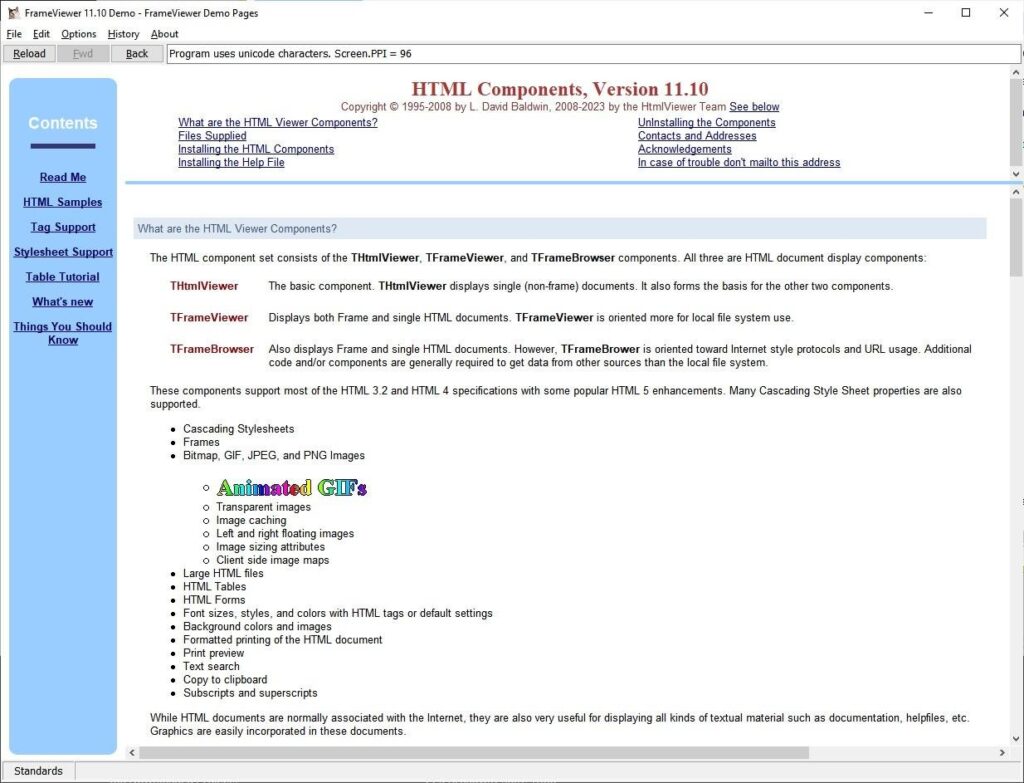Using this program you can view and format HTML web pages. There are instruments for testing and previewing the design. It is possible to indent HTML code as well.
HTMLViewer
HTMLViewer is a Windows utility for creating and editing website layouts in the HTML format. Users are able to highlight syntax code elements for better readability. Tools for previewing the changes before saving are provided.
Main functionality
Similar to NoteTab Light, this application allows you to manually format HTML code to design web pages. It is possible to automatically beautify the layout to ensure that there are no image overlaps or hanging text strings.
Users can test the website in preview mode by clicking on internal links and evaluating how the page looks in different browsers. This is helpful for correcting the design before publishing it to the internet.
Interface
There are two main sections: Input Text Editor and Output Editor. You are able to paste HTML code into the first window to highlight syntax elements and manually edit individual tags. After that it is necessary to click the Run button to compile the page and preview the results.
Instruments for sharing HTML content via email or FTP are included. This lets users collaborate with other people on large web development projects.
Features
- contains tools for developing websites by manually editing HTML tags;
- free to download and use;
- it is possible to highlight all syntax elements in the code for easier navigation;
- allows users to share HTML files with other people;
- you can preview and test the page design before online publishing;
- compatible with all modern versions of Windows.