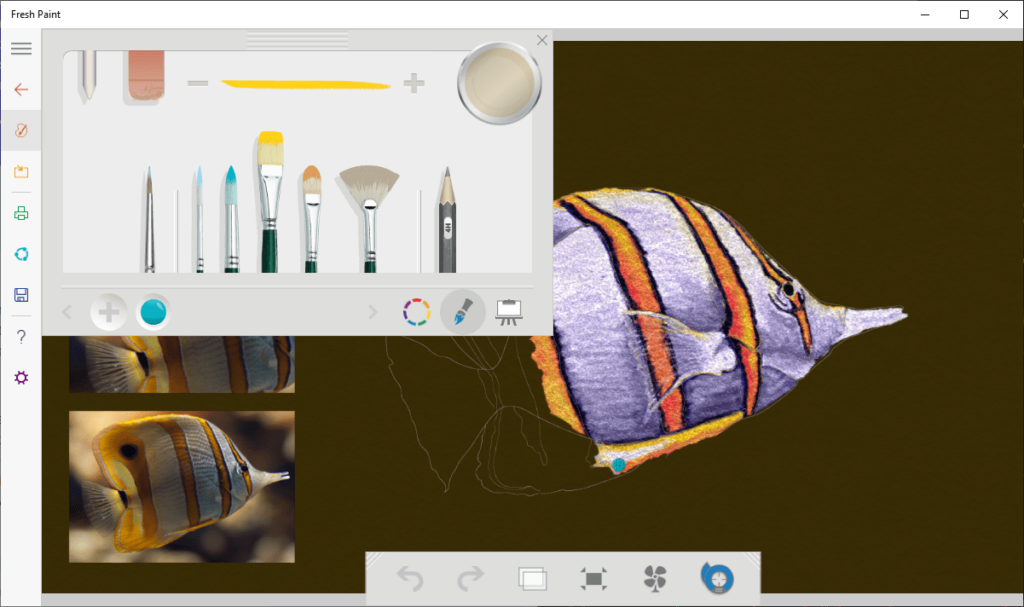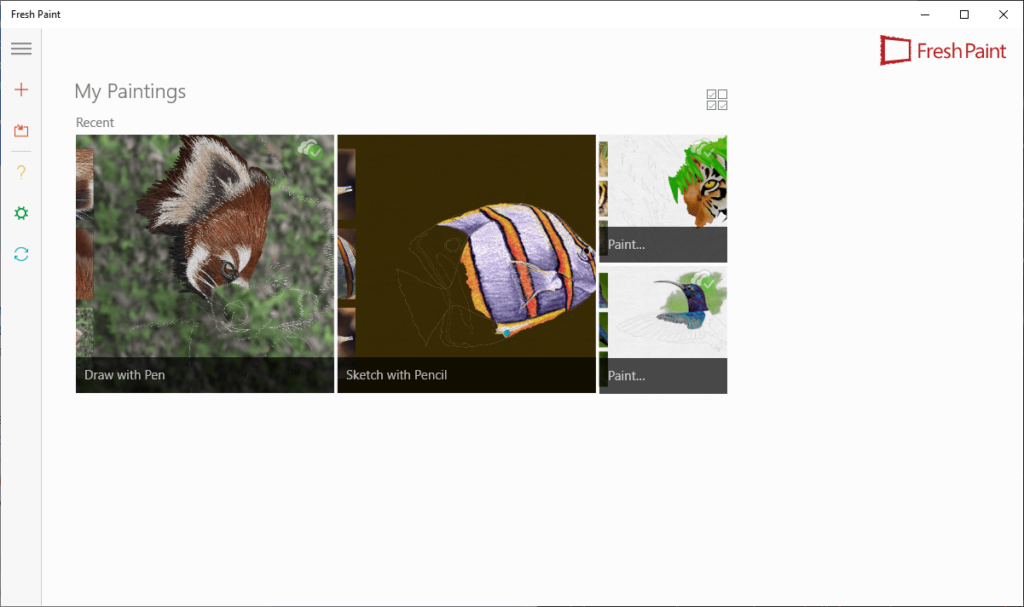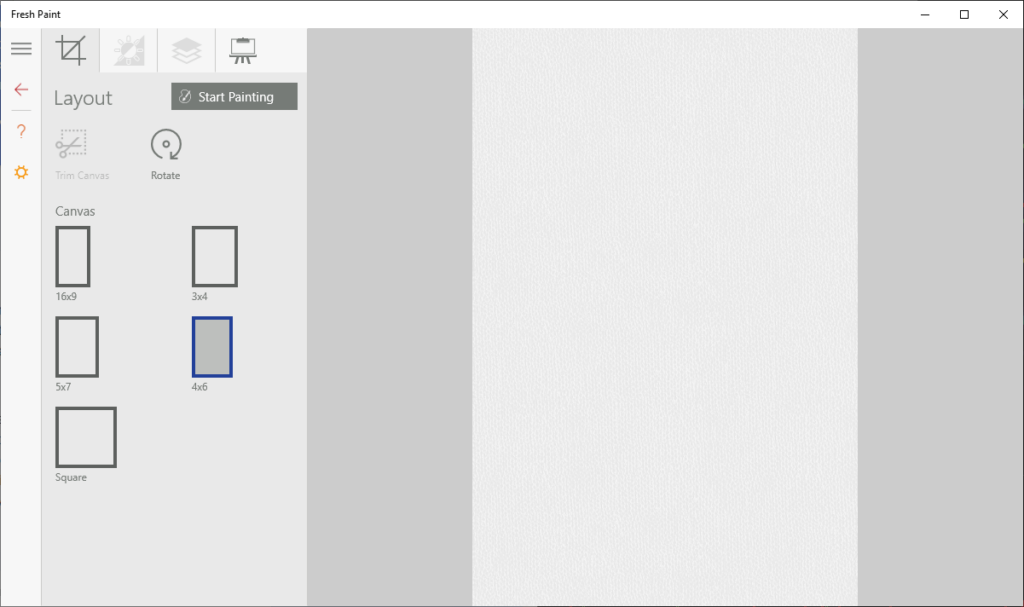With the help of this graphics editor you can draw and paint using a wide range of customizable tools. There is support for touch, mouse and stylus input.
Fresh Paint
Fresh Paint is a Windows application for creating and editing digital images. It is possible to blend different colors in the included mixing palette. The program imitates the behavior of physical paint on a canvas. Please note that the free version of Fresh Paint provides limited capabilities.
Drawing tools
There is a large selection of brushes, pens and pencils. Users can configure various parameters such as the color, size, stroke thickness and pressure sensitivity.
One of the main features of Fresh Paint is imitating the behavior of real oil or watercolor paint in a digital medium. It is possible to utilize a wide range of styluses to draw on a touchscreen. Additionally, you are able to import pictures in all common formats and draw on them.
Several canvas types and sizes are included. Users can switch between the portrait and album page orientations. The paper texture and color are customizable.
Export options
You are able to save resulting images as PNG, JPG or FPPX files. Moreover, there are tools for sharing personal pictures with other people via the OneDrive cloud storage service. An option to send a photo to the printer is provided as well.
Features
- free to download and use;
- contains instruments for creating beautiful digital drawings;
- there is a selection of various brushes, pencils and pens;
- you can choose the size, color and texture of the virtual canvas;
- compatible with modern versions of Windows.