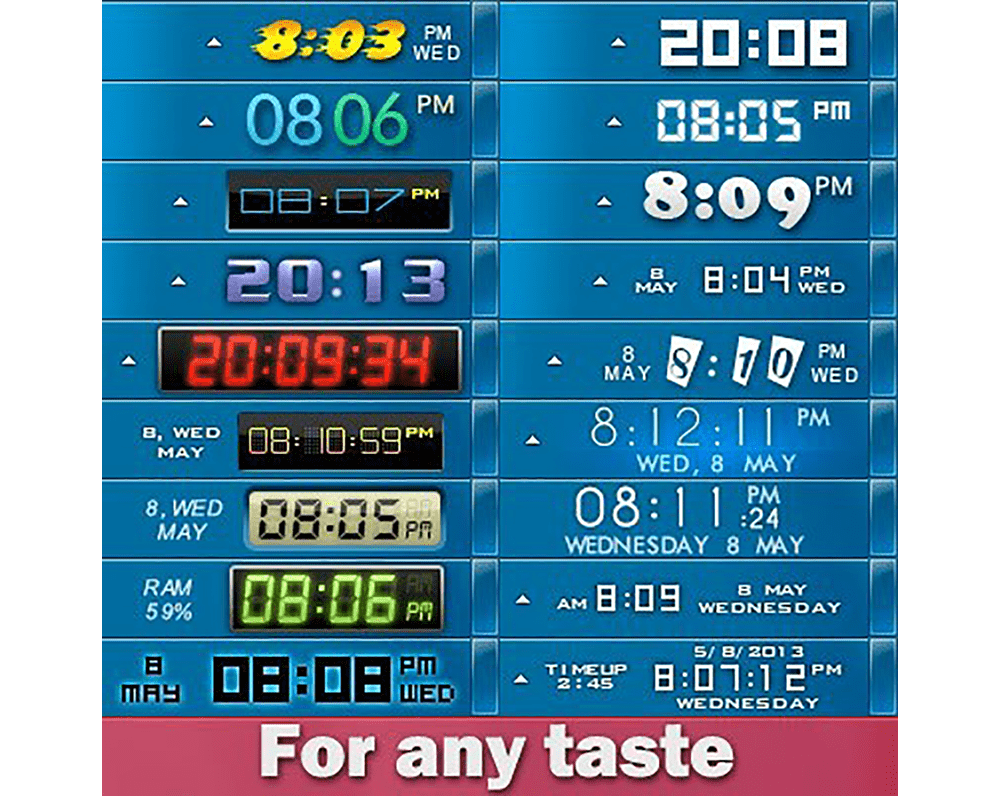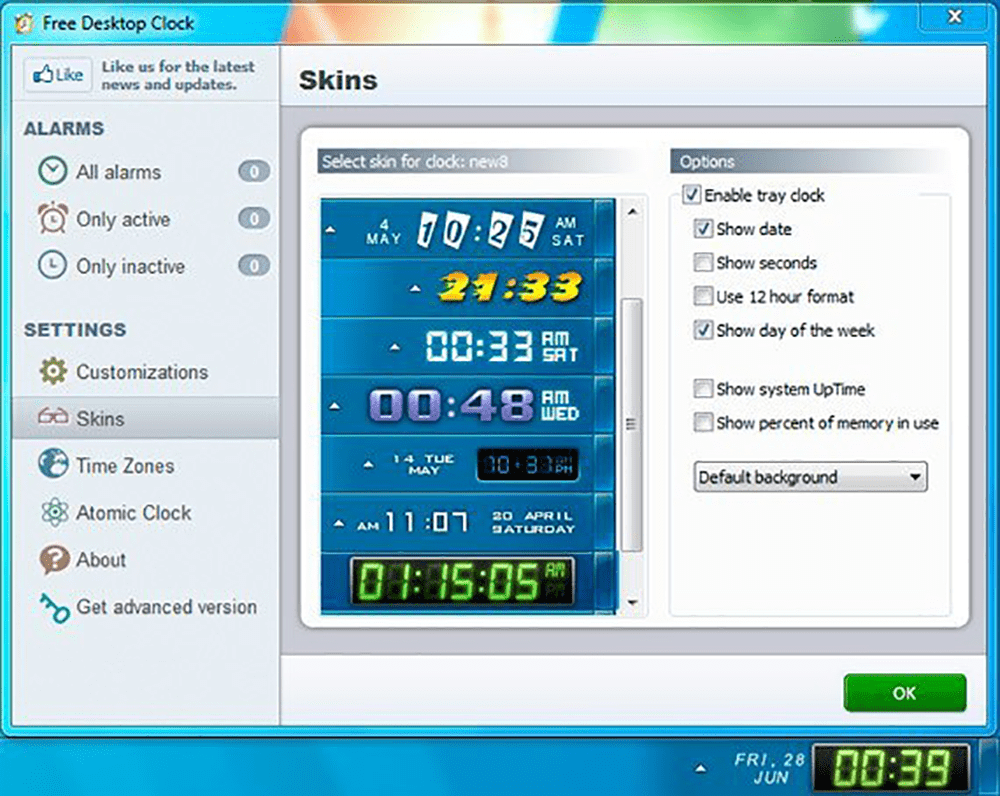Using this software you can add a customizable clock to the desktop. It is lightweight and does not interfere with other applications and services running on the PC.
Free Desktop Clock
Free Desktop Clock is a Windows utility that provides tools for personalizing the computer clock. There are over 50 different skins ranging from classic to modern designs. Moreover, users can adjust the size, color, transparency and position of the clock on the screen.
Configuration
It is possible to set a custom time zone and display the time in multiple locations simultaneously. An option to synchronize the clock with an online server to ensure accuracy is available as well.
There is a large selection of alarm sounds. You can set daily, weekly, monthly or yearly reminders. Moreover, a snooze function to delay the alarm is available.
Please note that Free Desktop Clock is obsolete and not compatible with modern operating systems. Users are able to download an alternative solution with similar functionality such as Custom Skin Clock.
Visual appearance
You can add the current date, day of the week, seconds and AM/PM indicator to the clock layout. Both digital and analog modes are supported.
Instruments for customizing the font and format of the display are located in the Settings menu. Users are able to preview the results before applying the changes. Additionally, it is possible to drag the clock around the desktop to adjust its position.
Features
- free to download and use;
- offers you a customizable clock for the desktop;
- it is possible to select one of the available visual skins;
- both digital and analog modes are provided;
- compatible with some modern versions of Windows.