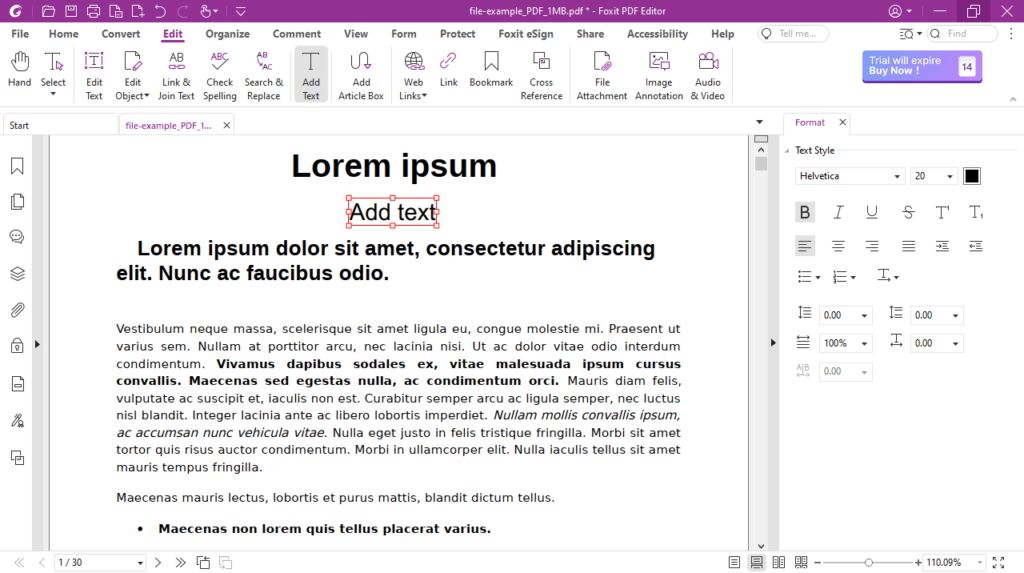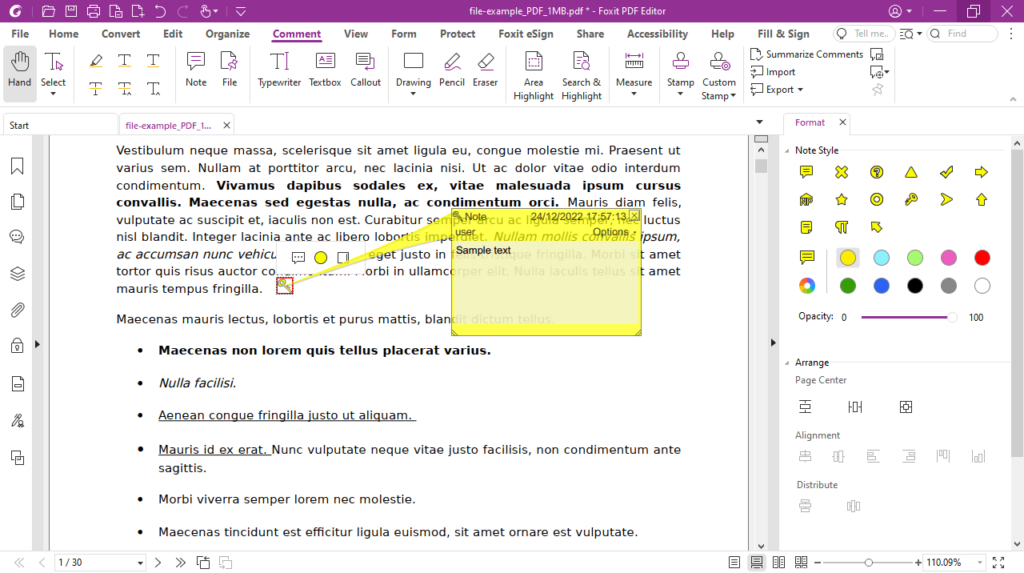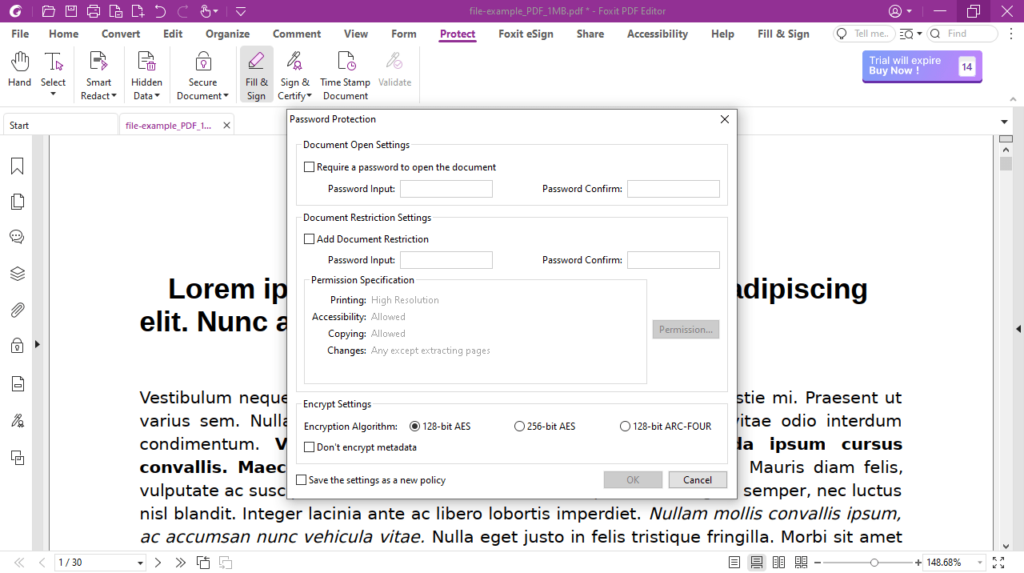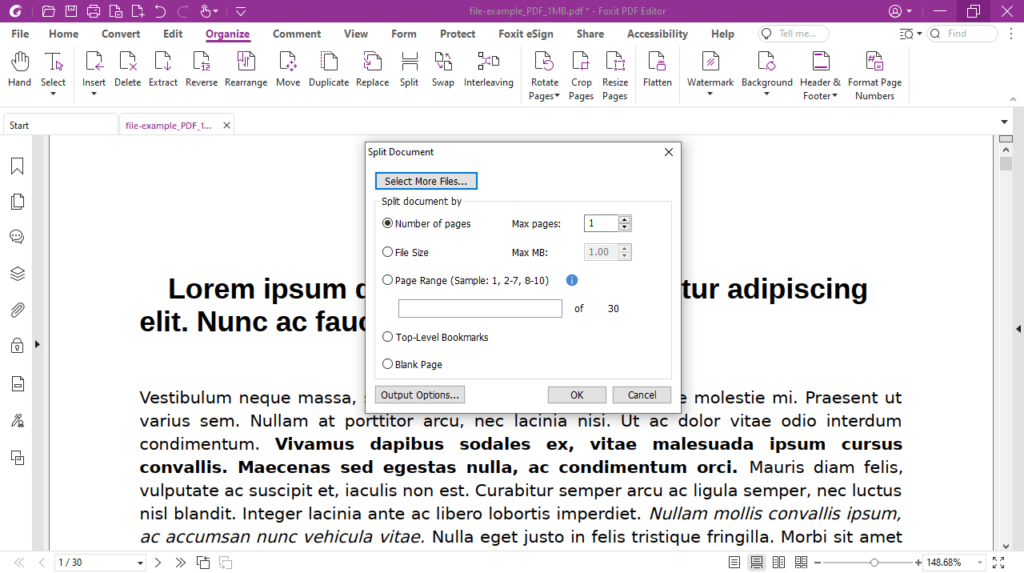This toolset enables users to view and edit PDF documents. Moreover, they have the ability to configure text alignment, font type and size, as well as opacity.
Foxit PhantomPDF
Foxit PhantomPDF is a program package for Windows that features editing tools, document protection capabilities, such as file signing and password encryption. It has a well-organized and intuitive GUI, that novice users can easily find their way around.
Create new document
When it comes to generating a new PDF document, you have multiple options, such as blank, from single or multiple items, from scanner, as well as from web page or a form. What is more, you have several templates you may choose from, depending on the type of project you want to start.
Editing functions
If you want to adjust a local file, you are able to open it and preview its contents, along with bookmarks, attachments and interactive components. The utility allows you to protect your document with a password or a certificate.
Similar to Nitro PDF, you have the ability to insert custom signatures, stamps or comments. It is also possible to tweak text alignment, formatting opacity, font type and size. Certain pages may be extracted and exported to your preferred destination as standalone items.
Another advantage of using this tool is the possibility to convert your currently open document to different formats, such as Microsoft Office formats, HTML, text or images.
Features
- free to download and use;
- compatible with modern Windows versions;
- gives you the ability to view and edit text documents;
- you can configure text alignment, font type and size;
- it is possible to extract pages as standalone files.