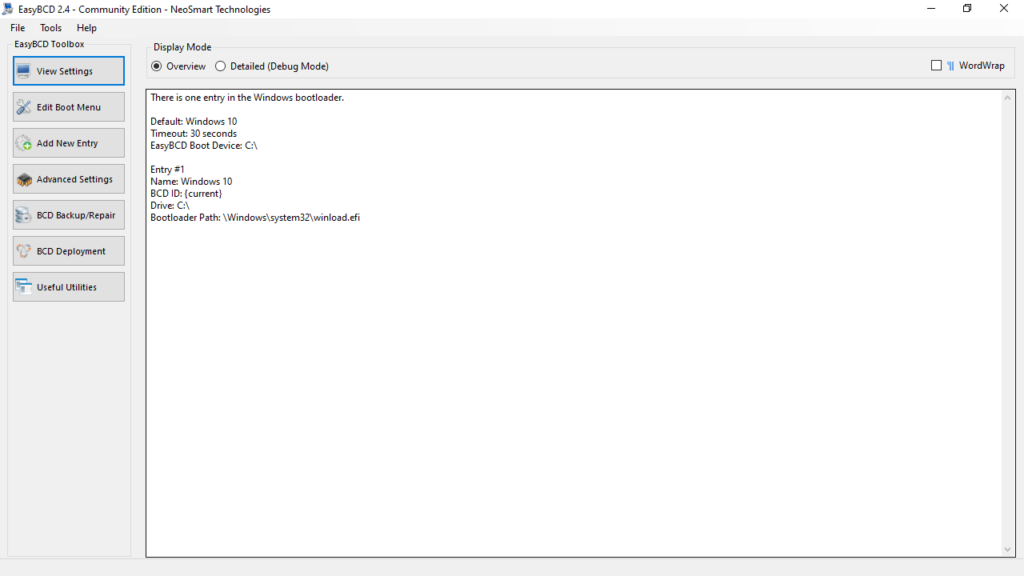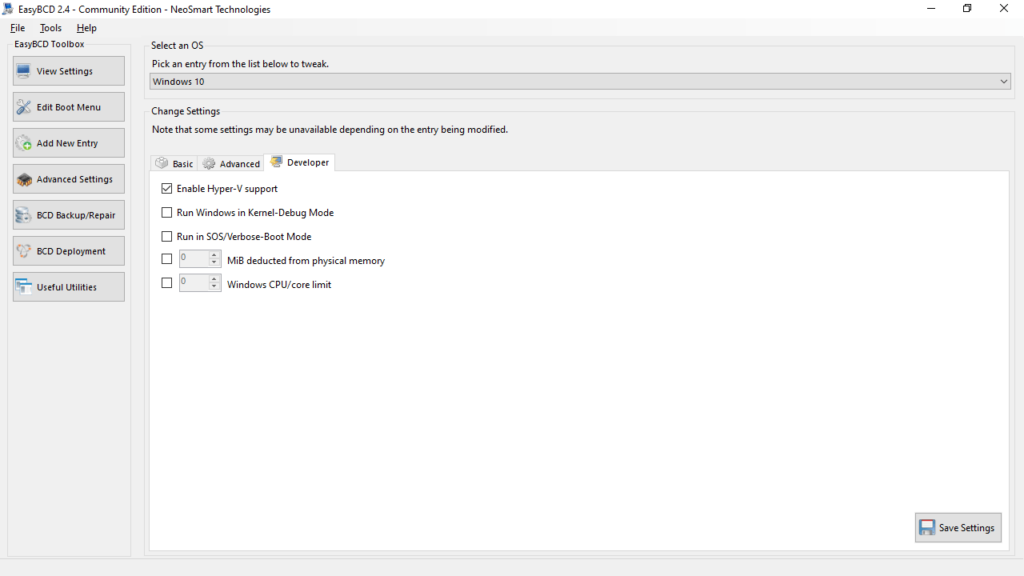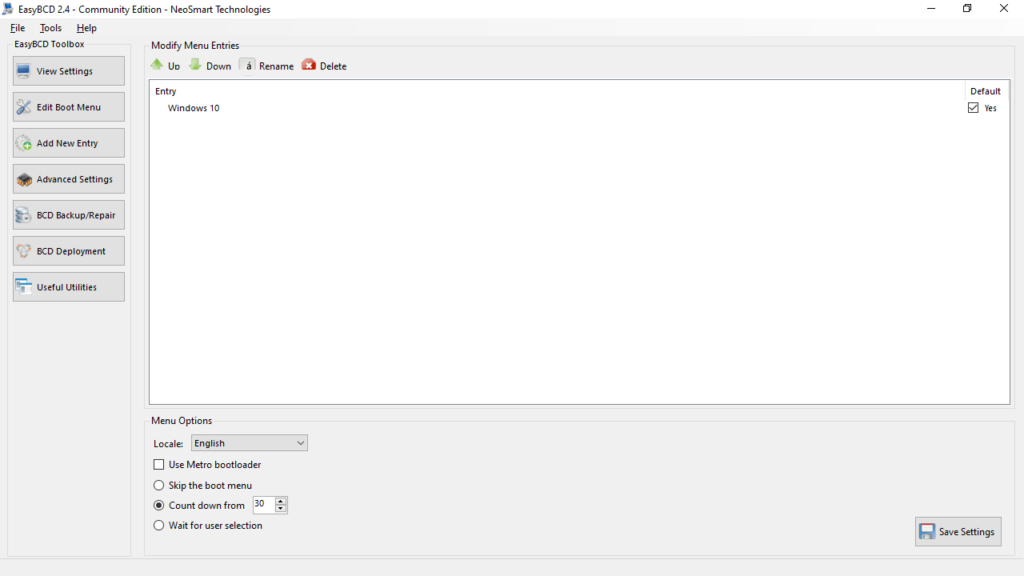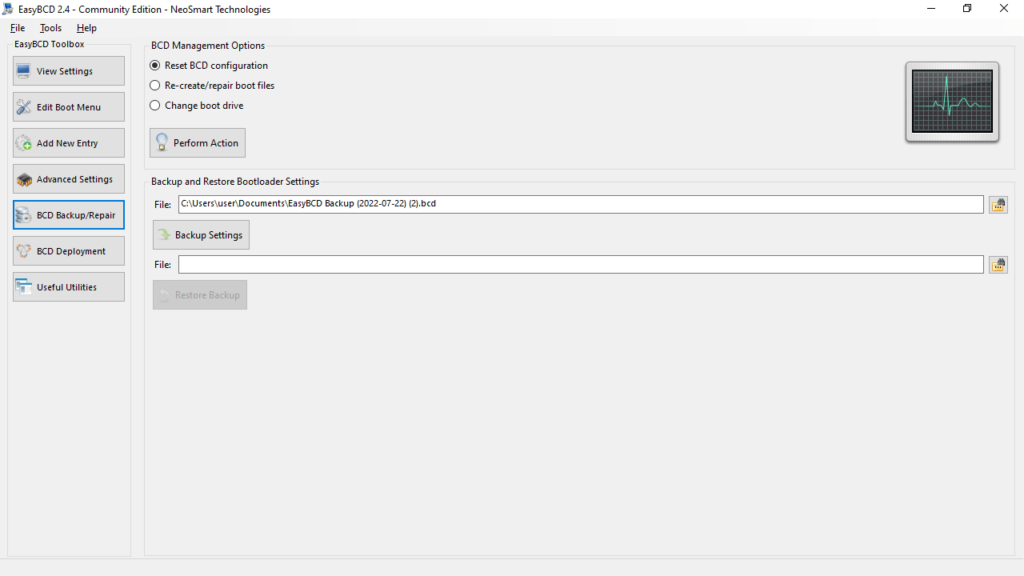This comprehensive application allows users to manage various OSs installed on their PC. Moreover, it is also possible to create bootable external drives.
EasyBCD
EasyBCD is a powerful Windows program that enables you to run multiple operating systems on your computer. With it, you can also reset the BCD configuration or recreate and repair boot files.
Intuitive interface
The application features a well-organized layout, as each function gets its own section. You can view the current settings of your computer and the installed OSs, as well as their order. Changing entry names and their position in the list is done via the Boot menu.
Configuration
When it comes to tweaking the boot items, you are able to change the Safe Mode type or toggle Windows to use only a certain number of CPUs. Moreover, you can choose to run the operating system in Kernel-Debug Mode or in SOS/Verbose-Boot Mode.
Additionally, the program allows you to adjust the time that needs to pass until the default OS is booted up. It is also possible to disable this timeout completely or set the tool to wait for user input.
Boot entries management
New entries can be imported from external storage devices. What is more, advanced users may also rely on this software to reset the BCD of their computer as well as recreate and repair boot files. There is also an option to create bootable media from a certain partition. The same function is present in other applications like BootDiskUtility.
Additional tools
The Useful Utilities menu displays several options, but most of them load standard Windows tools like Control Panel, System Restore or System Information. This is a convenient feature for users who need to access multiple management options from a single, clean instance.
Features
- free to download and use;
- allows you to run multiple OSs on the same computer;
- you can specify the boot priority;
- compatible with modern Windows versions;
- it is possible to reset the boot configuration data.