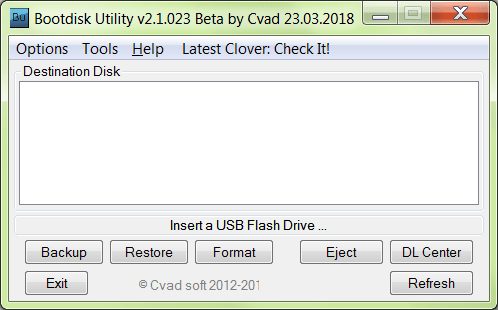This utility allows you to create a bootable USB drive with Mac OS X and the Clover bootloader. Does not require installation.
BootDiskUtility
BootDiskUtility can help you create a bootable USB drive with Mac OS X and the Clover bootloader.
Creating a bootable drive
The utility does not require installation and can be used right after unpacking. Before proceeding, however, you have to create a Mac OS X backup disk image and save it to the hard drive of your PC. After that, you can insert a USB flash drive and launch the utility.
BootDiskUtility is going to create two partitions. The first one is for the Clover bootloader, the other one is for the Mac OS disk image. You need to select the latter and press the Restore Partition button. Further, it is necessary to choose the disk image to begin writing.
Program features
The program has an interface in English. It is possible to select certain files you do not want to write on the flash drive. You are going to need this option only if you do not want to use Clover. To update the utility to the latest version, you can click the Check Now button. BootDiskUtility will download and install the newest version automatically.
Advantages
- simple and straightforward interface;
- offers the bare minimum amount of options;
- fully compatible with all modern versions of Windows;
- allows creating a bootable USB drive for Mac OS X;
- does not require installation.