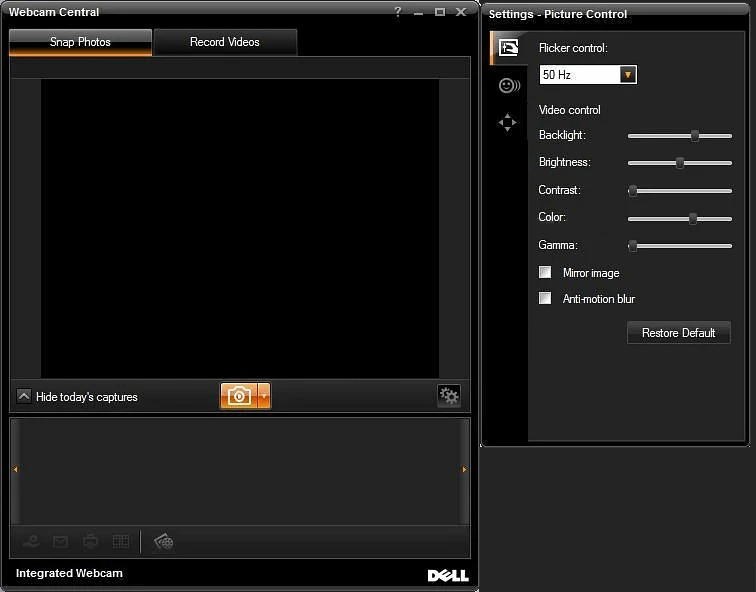Using this program you can manage webcams on various models of Dell laptops. Instruments for taking snapshots and recording video clips are available.
Dell Webcam Central
Dell Webcam Central is a Windows software for working with laptop webcams. There is support for a wide selection of portable computers manufactured by Dell. It is important to mention that the utility is obsolete and cannot be installed in a modern operating system.
Picture adjustments
This application lets users configure various webcam parameters like the gamma, backlight intensity, brightness and contrast. Additionally, there are checkboxes for mirroring the image and applying the anti motion blur filter. Advanced flicker control options are included as well. Users can restore default values by clicking the corresponding button.
Recording
It is possible to capture still images and video clips. An option to automatically start the recording when the webcam detects any motion is provided. You can monitor signals from several devices at the same time.
Similar to OBS Studio, the utility allows users to broadcast live audio and video to popular streaming services like Twitch or YouTube. There are tools for creating unique 3D avatars, applying custom frames to the picture and replacing the original background.
Features
- free to download and use;
- allows you to configure various webcam settings;
- instruments for capturing still pictures and recording video clips are included;
- compatible with some modern versions of Windows;
- it is possible to broadcast live video to various popular streaming services.