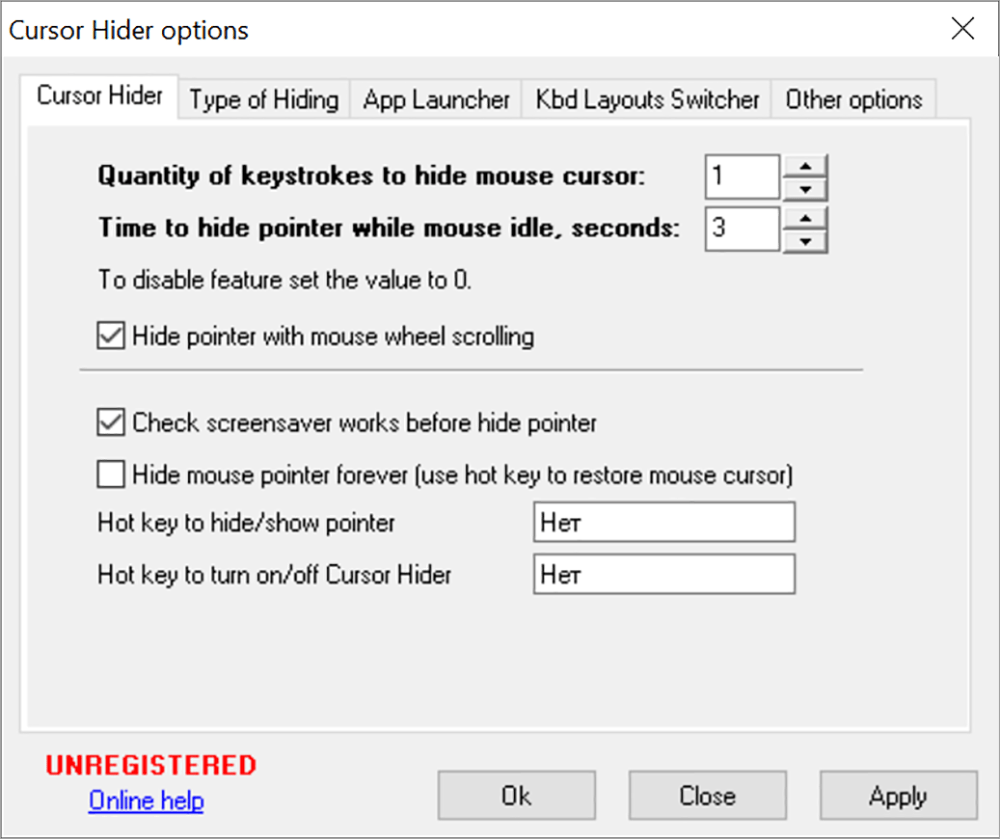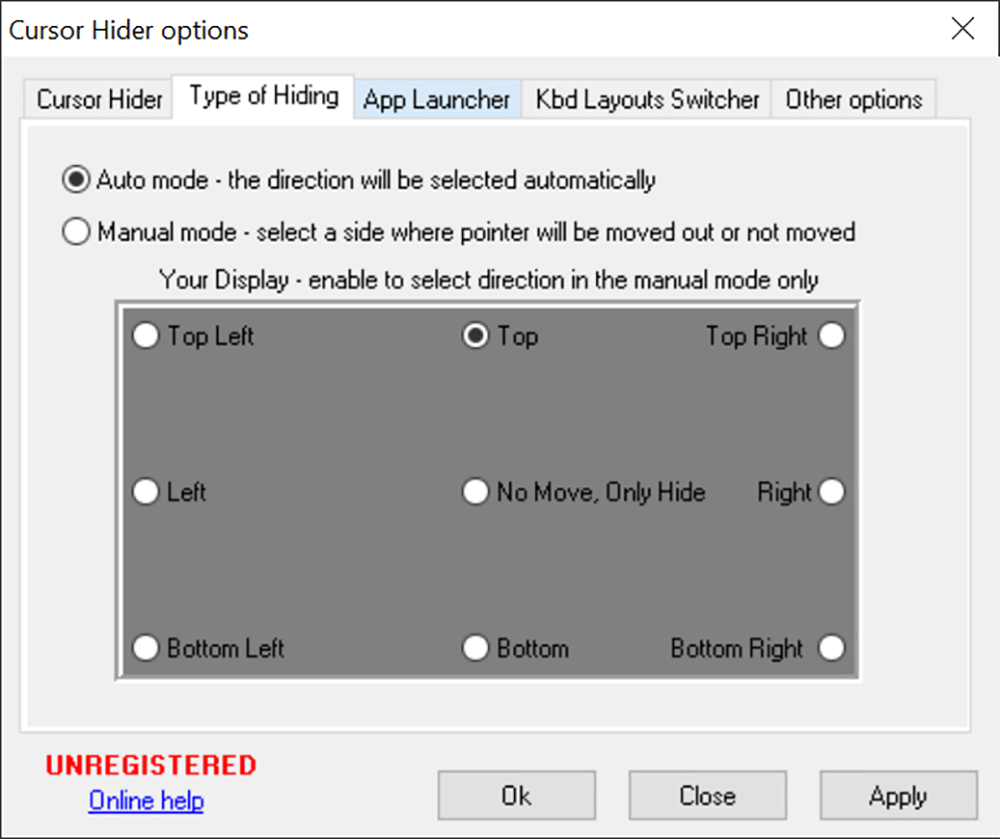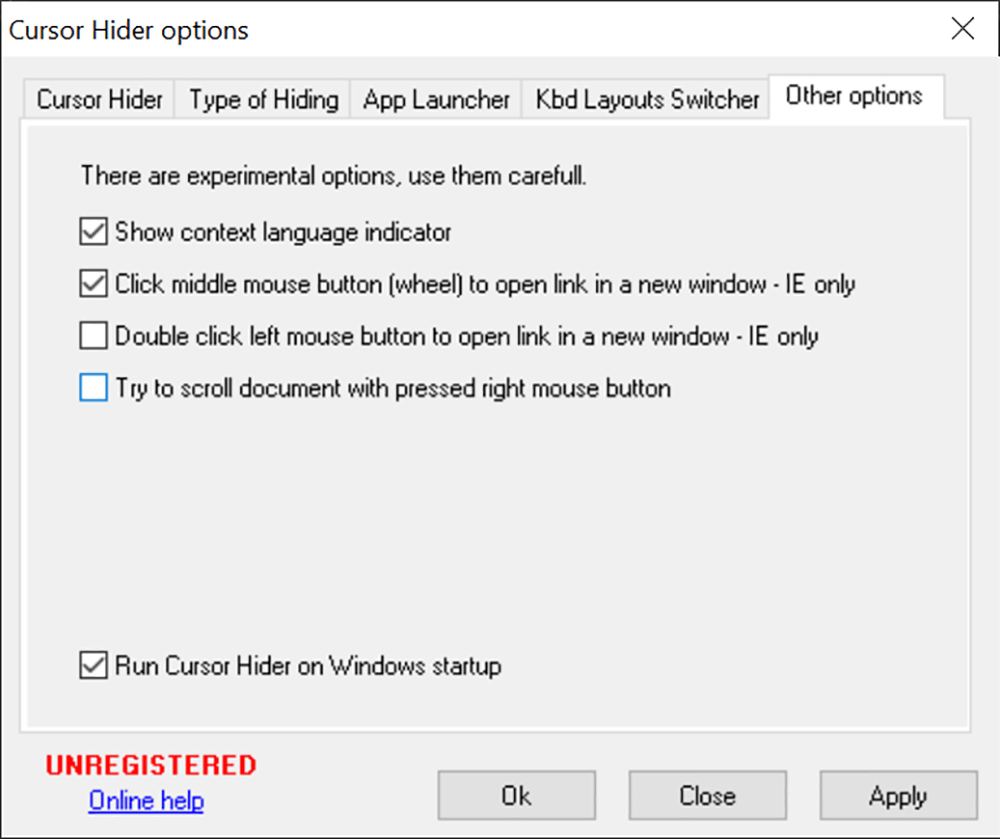With the help of this program you can hide the mouse cursor from the screen. It can be useful while working on a text document or reading a digital book.
Cursor Hider
Cursor Hider is a Windows application for temporarily removing the cursor from the display. Users are able to configure custom rules such as the maximum number of keystrokes that are required before the pointer is hidden. Please note that the free trial version of Cursor Hider will expire 30 days after installation.
Main purpose
This software lets you automatically move the cursor to the side of the screen to hide it. It is possible to remove the pointer when the mouse is left unused for a predefined amount of time.
There are flexible hot keys for toggling the visibility of the cursor. An option for removing the pointer when the mouse wheel is scrolling is available as well. Users can manually choose the section of the screen where the cursor will be moved or let the software decide the direction automatically.
Other tools for interacting with the mouse like Mouse Machine are available for download.
Additional capabilities
You can specify third party apps for launch via the double press of Num Lock, Caps Lock or Scroll Lock. This is helpful for quickly accessing frequently required utilities.
Users are able to configure keyboard shortcuts for switching between several input languages or layouts. Moreover, there is a checkmark for starting Cursor Hider alongside the operating system.
Features
- free to download and use;
- offers you instruments for hiding the mouse cursor from the screen;
- it is possible to set custom rules for triggering the main function;
- users can assign shortcuts for switching between different keyboard layouts;
- compatible with all modern versions of Windows.