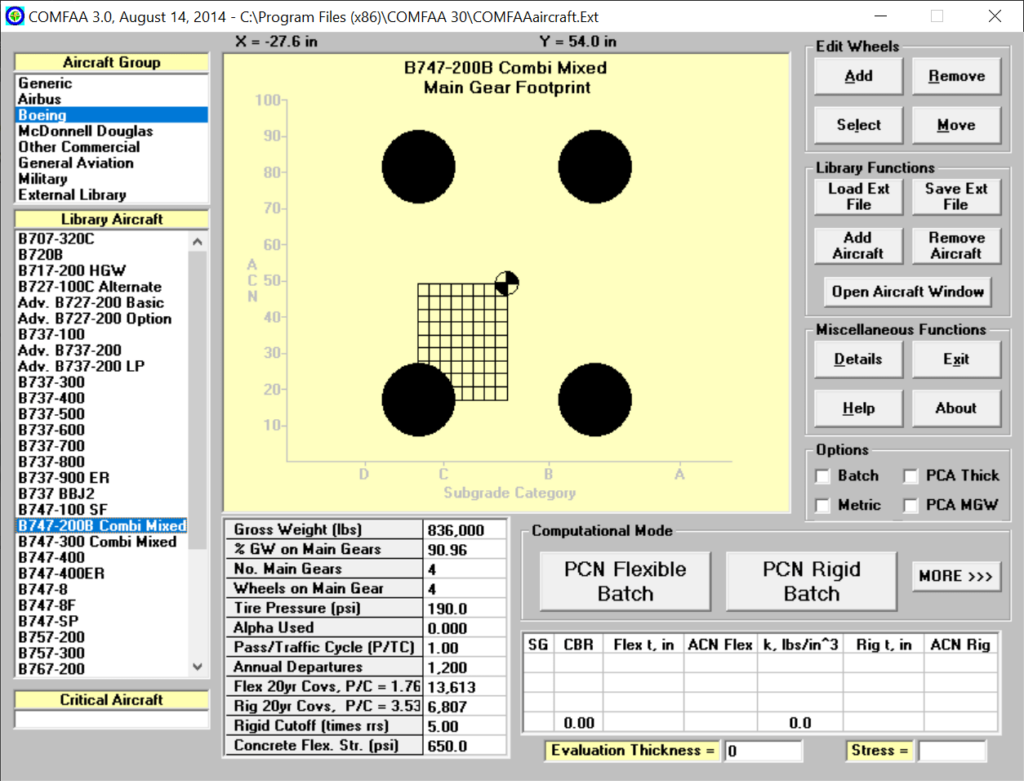This comprehensive tool was designed to help you create custom aircraft configurations. Moreover, you have the option to add, remove, and move wheels.
COMFAA
COMFAA is a computer program for Windows that enables you to calculate Aircraft Classification Numbers and produce results for both flexible and rigid pavements. The software solution contains an internal library of aircraft covering a wide array of large commercial and military variants currently in operation, as well as those included in the ICAO manual.
Comprehensive functionality
First of all, you need to add new aircraft configurations to an external library. It is also possible to modify gear parameters by adding and removing wheels or moving them to any chosen location. In addition, you have the ability to calculate flexible and rigid pavement thickness. In the case of the latter, the computation implements the Portland Cement Association method that revolves around slab interior stress. Alternatively, you may opt for the Federal Aviation Administration Westergaard edge stress procedure.
Definitions
There are different terms that have to be learned in order to use the utility. For instance, ACN value shows the relative effect of an aircraft on a pavement for the selected subgrade strength. On the other hand, PCN is a number that represents the bearing strength of a pavement for unrestricted operations. If you want to simply create model airplanes, you may try another tool called WinFIOL.
Features
- free to download and use;
- compatible with modern Windows versions;
- gives you the ability to calculate ACN numbers;
- it is possible to save custom configurations;
- you can add, remove, and realign wheels.