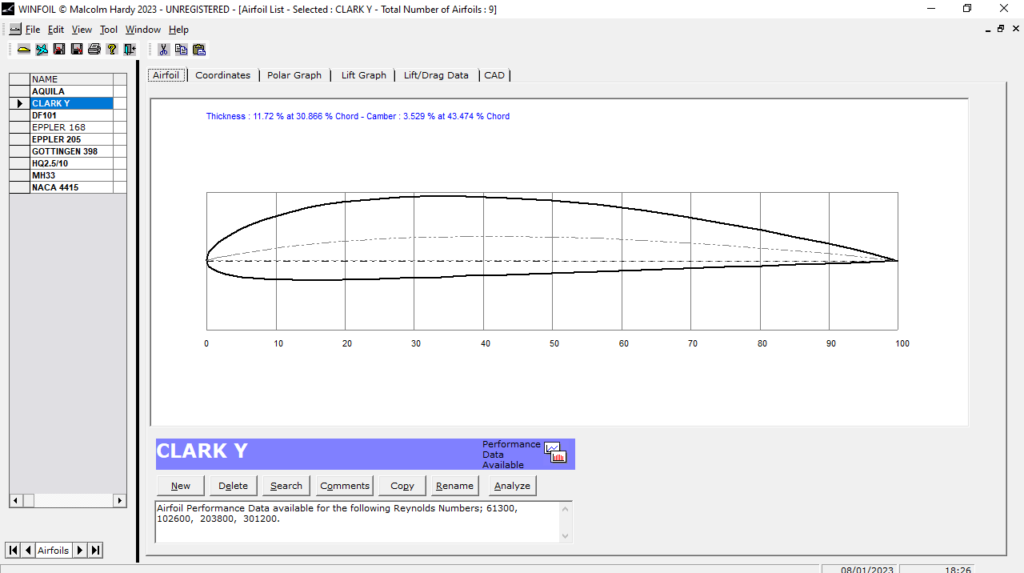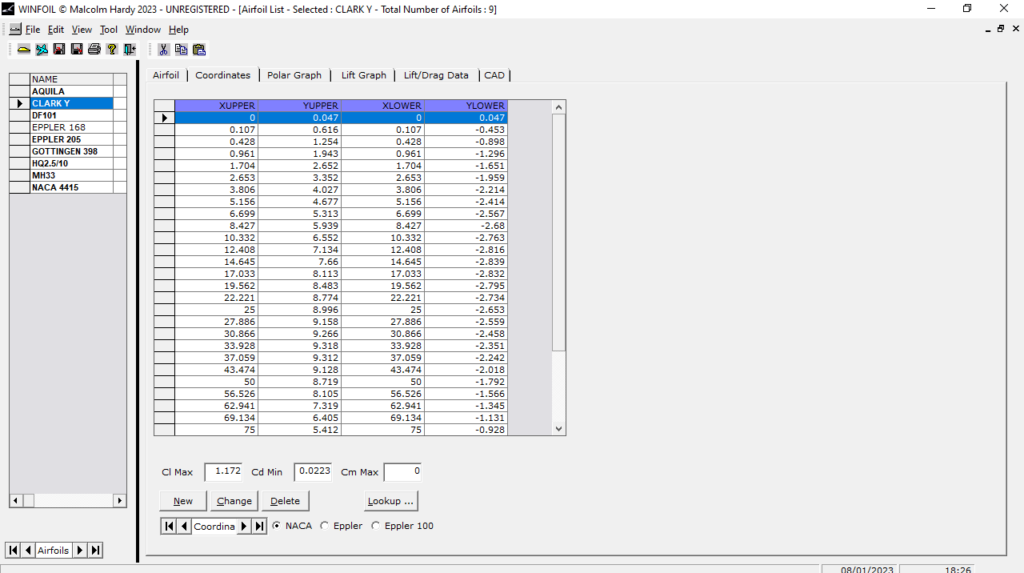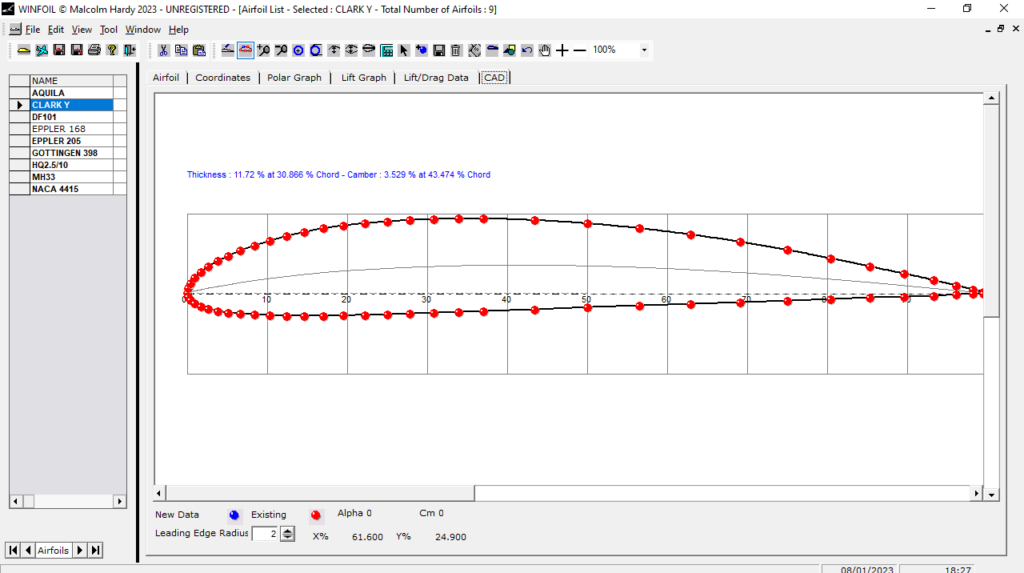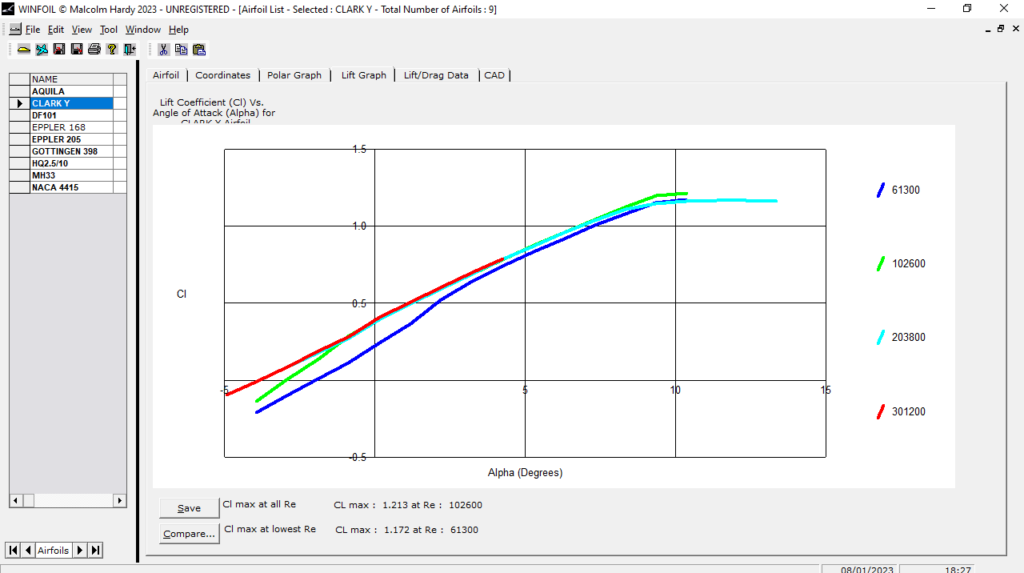Using this intuitive software solution, you can create your own models of airplanes. Moreover, you have the ability to save backup copies of your project data.
WinFIOL
WinFIOL is a program for Windows which provides you with the capabilities required to build model aircrafts and print the design components. Thus, you can input the initial project data or open a template and customize the parameters according to your preferences and engineering standards. What is more, it is possible to preview the results and make adjustments to wing ribs, fuselage sides, wing and tail plans, and more.
Comprehensive GUI
The graphical user interface is equipped with a special bar which provides quick access to various menu commands. At the bottom of the main screen is a region called Status Bar. The left panel of which indicates the function of a button on the Toolbar when the mouse pointer passes over it. The panels located on the right display the current date and time. You are able to view the Airfoil List, Airfoil Coordinates and Design List screens all at once or you may view only one with others minimized.
Data backup
It is recommended that regular data backups are performed to protect and preserve your work. By default, this information is stored in a Microsoft Access database file. In order to create a backup, first of all, you have to exit the application.
The next step is to manually copy the file WINFOIL.MDB to a floppy disk or another storage device through File Manager. If you need to recover from a hardware crash or software corruption, you can try reinstalling the program and copying the aforementioned item from your backup disk.
Features
- free to download and use;
- compatible with modern Windows versions;
- gives you the ability to design model aircrafts;
- you can choose from a wide range of components;
- it is possible to save copies of your project data.