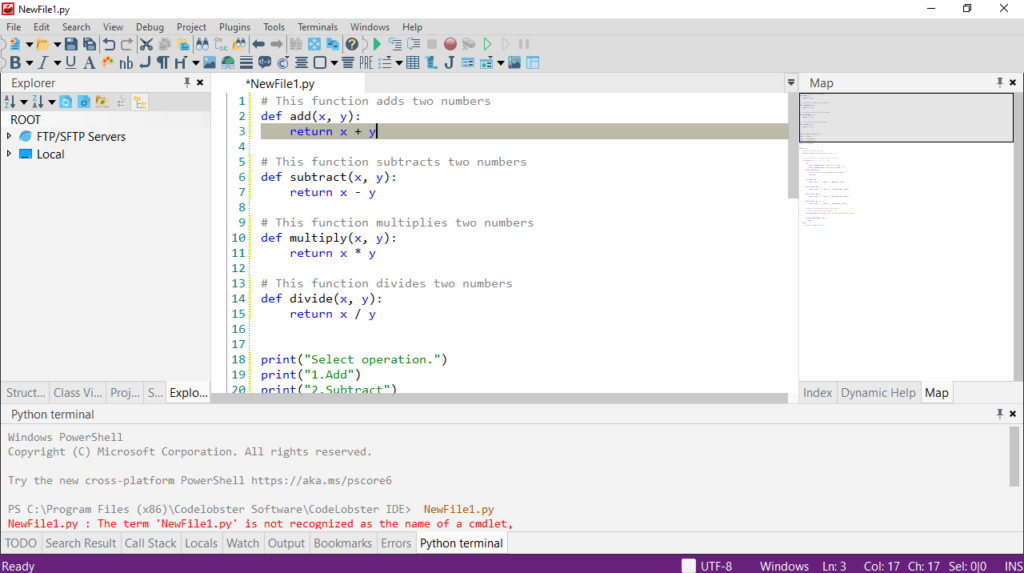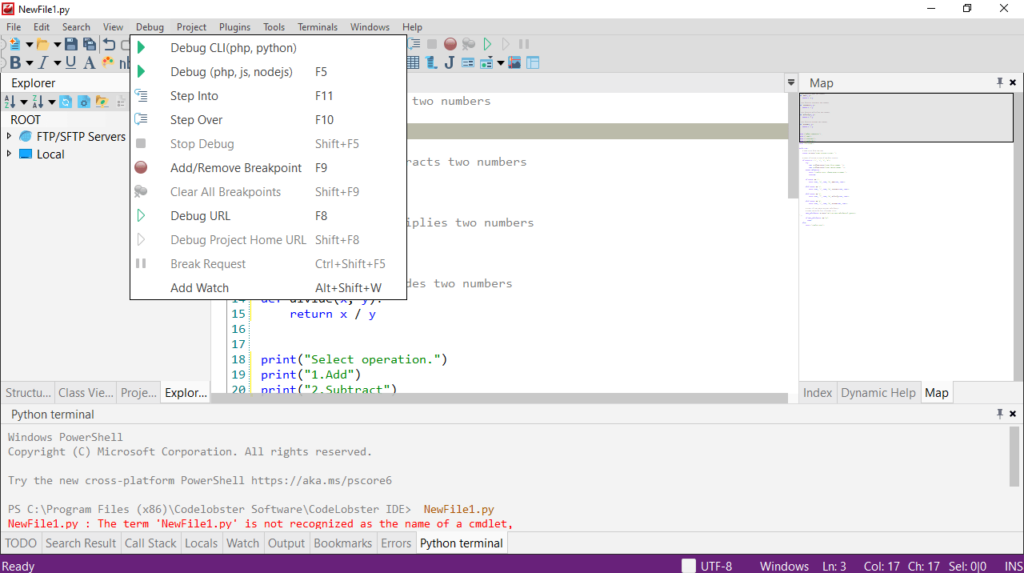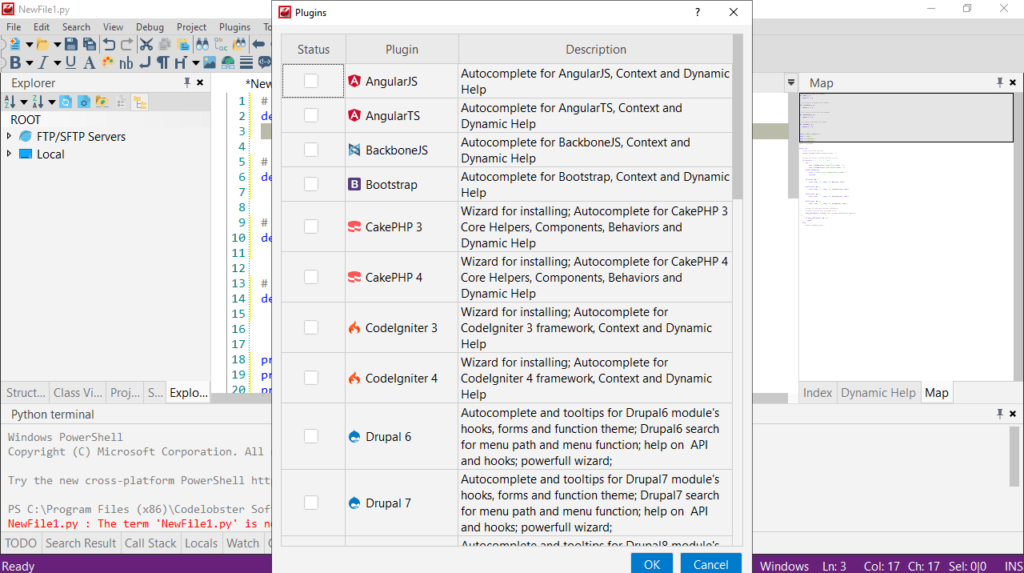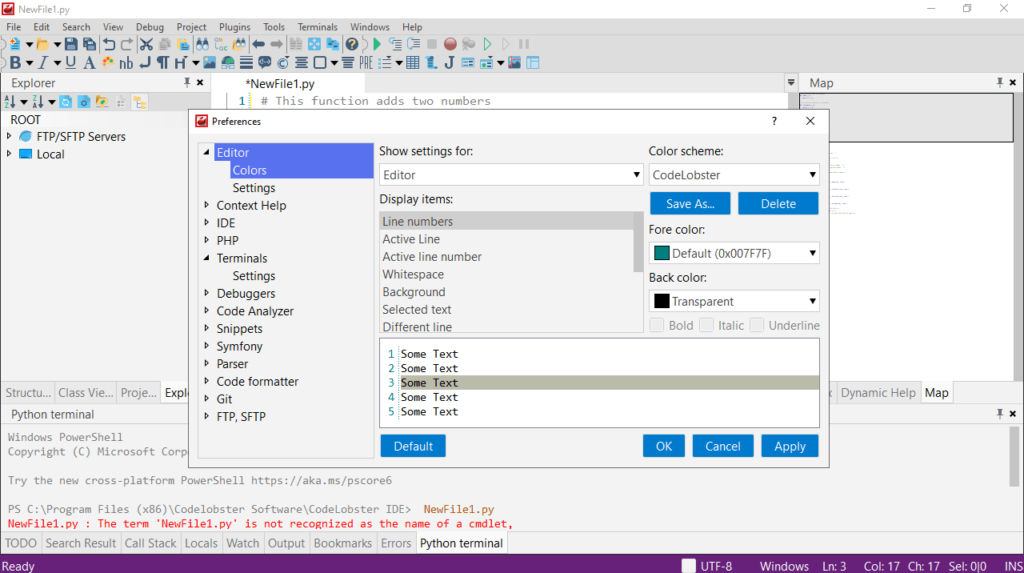Thanks to this comprehensive software, you can develop projects in different programming languages. You also have the option to switch between UI themes.
CodeLobster
CodeLobster is a versatile program for Windows that provides code editing and compiling capabilities within an intuitive graphical interface. It features support for various frameworks and can be further extended through plugins, including Drupal, Joomla, AngularJS or Symfony.
Powerful workspace
In the course of the installation process, you have the option to configure file associations. Here it is also possible to select your preferred color scheme, UI language, and additional components. Besides the aforementioned utilities, you can expand the support for CakePHP, Python, Ruby, WordPress, and others.
The application comes with a default dark theme, which can be easily switched to a light mode. It offers a comprehensive set of features, such as a file explorer, mapping tool and dynamic helper. The dedicated panes help you to manage search results, call stacks, locals, bookmarks, and errors.
Advanced capabilities
You have the flexibility to establish connections with both FTP and SFTP servers. The software enables you to maintain multiple tabs, switch between encoding modes, and customize templates in various programming languages. Please note that there is automatic syntax highlighting.
Due to reliance on Intellisense, the IDE provides smart suggestions tailored to the chosen language. You can easily manipulate lines of code by moving the cursor. Moreover, you may choose to perform text search and replace operations across multiple files simultaneously.
Features
- free to download and use;
- compatible with modern Windows versions;
- gives you the means to edit and compile code;
- you can install a wide array of third-party plugins;
- it is possible to inspect projects for errors.