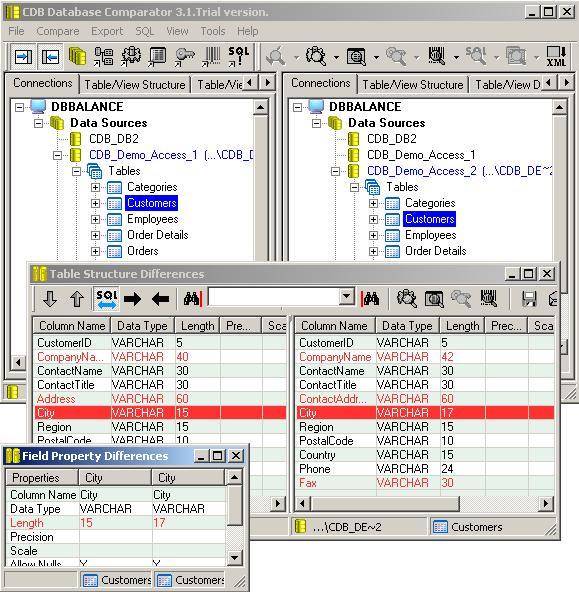The reliable tool was created to assist users in viewing differences across several database files. It is also possible to set up advanced search filters.
CDB Database Comparator
CDB Database Comparator is a ODBC-based program for Windows designed to help users perform comparison and synchronization of diverse databases. At the moment of writing this review the project is no longer maintained by the development team.
Database synchronization
The utility has a straightforward graphical interface, combined with a broad range of features. Its versatility and functionality made it a convenient solution for professionals across various fields. To manage SQL packages, you may try another software called SQL Delta.
The main advantage of the application is its ability to integrate modifications made to a local database with the one stored on a remote server. It compares and synchronizes all data components, encompassing tables, indexes, primary keys, views, etc.
Bottom line
The tool is suitable for database administrators, developers, and anyone tasked with managing a wide range of databases. Not only does it save time and resources, but it also ensures that the information is intact by preventing discrepancies in its structure.
In conclusion, the program is a valuable choice for simplifying the comparison and synchronization of different databases. Its efficient performance, intuitive interface, and comprehensive functions makes it a robust instrument for data management tasks.
Features
- free to download and use;
- compatible with modern Windows versions;
- enables you to compare and sync databases;
- you can analyze table structure differences;
- there is an option to switch viewing modes.