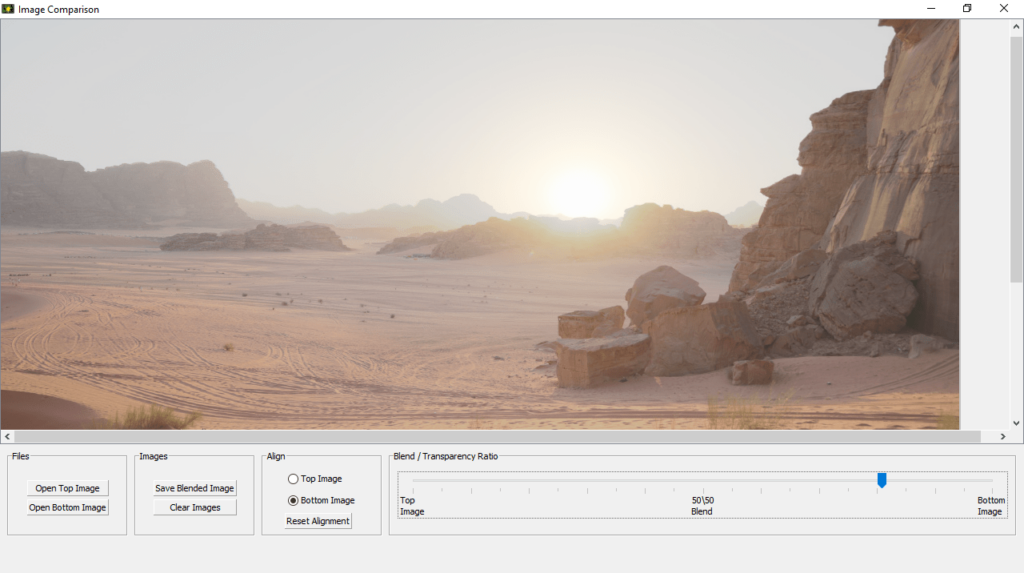With the assistance of this tool, users can open content from specific imaging devices. Additionally, there is support for blending two digital pictures.
Applied Vision
Applied Vision is a dedicated program for Windows developed to improve the experience of using Ken-A-Vision digital imaging products. It is compatible with Dukane cameras as well as Phantom 2 Vision devices.
Manage content
The utility facilitates the connection of USB based digital imaging equipment to computers. It provides functionalities for capturing, viewing, and maintaining both video and still pictures. The platform is optimized for classroom settings, making it widely applicable in educational environments.
The versatility of the software extends beyond study halls, ensuring suitability for any area where digital imaging plays a crucial role. Whether you are a teacher, presenter, or professional in need of such tools, the solution delivers the necessary features.
Summary
With a focus on compatibility, the program gives you the means to connect Ken-A-Vision products directly to your computer. The easy setup process simplifies the workflow. Thus, you can concentrate on capturing and manipulating images and video clips.
In conclusion, the application stands out as a reliable instrument, catering to the diverse needs of users. Its optimization for classroom environments is coupled with flexibility. If you want to create Bible presentations, you may try a utility like BibleShow.
Features
- free to download and use;
- compatible with modern Windows versions;
- allows you to manage Ken-A-Vision devices;
- you can display both image and video content;
- it is possible to save blended pictures on a PC.