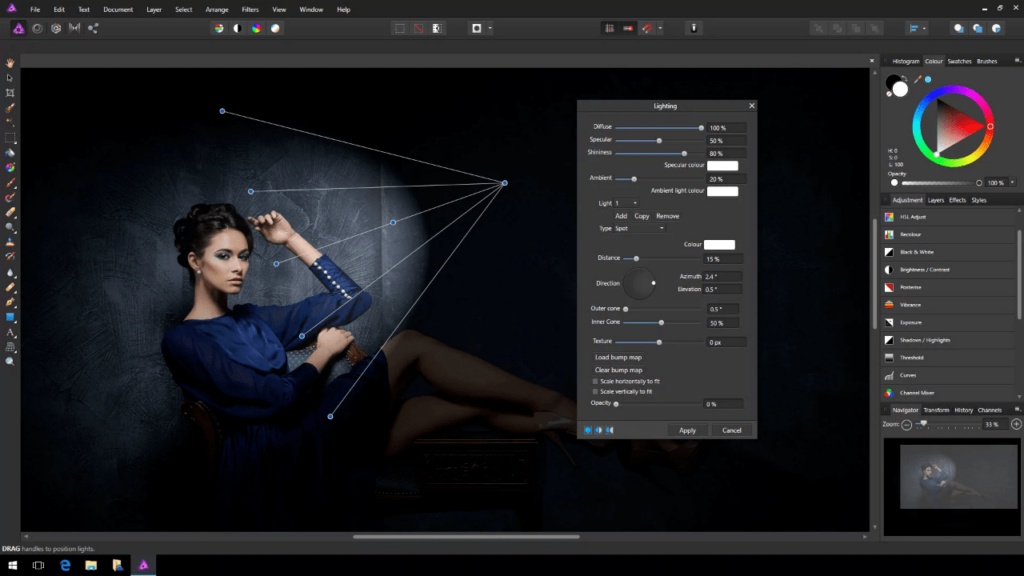This application is a raster graphics editor. It allows you to work with most of the known image formats. The tool is designed mainly for professionals.
Affinity Photo
Affinity Photo is an application for Windows which is oriented mostly for experienced designers and photographers. It has an impressive set of image processing tools.
Functionality
This full-featured photo editor has a lot of features to perform various tasks. You can use it to work with images you have already captured. For this purpose, the program implements functions such as batch processing, editing PSD files, etc. There is also an option to create new works of digital painting.
The software is capable of working with cameras and RAW-format files. Large images exceeding 100 megapixels are supported as well. For your convenience, the utility can be integrated with Photoshop. Here you can process PSD and PSB images and import smart objects.
Interface
The interface of the utility is minimalistic and intuitive. You can customize any element to your liking, placing modules and blocks based on personal preference and frequency of tool use. There is an option to set keyboard shortcuts. The program has improved performance without system overload. Moving and scaling objects is carried out at 60 frames per second. In addition, you may use macros to speed up response.
Features
- compatible with modern versions of Windows;
- free to download and use;
- there is support for Photoshop file formats;
- the interface is intuitive and customizable;
- it has a wide variety of image processing tools;
- real time preview option is available.