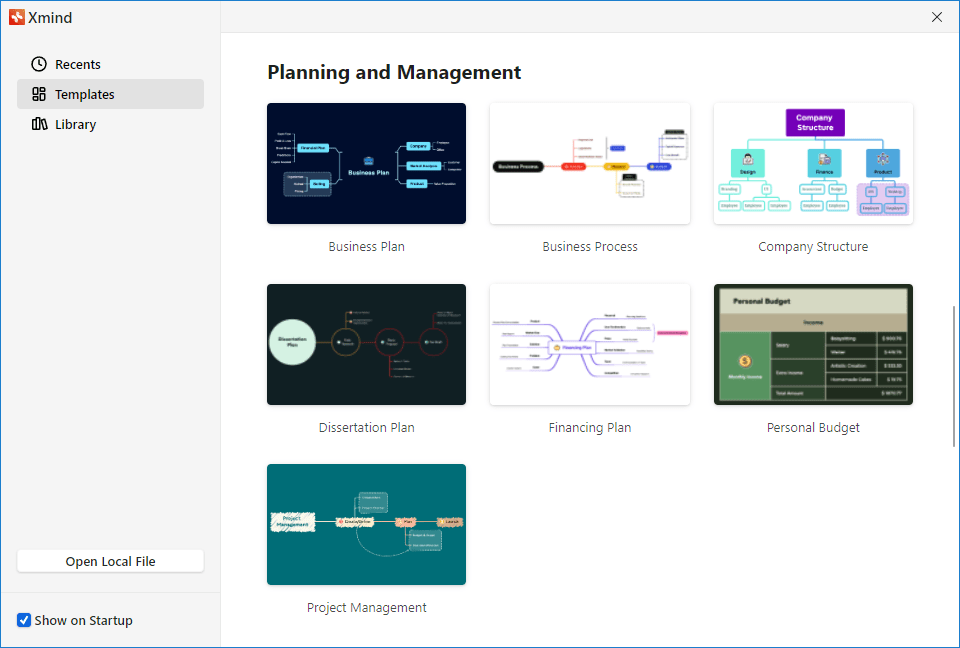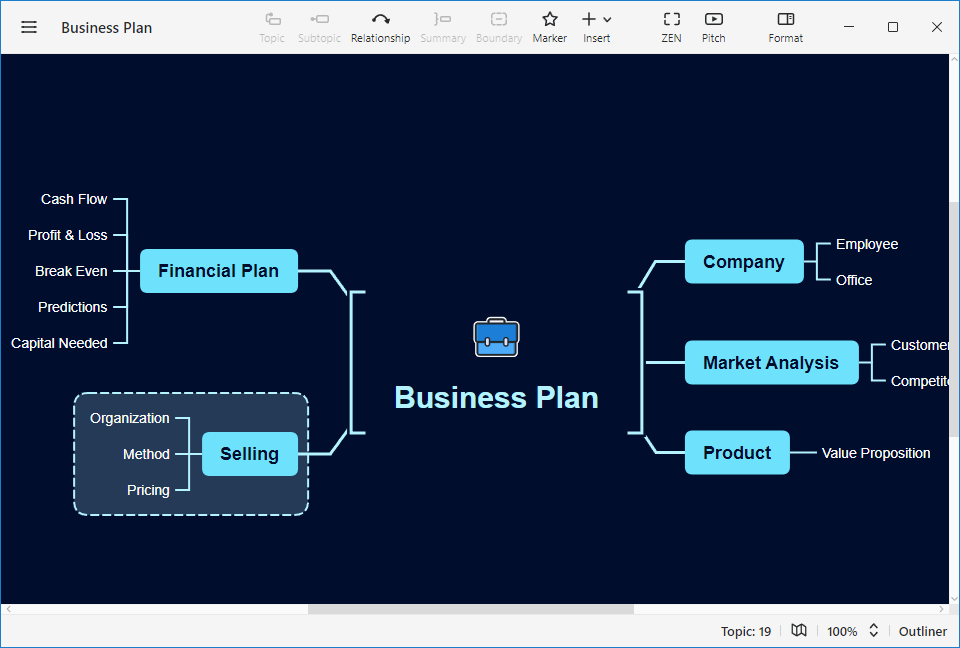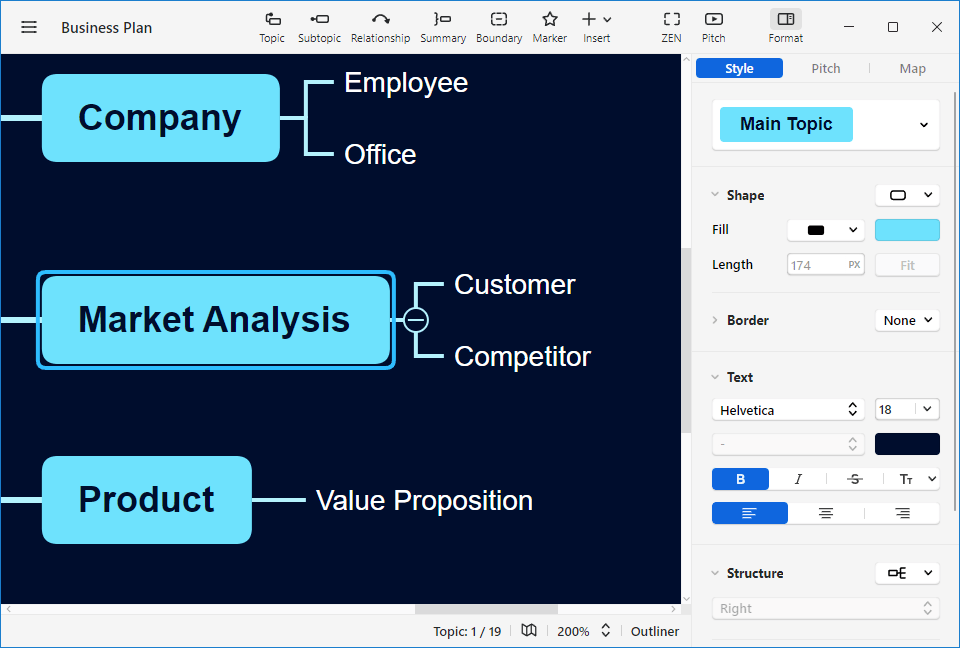This application lets users organize the workflow and analyze various business processes. Moreover, there are instruments for creating detailed task lists.
XMind
XMind is a Windows software for developing roadmaps, block schemes and algorithms. It is useful for finding optimal solutions to various problems. You can collaborate with other people for more effective work. Tools for visualizing the information and configuring connections between individual logical elements are provided.
Main functionality
Afters starting the utility users are prompted to begin a new project from scratch or choose one of the included templates. There are options for creating shopping lists, planning class schedules, writing dissertations and performing multiple business management operations.
Editing tools
Similar to FreeMind, the project can contain several blocks with logical links between them. You are able to edit the contents of the modules by adding new thoughts and tasks. The background color and font are adjustable. Fullscreen mode is available.
Users can add images, audio tracks and URLs to the workspace. It is possible to save the project as a JPEG, PNG or PDF file. Additionally, there is an option to set a personal password for protecting sensitive information.
Features
- free to download and use;
- allows you to build block schemes and algorithms;
- there is a collection of project templates;
- users can configure connections between individual elements;
- collaboration with other people is supported;
- compatible with modern versions of Windows;
- it is possible to export the project to a PDF file.