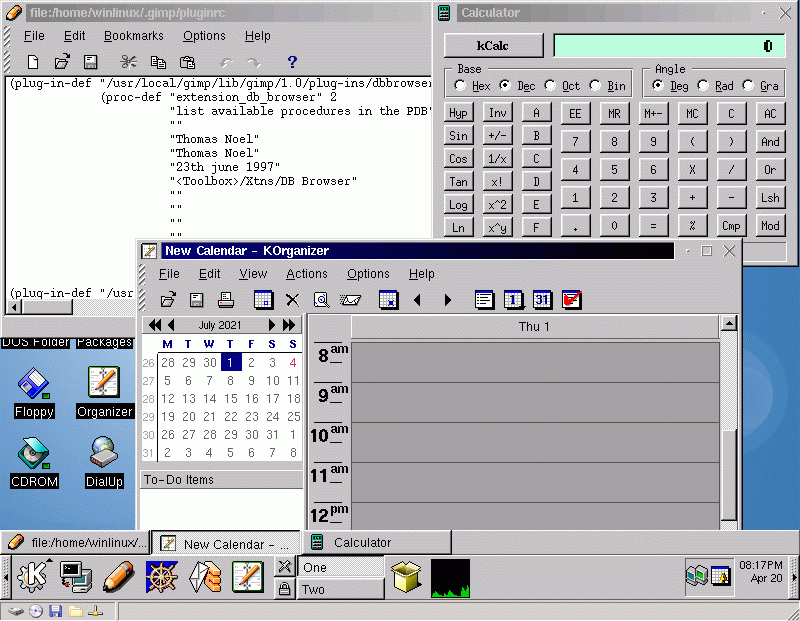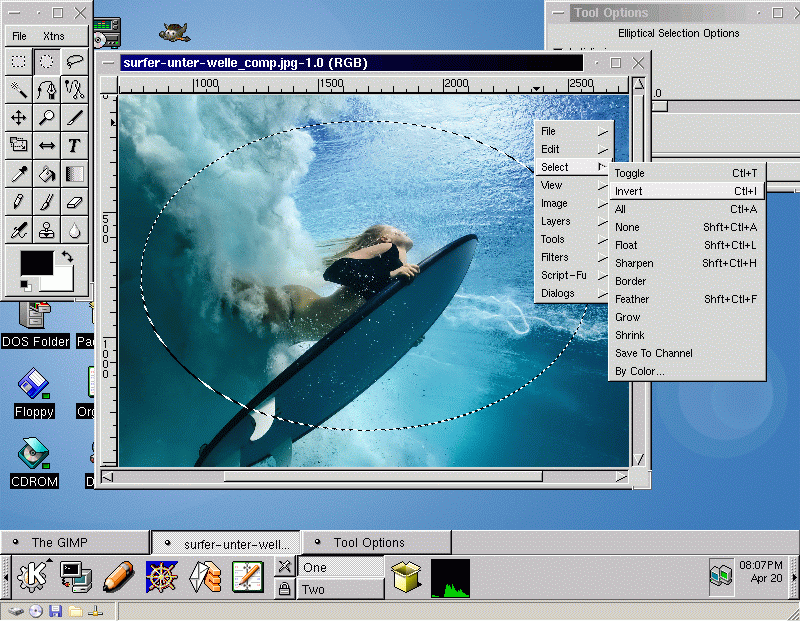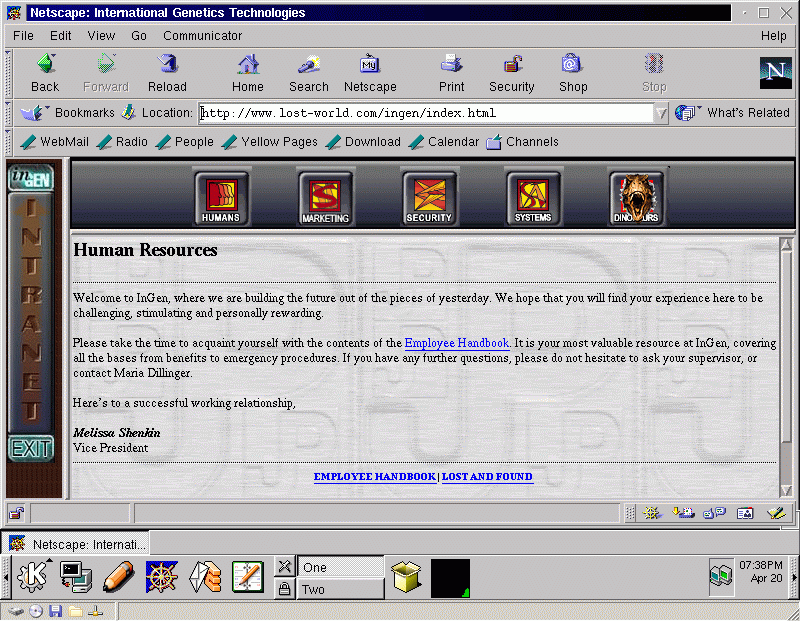This operating system was developed to help Windows users transition to Linux. It is based on the popular Debian distribution and fully supports WINE.
WinLinux
WinLinux is a Windows software for installing a specialized version of Linux. Several common applications such as the Mozilla Firefox web browser, the GIMP graphics editor and the OpenOffice suite are included in the package.
How to setup
After downloading the ISO image file you are instructed to burn it to a blank optical disc. The next step is to boot from the newly created media and install WinLinux above the existing operating system. It is important to note that at least 500 Mb of free disk space is required for the integration.
Some hardware is not compatible with this OS. For example, USB bus and most modem models are not supported. Additionally, users can change logical partition names and order to match Linux requirements.
Included components
The package contains alternatives for several standard Microsoft programs. Internet Explorer is replaced by Mozilla Firefox. The GIMP app is much more powerful than the default Paint graphics editor. Finally, users can open text documents, spreadsheets and presentations with the help of the OpenOffice suite. It is possible to run many other Windows utilities through the WINE compatibility layer.
Features
- free to download and use;
- allows you to install a modified Linux version above Windows;
- contains alternative applications for creating images and text documents;
- users can browse the internet in Mozilla Firefox;
- compatible with all modern versions of Windows.