This software contains a lightweight version of the Windows 10 operating system that can be loaded from an optical media or USB drive without installation.
Windows PE
Windows PE is a bootable operating system. You can run it from a compact disc or USB stick to troubleshoot the computer and resolve technical issues.
About Preinstallation Environment
This version of Windows 10 is intended for the mass deployment of operating systems in a corporate network. Additionally, users can start the PE edition from an external storage device without the need to install anything on a system hard drive.
How to install
It is possible to create a bootable storage media using the included ISO file. Tools like HP USB Disk Storage Format Tool can help you with this task.
To load from a CD or USB drive it is necessary to configure BIOS settings. Users are instructed to select a new boot device in the corresponding section. Windows PE will load after restarting the computer.
Included tools
There is a large selection of preinstalled software provided in the operating system such as:
- Acronis Disk Creator;
- CPU-Z;
- FileZilla;
- Active Partition Manager;
- HDD Low Level Format Tool;
- Paragon HDM 2014 Professional;
- Teamviewer;
- Mozilla Firefox;
- and many other programs.
These utilities can help you get information about every PC component. Moreover, it is possible to detect any hardware issues and resolve them.
Features
- free to download and use;
- contains a lightweight version of Windows 10;
- intended for troubleshooting the computer;
- there is a wide variety of powerful diagnostics software;
- it is possible to boot from a CD or USB drive.

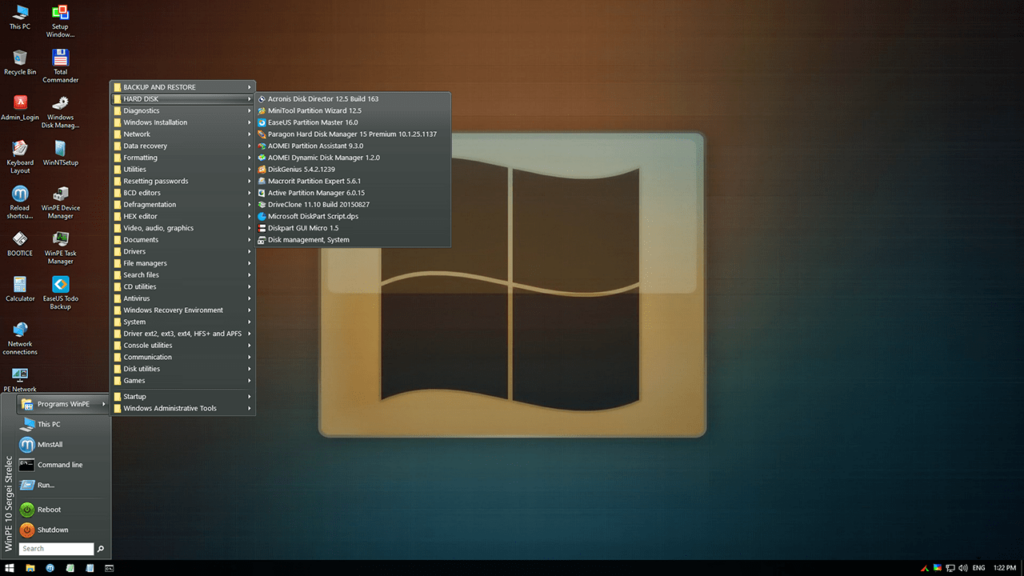
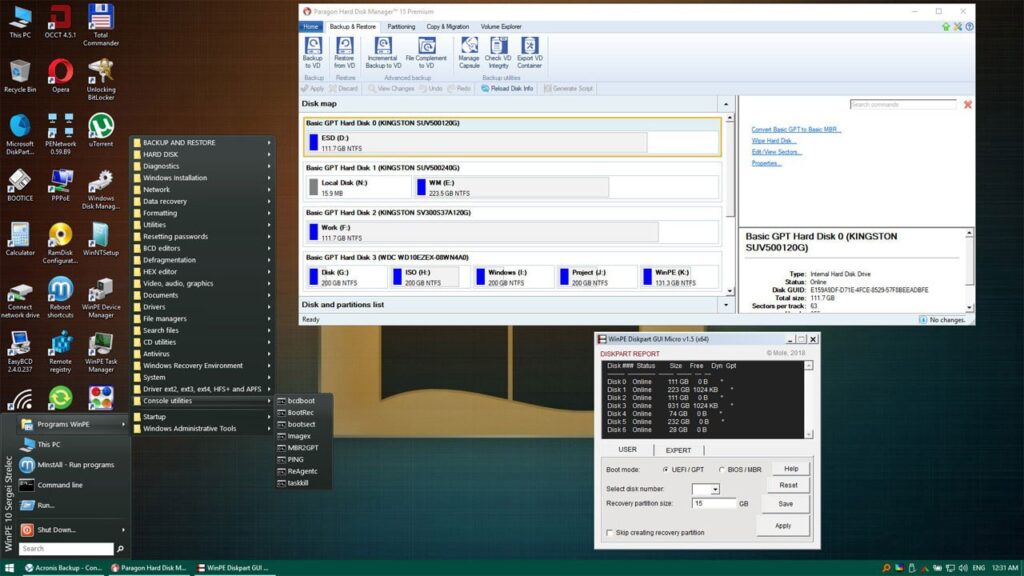
Good