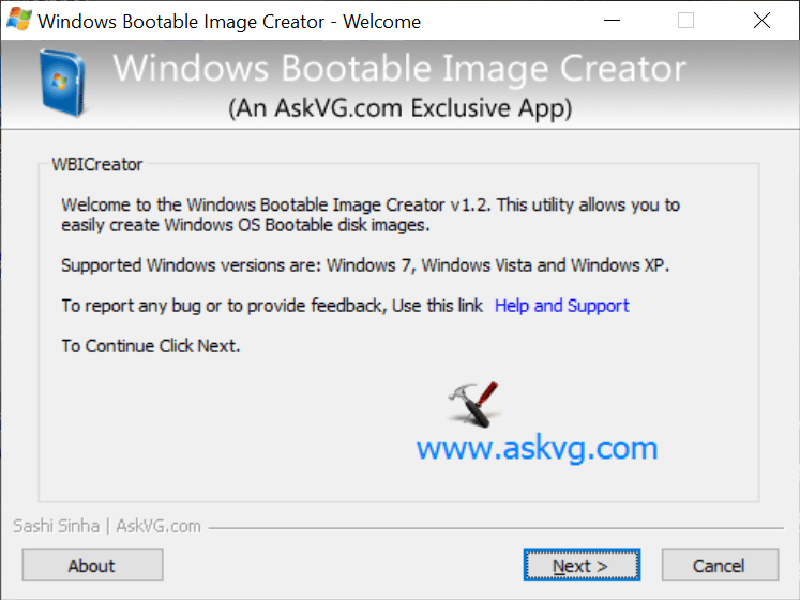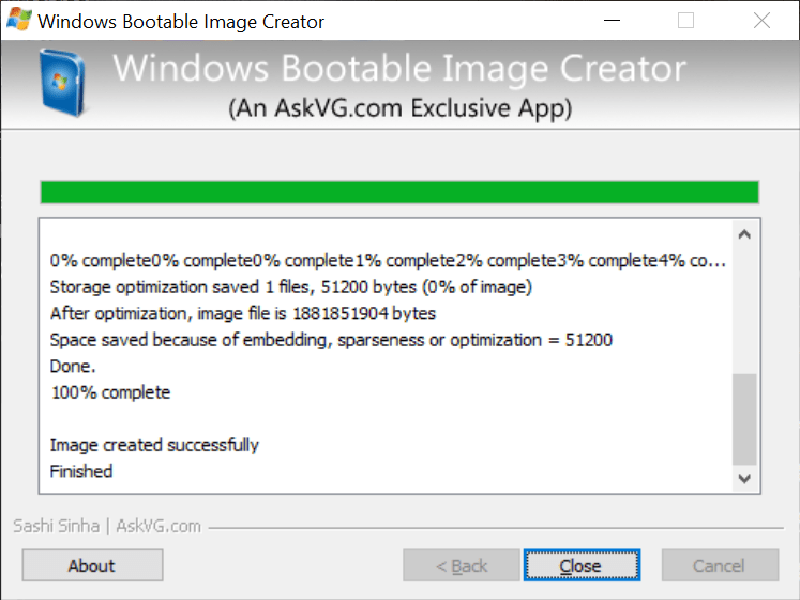Using this portable software, you are able to create bootable image files. It is possible to upload this tool to a flash drive and run it from there.
Windows Bootable Image Creator
Windows Bootable Image Creator is a lightweight Windows program whose purpose is to help you create ISO images from setup files. It is able to work with the following operating systems: XP, Vista, 7, 8, 8.1, and 10.
Portable tool
Thanks to the portable running mode, your system will not get burdened with unnecessary registry entries and configuration data. You can skip the installation process and simply run the executable file. Moreover, it is possible to copy this utility to a USB flash drive and run it from there.
Creating an ISO image
The application makes use of a wizard for helping you create a bootable image file of the operating system you choose. This approach is particularly useful to novice PC users as they are offered step-by-step assistance throughout the entire configuration process.
Overall, the procedure is very simple. First, you need to select the operating system type and enter the label name. Then you can provide the folder location where the OS setup files are stored and pick the output path. Once all the preparations are complete, you are able to simply click the Go button to create a custom ISO image.
Cons
Unfortunately, with this program you cannot burn image files to compact discs. However, you may use tools designed especially for this purpose like Free ISO Burner.
Features
- free to download and use;
- can create bootable ISO image files;
- compatible with modern Windows versions;
- does not require installation;
- it is possible to run this tool from a flash drive.