This utility enables users to install the newer version of the Microsoft operating system. It provides various enhancements to the visual layer component.
Windows 11 Installer
Windows 11 Installer is a program that allows you to install Windows 11 on your personal computer and see what Microsoft has to offer with this latest iteration of its operating system.
Design
The new design is simpler and cleaner, with a new color palette and rounded item geometry. The button for the Start menu is placed in the middle and the taskbar is centered as well. It is
permanently pinned to the bottom edge of the screen, so you cannot move it to the left, right or top position.
All the essential instruments are pinned in the taskbar and the icons of newly opened apps are added to the right. While the defaults are designed to provide quick access to everything you need, it is possible to to customize the taskbar items.
File explorer
The File Explorer ditches the ribbon design and replaces it with a much more simplified toolbar that includes small icons to help you carry out basic tasks. You can access additional options via the three-dot menu like managing and mapping network drives.
The updated sidebar is somewhat similar to the one in Windows 10. It allows you to pin items and manage favorite locations. It features small icons instead of a list for common file management operations.
Features
- free to download and use;
- gives you the ability to install Window 11 on your PC;
- includes an updated Start menu;
- provides additional functionality to the system;
- it is possible to customize various interface settings;
- compatible with all Windows versions.

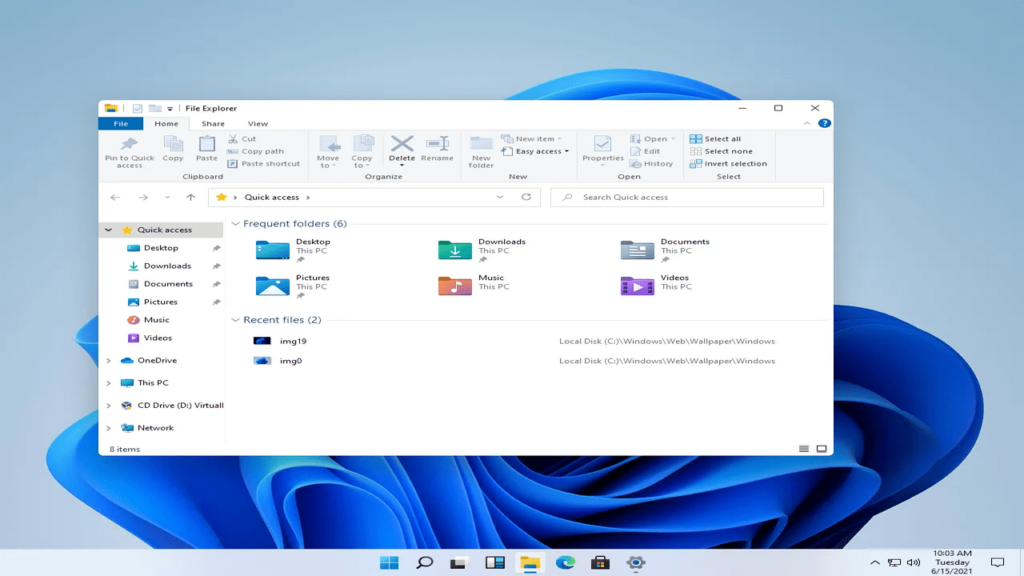
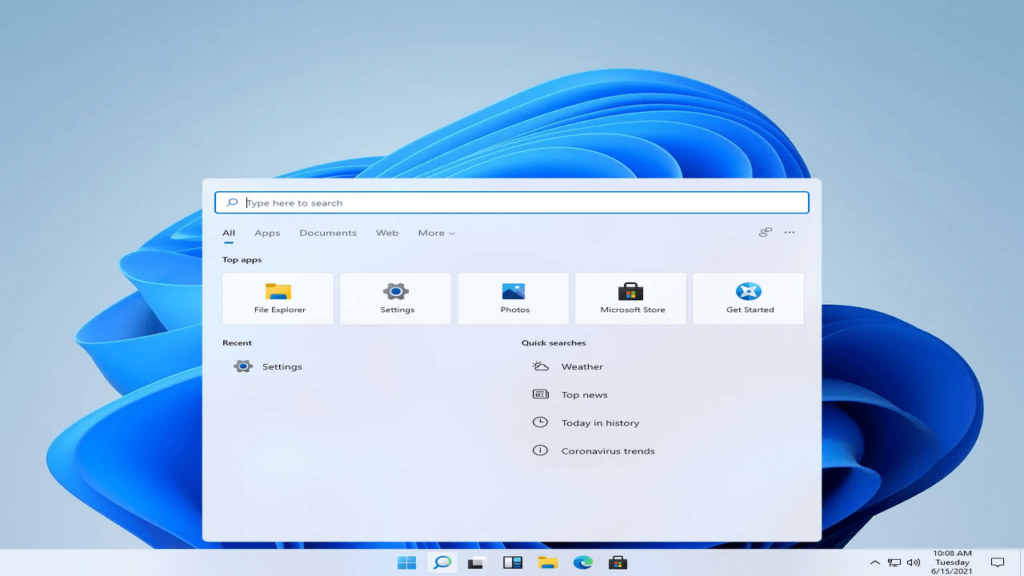
This is very helpful.