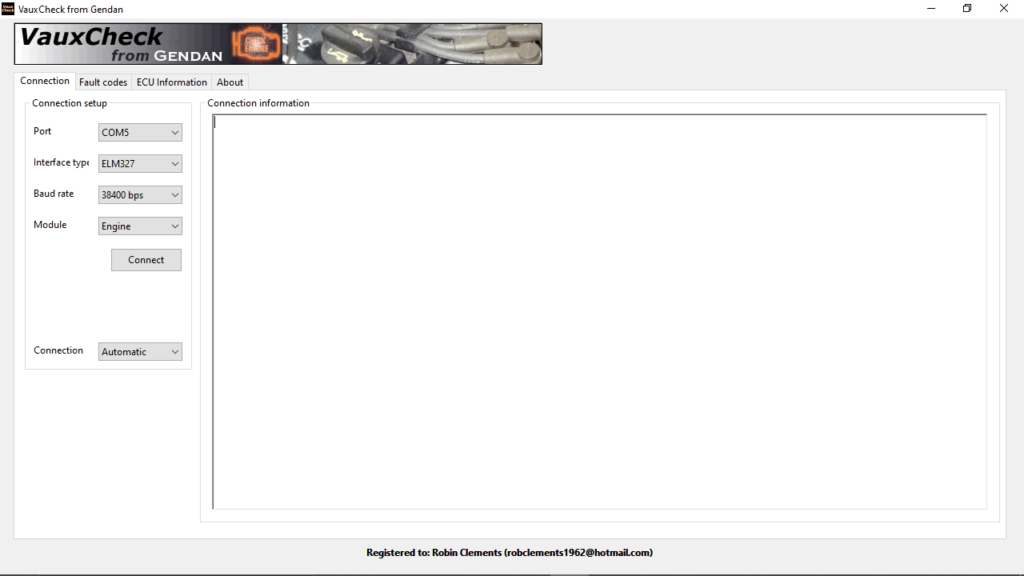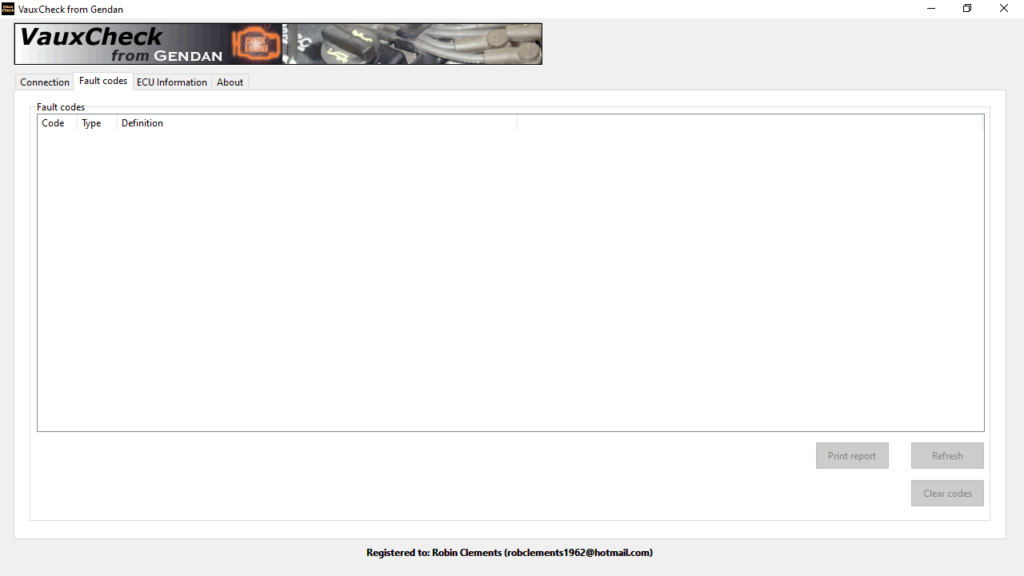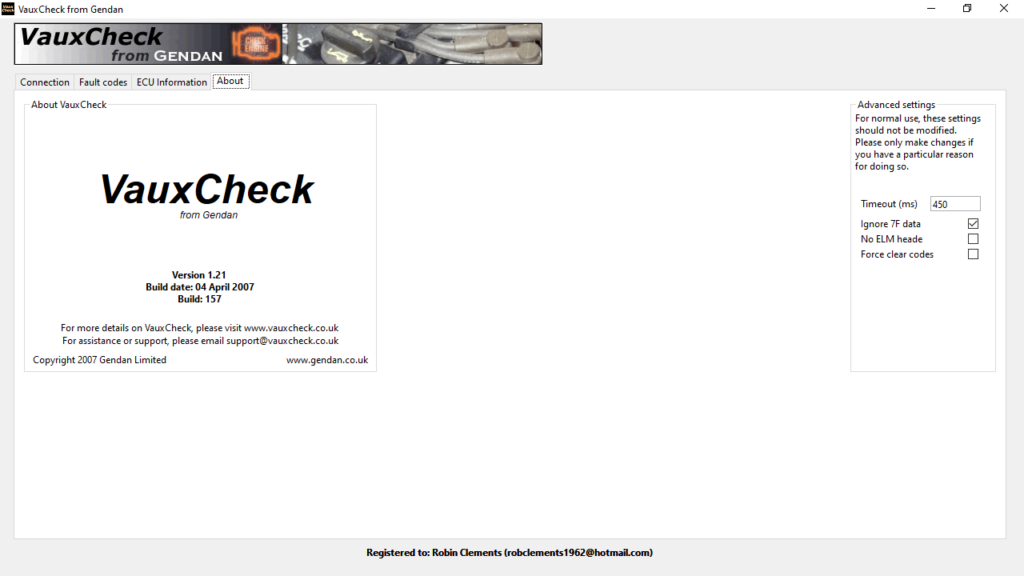This straightforward tool, users are able to analyze and clear fault codes from the engine control unit. They also have an option to print out the list of errors.
VauxCheck
VauxCheck is a diagnostic Windows program that will help you read fault information from your vehicle engine. This package was designed to be used with a variety of Vauxhall and Opel cars manufactured from 1997 to 2008. It is necessary to note that both petrol and diesel models are supported. If you own a Renault or Dacia, you can use ddt4all.
Brief review
This application is capable of reading and displaying the fault codes from the on-board computer that controls the engine of your car. If the Check Engine light is on, you are able to view the error message and determine the reason. In addition, have the ability to reset the engine control unit and clear the fault codes. This action will switch the light off.
Usage
When there is a fault in your engine or exhaust system and you experience poor idling, misfires, stalling, the engine control unit will typically record the problem in the form of a code. Depending on the severity of the issue and the number of times the engine recorded the fault, it will switch the Check Engine light on your control panel set.
The light is designed to alert you to a specific problem. For example, the sensor reading is out of range or there is a wiring fault that may be affecting the performance of your engine, and hence increasing the amount of exhaust emissions. If the light is flashing, this indicates a more serious fault such as a damaged catalytic converter. In this case, it is recommended no to drive the car until the fault is repaired.
Features
- free to download and use;
- compatible with modern Windows versions;
- allows you to read engine control unit information;
- it is possible to print the list of errors;
- you can clear fault codes.