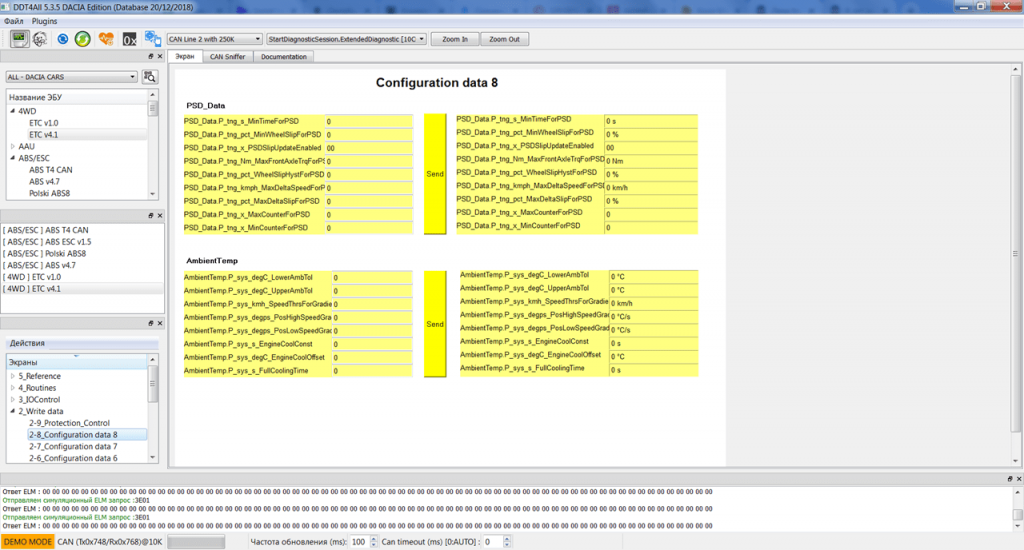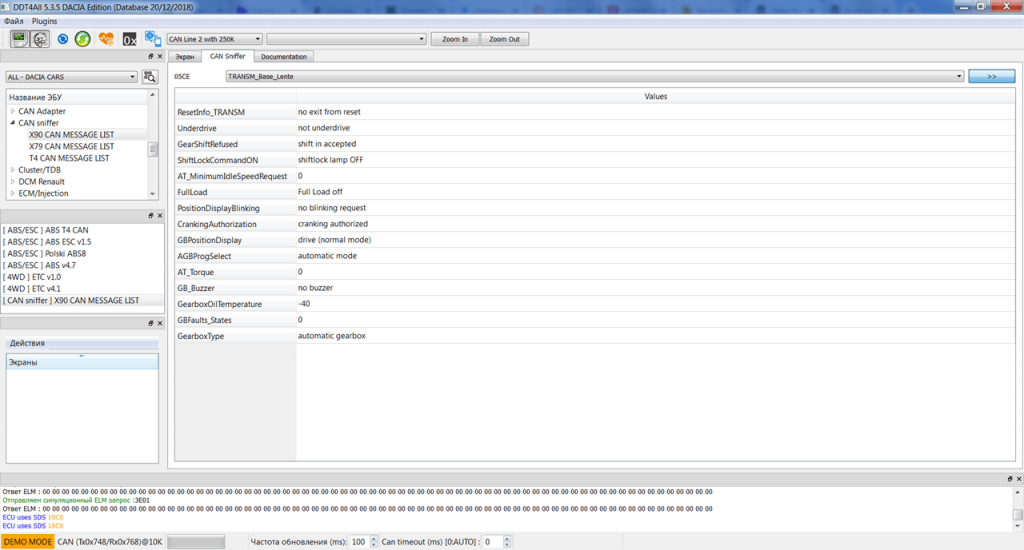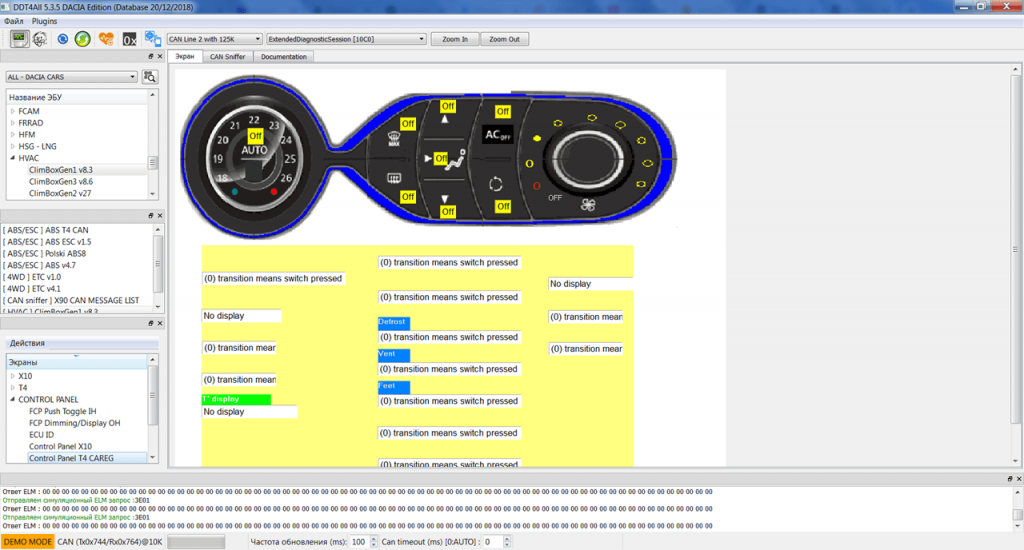With the help of the program, you can search for faults in Renault and Dacia cars. The function of resetting error codes and changing the configuration is supported.
ddt4all
ddt4all is a Windows application that enables diagnosing the car electronic control unit of Renault and Dacia automobiles. It is possible to reset Fault Codes and change the operation parameters of individual modules. For the utility to work, it is required that you install Python and PyQt first.
Connection
Before running the program, you need to connect a special ELM327 adapter to the computer, designed to collect data and send commands. Depending on your device, the connection can be made via Comm port, Bluetooth or WiFi. It is possible to adjust the data transfer rate accordingly. After that, users can specify the model of the vehicle, as well as select normal or expert mode of operation.
Diagnostics
The main window of the application displays a list of available electronic control units. The program allows you to view the configuration of each of them and monitor changes in parameters in real time.
A data logging function is available. In addition, it is possible to delete error information and reset sensor readings.
The utility can diagnose all supported modules for troubleshooting purposes. Moreover, users are able to reprogram control units.
Features
- the application can be downloaded and used for free;
- tool for diagnosing electronic control units of Renault and Dacia cars;
- changing the configuration and parameters of the modules;
- searching and resetting error codes is supported;
- the utility requires a special adapter EL327;
- the program is compatible with current versions of Windows.