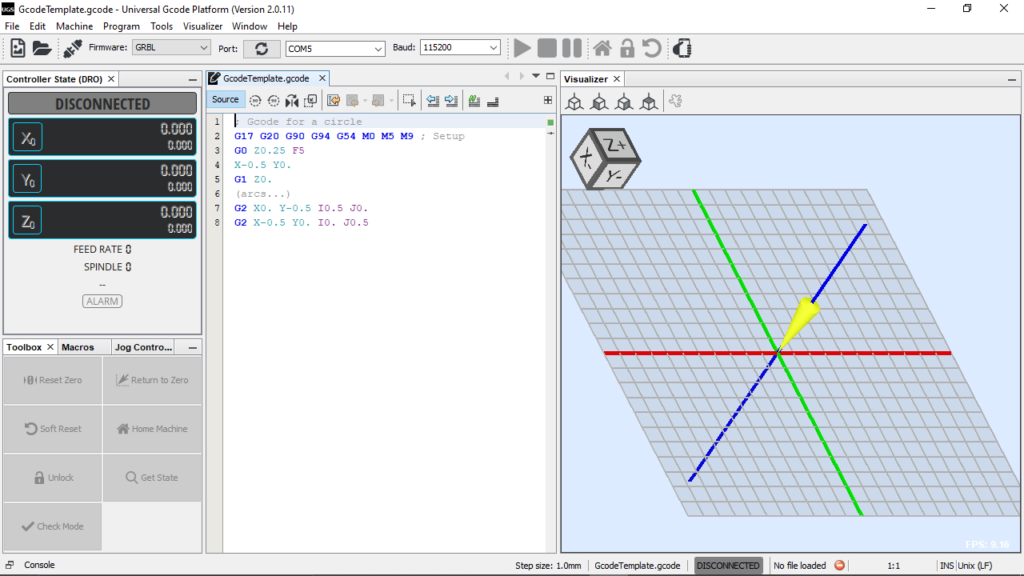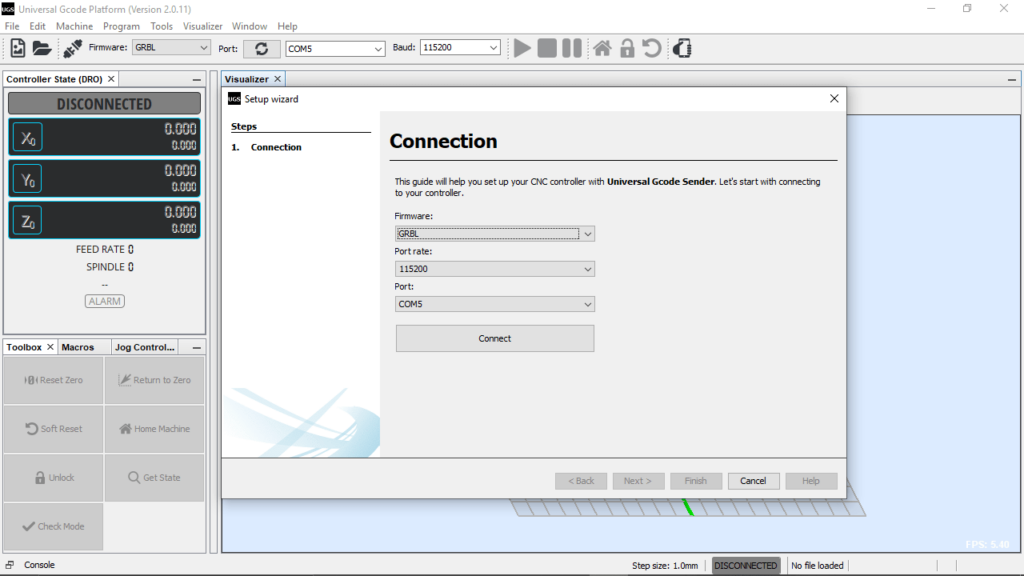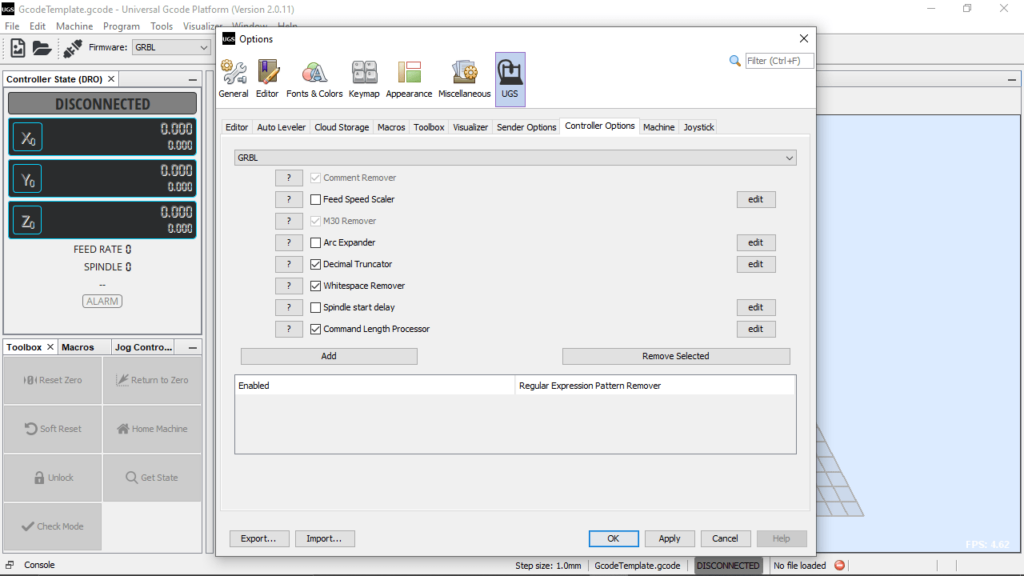Thanks to this Java-based application, users are able to operate various CNC machines. Moreover, it is possible to connect to the program via smartphone.
Universal Gcode Sender
Universal Gcode Sender is a streamlined program for Windows that makes it possible for you to manage CNC controllers like GRBL and TinyG via your computer. If you have Java installed on your hard drive, the software can be quickly launched by simply double clicking its specific desktop icon.
Detailed interface
The graphical user interface is clean and simple, which makes the workflow very straightforward. The main window displays the basic details about the connection and the machine’s overall state alongside three-dimensional work and general positions on the upper left corner. The rest of the workspace consists of a Console and a Command Table, as well as a section dedicated for precise parameter tuning.
Main capabilities
It is necessary to note that the application enables you to remove components, truncate decimal precision to any configurable amount, convert arcs to line segments as well as even remove the whitespaces from your projects.
Thanks to in-built 3D Gcode visualizer, real-time machine feedback and control, you have the ability to connect to USG using your tablet or smartphone. If you need a dedicated utility for managing Arduino Uno, you may use Candle.
Features
- free to download and use;
- compatible with modern Windows versions;
- gives you the ability to connect and operate CNC machines;
- supports a considerable amount of controllers;
- it is possible to connect to the program via smartphone.