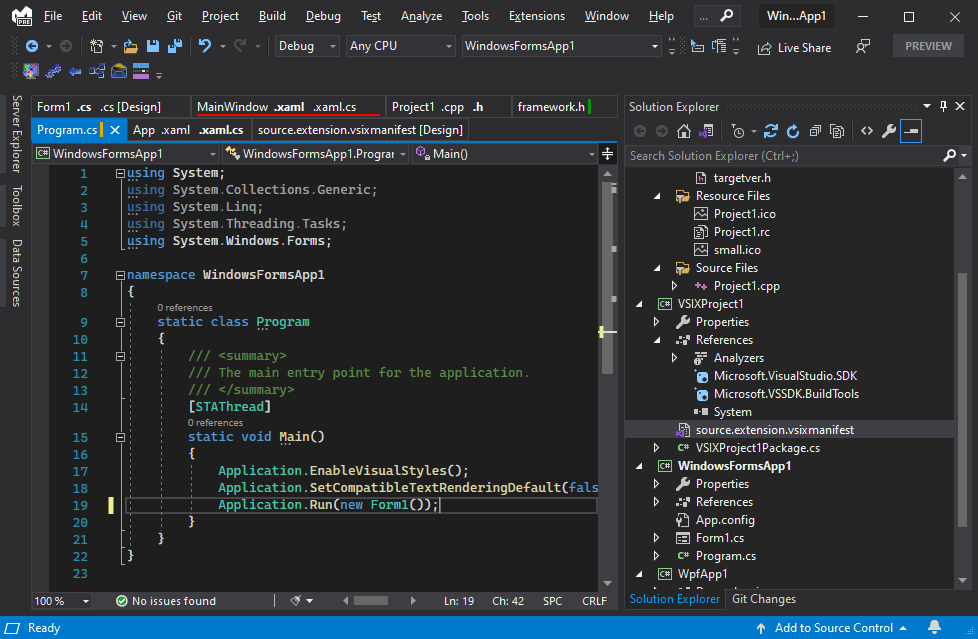With the help of this lightweight tool, users can improve the UI in Visual Studio. It is possible to group corresponding files and specify sorting rules.
Tabs Studio
Tabs Studio is a powerful program for Windows designed to enhance your coding experience and streamline your workflow within Visual Studio. Whether you are a professional developer or an enthusiast, the plugin offers a vast array of features that boost productivity.
UI improvements
The application ensures that all your open document tabs remain visible at all times, accommodating them in multiple rows if necessary. This eliminates the need for accessing the file menu drop down list or manually pinning tabs.
The related files are automatically grouped into an extended tab. This includes pairs such as C++ and header items, WPF markup and code behind, form code and designer, as well as open documents with varying extensions. This feature optimizes your screen space, facilitating swift navigation between files.
Sorting and grouping
You have the option to create corresponding file grouping rules. The plugin allows you to quickly open these items from a context menu or with a keyboard shortcut. It is also possible to set tabs to open automatically when you click on one of the files.
There is support for implementation of multiple sorting and grouping rules. This means you can arrange tabs based on various criteria such as name, path, project, extension, and more. You can also separate groups by adding a margin or allocating them to unconnected rows.
Features
- free to download and use;
- compatible with modern Windows versions;
- enables you to replace the tabs bar in Visual Studio;
- you can create section sorting and grouping rules;
- there is an option to switch to vertical tab layout.