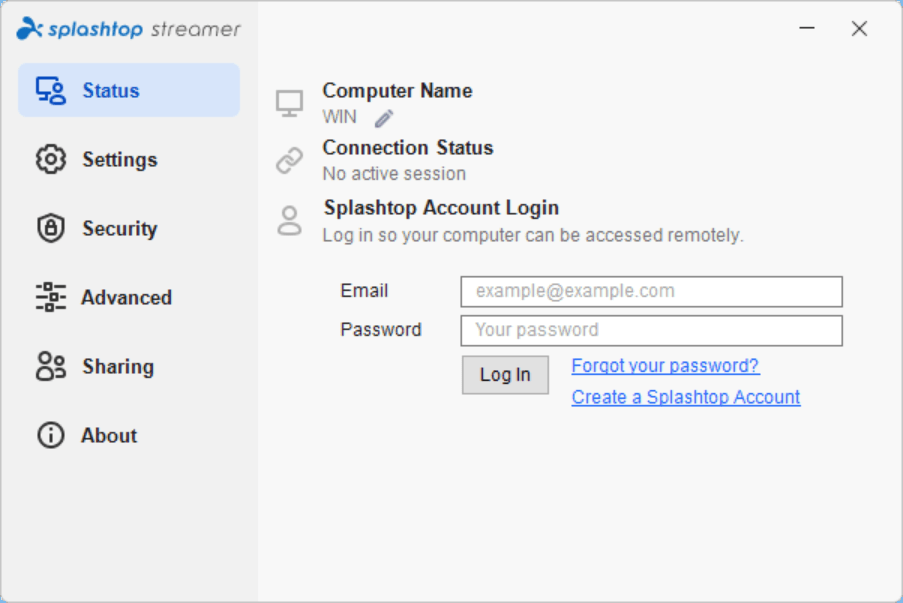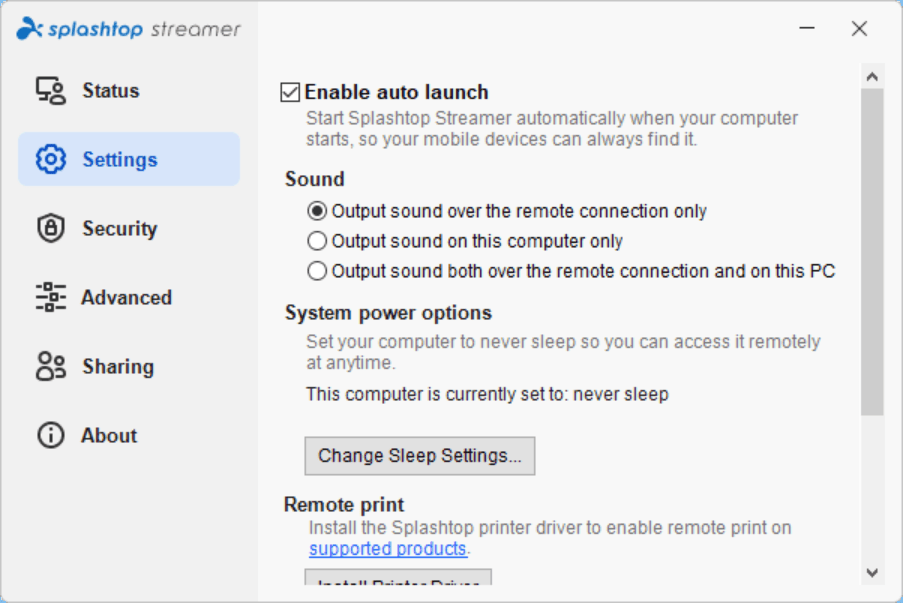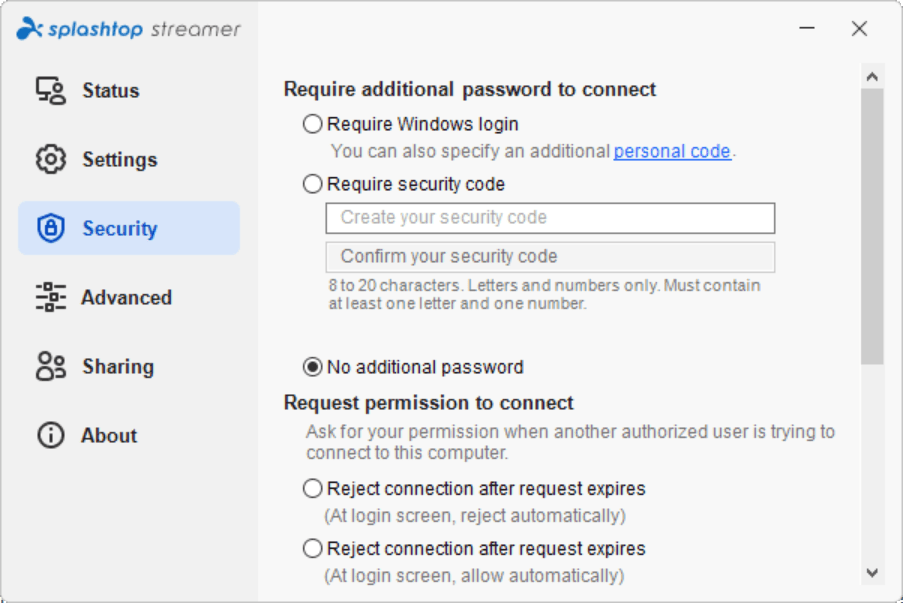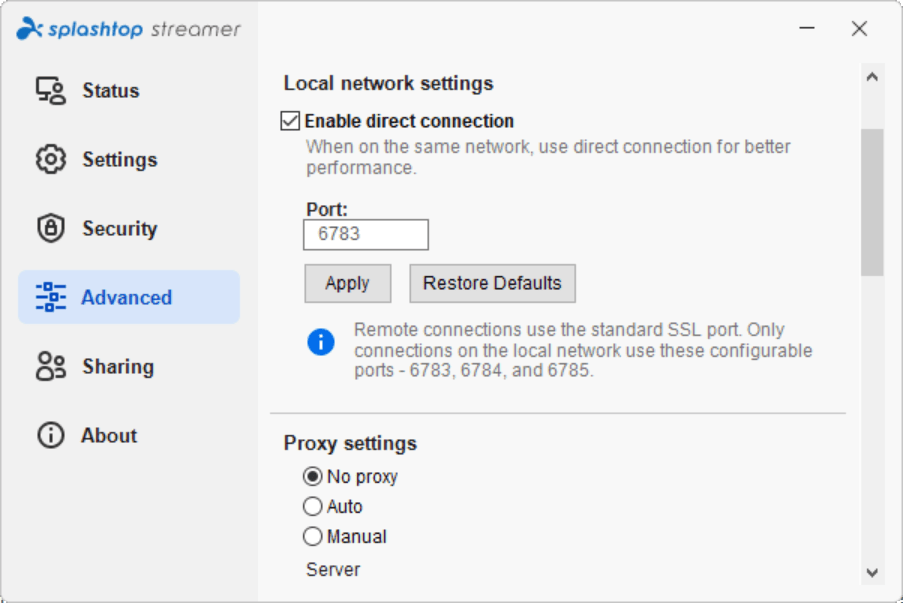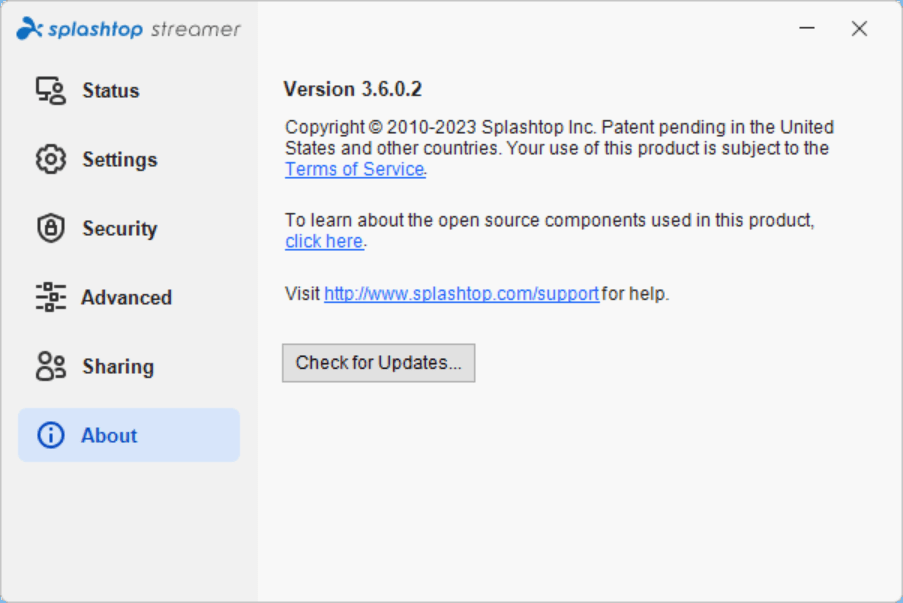The reliable utility was developed to help you establish a remote connection to your PC. You can create an additional password and toggle the blank screen.
Splashtop Streamer
Splashtop Streamer is a program for Windows that enables remote access to your computer from anywhere, on any device. Regardless if it is for personal or professional use, the distribution offers easy installation and intuitive graphical interface.
Remote access options
The application quietly operates in the background when your PC is active and is linked to your Splashtop account. While the computer and the service are running, you can establish a remote connection to your machine using any device at your convenience.
You can access your computer using the Splashtop Business app or through a Chrome web browser. The former solution is compatible with Windows, Mac, iOS, and Android devices. Alternatively, you can employ the Splashtop Business Chrome Extension.
Functionality and configuration
By using the Splashtop Business app in combination with Splashtop Streamer, initiating a remote is quite straightforward. There is no requirement to remember computer names or IP addresses. All you need to do is launch the program and click the Connect button.
Additionally, you can tweak various settings. For instance, you may enable auto launch, change sleep settings, install a printer driver, etc. It is also possible to adjust proxy configuration and screen capturing options.
Features
- free to download and use;
- compatible with modern Windows versions;
- allows you to connect to a remote machine;
- you can automatically launch the app on boot;
- there is support for sharing desktop screens.