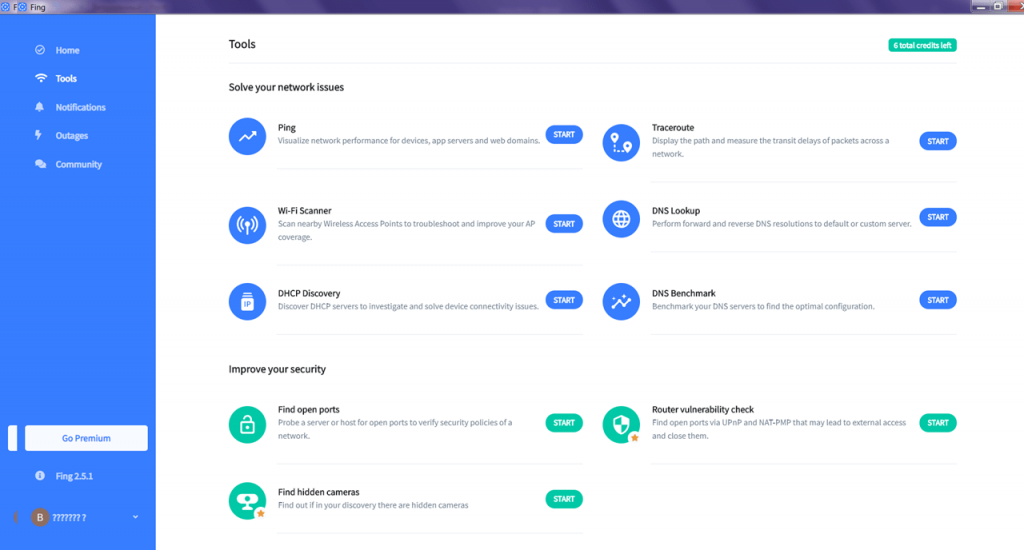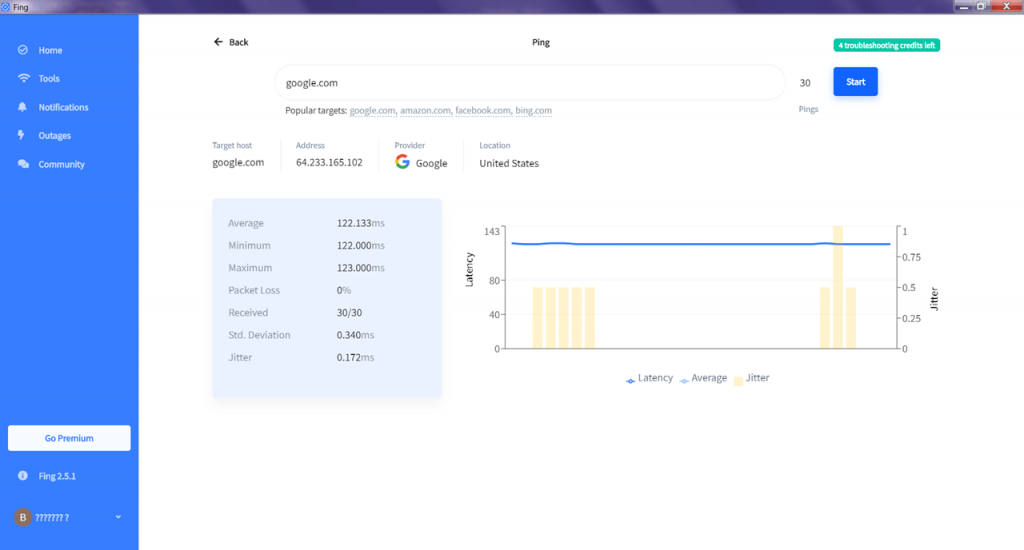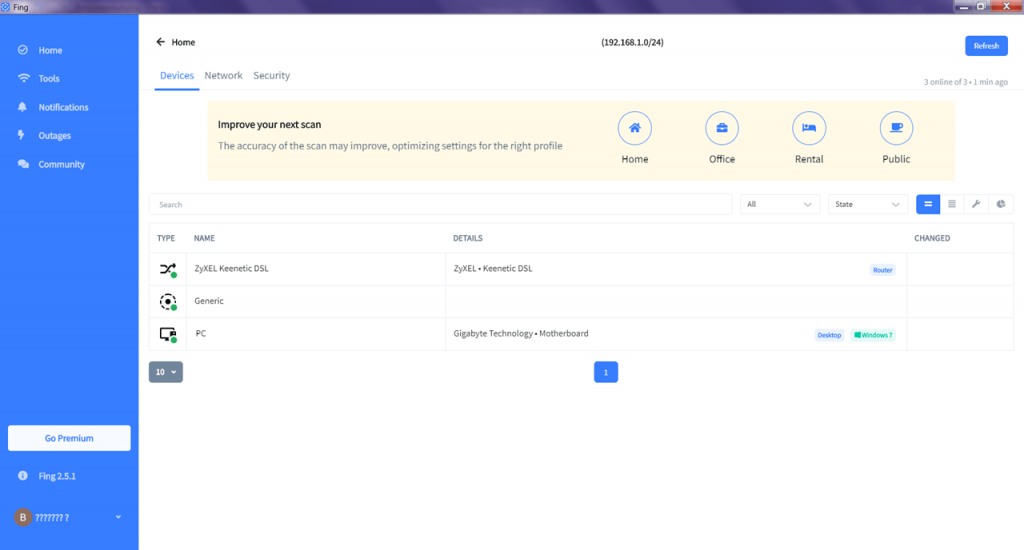This application is designed to obtain a list of available network devices and search for wireless access points. The app also offers you to perform route tracing.
Fing
Fing is an application for Windows that allows conducting diagnostics of network connections. The utility includes a set of tools that can be used to configure adapters and wireless equipment. In order to use the program, you have to install WinPcap.
Scanning
The application offers you to search for devices connected to a wireless access point or local network. This functionality helps identify intrusive and suspicious equipment.
There is an option to obtain additional information about each device, including its type as well as IP and MAC addresses. Users can enable notifications in case of detecting suspicious connections.
Testing
The program allows diagnostics to determine data transmission and reception speed, as well as ping. You need to select one of the presented servers or enter the address manually. There is an option to export the report.
Troubleshooting
Fing can be useful in case of network connection problems. The utility can detect errors and provide recommendations for their correction. There are tools for scanning ports and tracing routes. Additionally, the program allows you to find a DNS server with minimal delay.
Features
- offers a set of tools for network diagnostics;
- it is possible to obtain a list of connected devices;
- there are tests to determine data transmission speed;
- users can save reports on the network status;
- free to download and use;
- compatible with modern Windows versions.