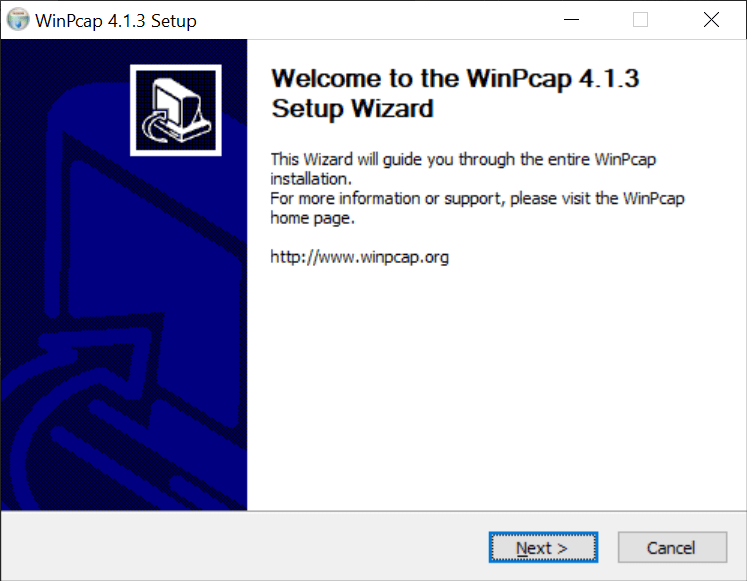With this utility, users are able to record and analyze network packets. In addition, it is possible to view detailed information about connected adapters.
WinPcap
WinPcap is an industry-standard program for link-layer network access in Windows environments, allowing applications to capture and transmit data packets bypassing the protocol stack. What is more, it comes with a network statistics engine and support for remote packet capture. Alternatively, you may use such tools as Wireshark.
Principle of operation
This software distribution sets the Windows standard in direct packet access, creating a separate connection to raw data for network and protocol analyzers, monitors, scanners, traffic loggers and generators, as well as user-level bridges and routers, intrusion detection systems or other security utilities.
Functionality
The packet capture and analysis tools deploy on the system as a device driver within the Windows kernel’s network component alongside a collection of DLL files. The latter put together an easily exploitable programming interface for the aforementioned categories of applications.
The program package includes dynamic libraries that allows you to generate a set of system-independent functions for obtaining the list of available network adapters, retrieving detailed information about specific entries, sniffing as well as sending and saving packets. It is also possible to create filters for particular sets of acquired data.
Features
- free to download and use;
- compatible with modern Windows versions;
- gives you the ability to capture and transmit data packets;
- you can view detailed information about network adapters;
- includes various application development tools.