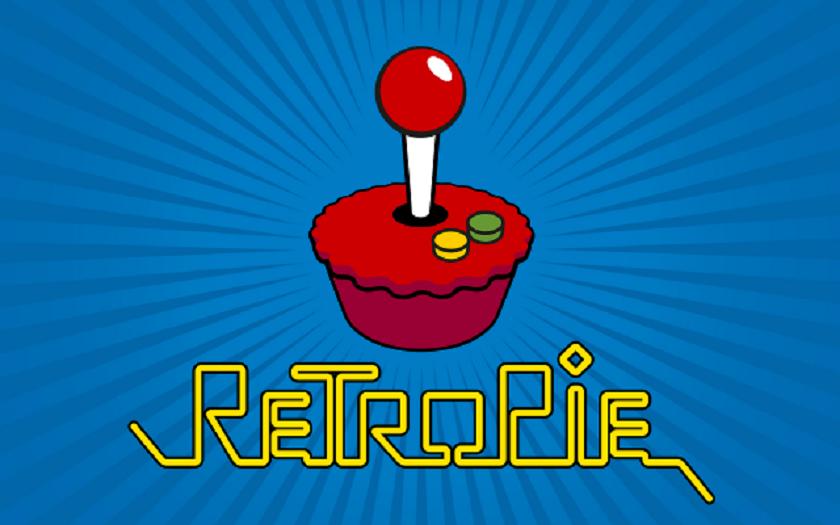Using this powerful utility, you are able to play video games for older generations of consoles. Moreover, you have the option to install additional modules.
RetroPie
RetroPie is a program for Windows that allows you to turn your computer into a retro-gaming machine. The project is built upon Raspbian, and gives you access to RetroArch, EmulationStation, and many other emulators to help you play your favorite Arcade, console, and classic PC titles with little configuration.
Brief review
An emulator is a piece of software that makes your personal computer behave like a video game console such as the Super Nintendo, for example. It is necessary to mention that you have access to a wide range of pre-installed emulators. In addition, you have the ability to install additional components from within the utility. Alternatively, you may try similar applications like HyperSpin, HyperLaunch, Project64, or Jnes.
Configure controllers
On first boot you are prompted to configure your controls for EmulationStation, all RetroArch as well as standalone emulators. In order to do so, you have to hold down any button on your controller or keyboard. While pressing it down, its name will show up at the bottom of the window, then a configuration menu will be displayed. The next step is to follow the onscreen instructions to set up your peripheral input devices.
Features
- free to download and use;
- compatible with modern Windows versions;
- allows you to emulate video game consoles;
- the program requires Raspberry Pi hardware;
- you have the ability to remap input controls;
- it is possible to install additional components.