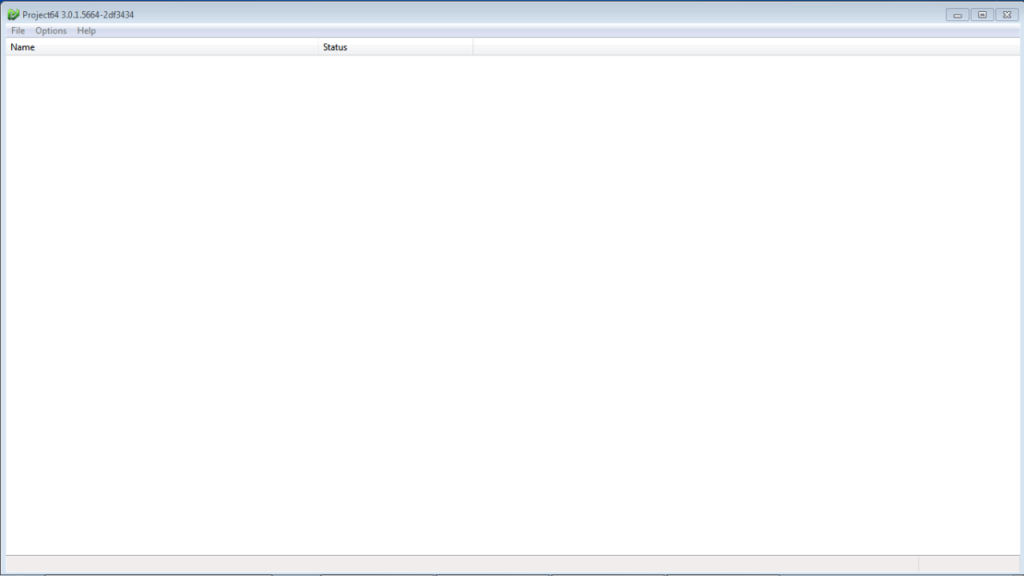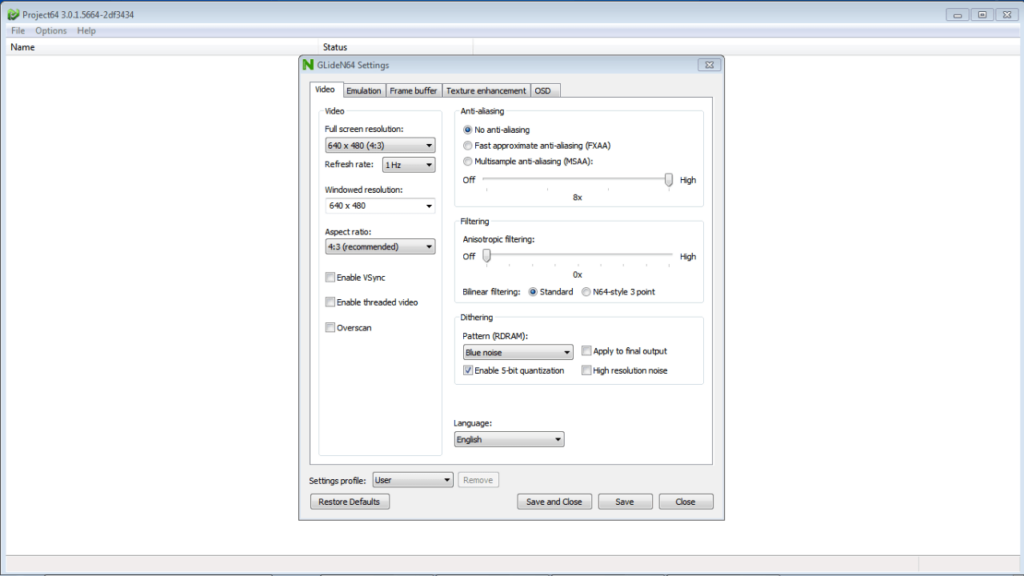The application allows you to run Nintendo 64 games on your computer. There is a possibility to customize graphics settings and enable full-screen mode.
Project64
Project64 is an open-source application for Windows that is used as an emulator of the Nintendo 64 game console. No additional plug-ins are required to run the titles.
Game emulation
Before launching the game, you need to unpack the archive with WinZip, for example. Then it is necessary to open the application, go to the File menu and select Open Game. To complete the emulation, you have to click on the appropriate button in the same section.
All games are automatically saved and displayed in the program’s start window. To add multiple images at once, you can use the main menu to specify the path to the folder with the files.
Customizing
The application allows you to expand the picture to full screen, adjust the graphics and sound settings. Gamepad control is supported. The emulator can be run in multiplayer mode with up to four players connected at the same time.
It is possible to set combinations of keys for controlling the application, as well as secret codes, in the Options section. You can customize the games using the Config tab. It allows you to select startup parameters and connect third-party plugins for graphics display and sound output.
The emulator enables you to change the aspect ratio and screen resolution. You can do this both before and during the game.
Features
- free to download and use;
- it is possible to run Nintendo 64 games on your computer;
- multiplayer mode is supported;
- you can customize the sound, graphics, and control settings;
- there is an option to connect up to four joysticks;
- the emulator is compatible with current versions of Windows.