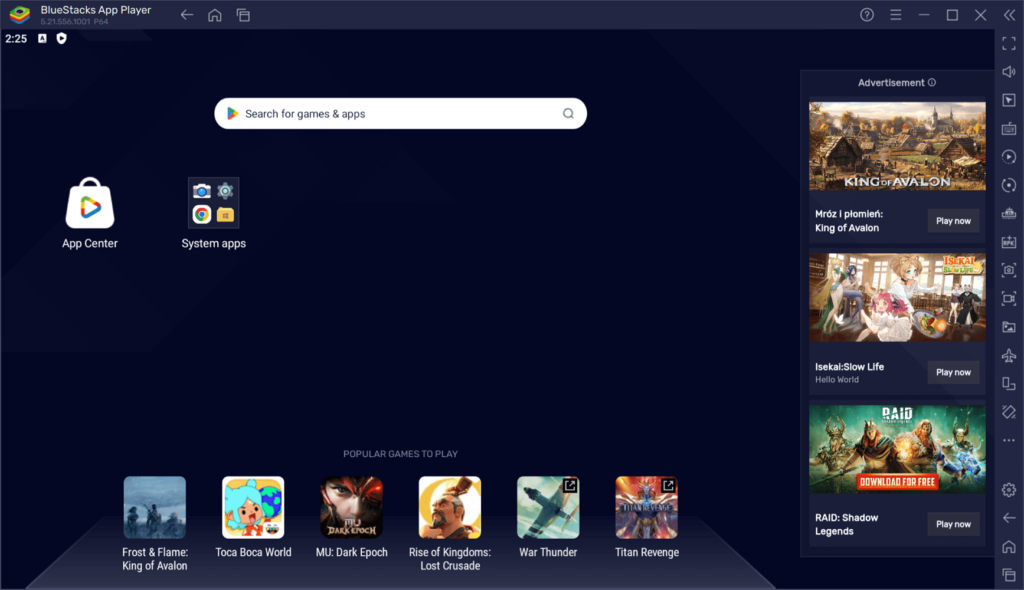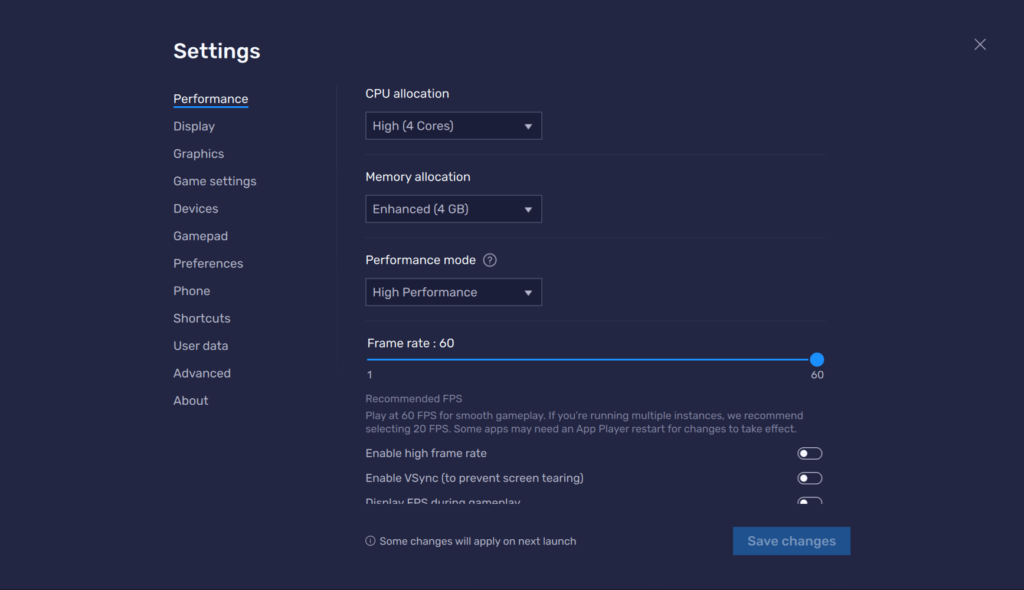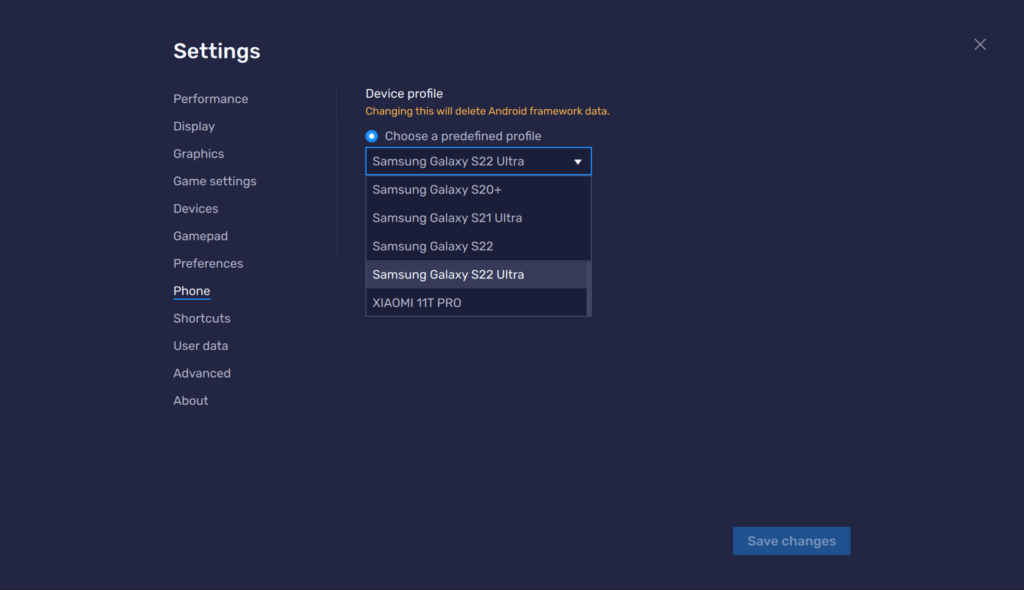With the help of this program users can emulate Android games and applications on the desktop. It provides improved performance compared to predecessors.
BlueStacks 5
BlueStacks 5 is an Android emulator for Windows. There is support for a vast library of popular games and productivity apps. Additionally, you can manually map keyboard and mouse inputs to touch commands.
Emulation
The utility allows users to download new content from the official Google Play store or import APK packages acquired from other sources. This is especially beneficial for mobile developers who want to test and polish their projects before publishing.
It is possible to run multiple Android instances simultaneously. You are able to easily manage several accounts or engage in complex multiplayer game tasks. Please note that starting numerous emulator sessions at the same time might slow down the overall system performance.
Graphics and input settings
Users can switch between different display resolutions to match specific requirements. The default pixel density is adjustable as well. Moreover, there is a drop down menu to tweak interface scaling. Supported renderers include:
- OpenGL;
- DirectX;
- Vulkan.
Tools for controlling the emulator with a compatible gamepad are provided. There is an option to disable device vibration if necessary.
Features
- free to download and use;
- empowers you to emulate various Android experiences on the PC;
- ensures smooth performance in thousands of demanding mobile games;
- users can configure advanced input parameters;
- compatible with modern versions of Windows.