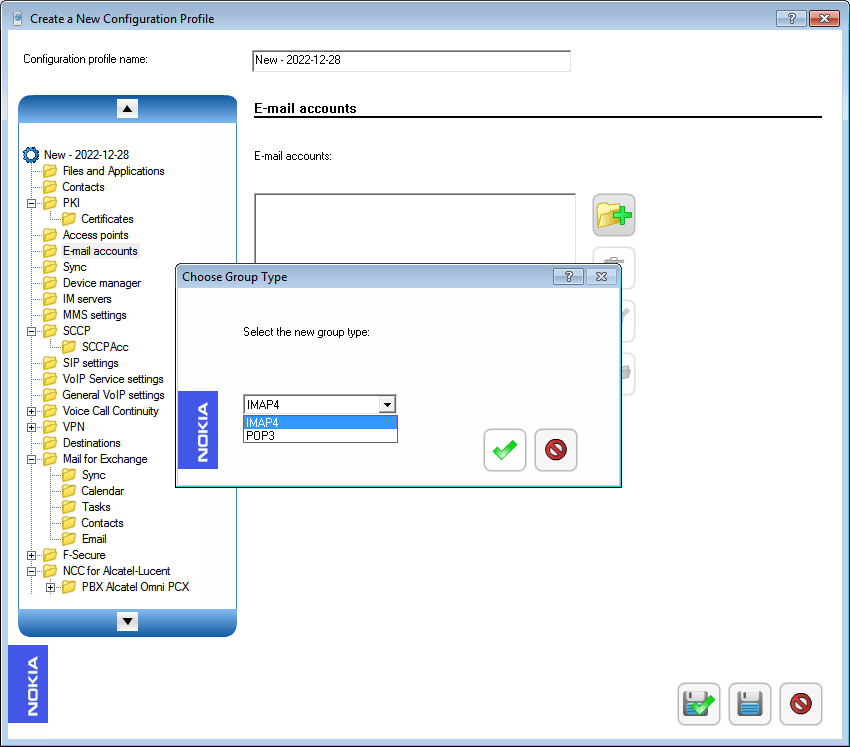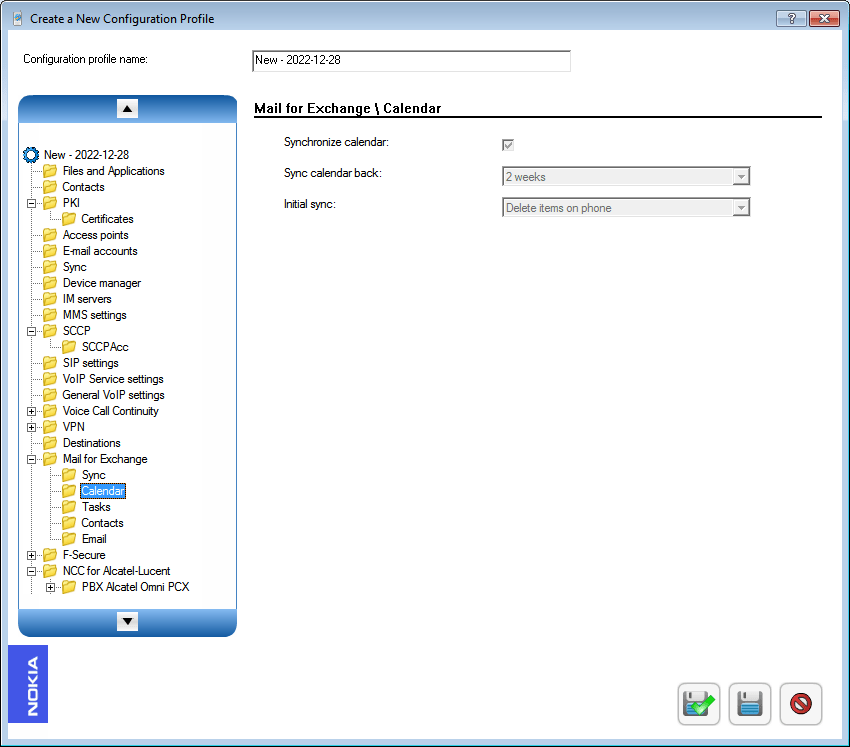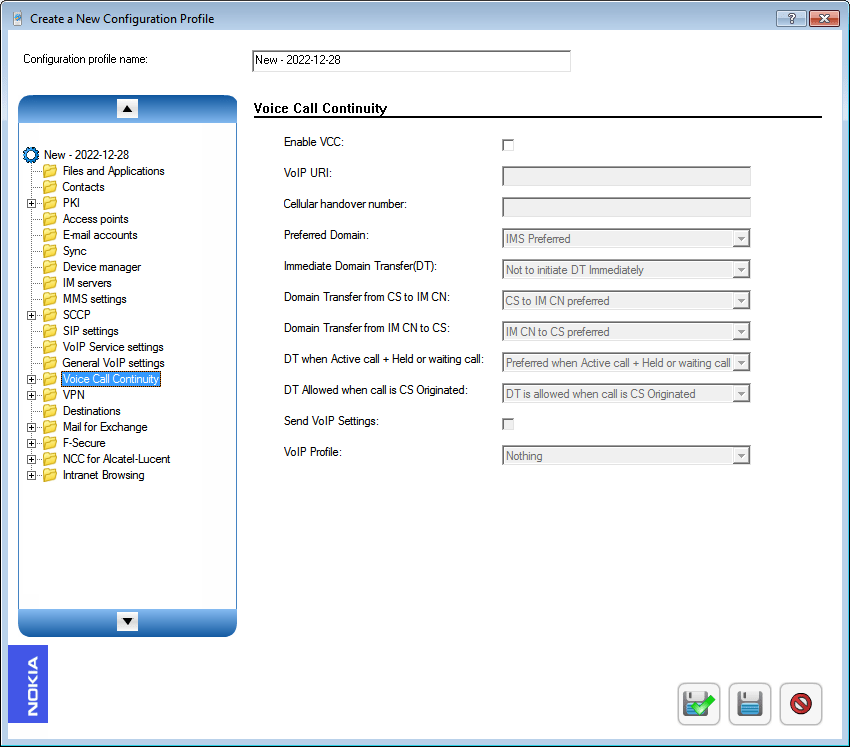With the help of this official utility users can configure internal settings of various mobile devices. There is support for Nokia E51, E65, 9300i and other models.
Developer:
Nokia Corporation
Windows version:
Windows XP, Windows Vista, Windows 7, Windows 8, Windows 8.1
Nokia Configuration Tool is a Windows tool for interacting with mobile phones manufactured by Nokia. It is possible to configure advanced internet access parameters and copy them to the device. Moreover, you can transfer files to and from the internal phone memory.
Connection
After installing and opening the program users are instructed to attach the device to the computer via USB cable. Compatible phones will be detected automatically. It is necessary to have Nokia PC Suite set up in the system for the correct functioning of all features.
Please note that Nokia Configuration Tool is an obsolete application and no longer supported by the developer. It cannot be installed in Windows 10 or newer.
Profiles
You are able to create a custom phone profile by clicking the corresponding button and selecting the device model. The list of available settings will be displayed in the main window. It includes email server address, contact list parameters and many other standard mobile options.
Users can save custom profiles and transfer them to the phone. This functionality is helpful for quickly updating settings on multiple similar devices.
Features
- free to download and use;
- provides instruments for configuring various Nokia mobile devices;
- it is possible to create a custom profile and quickly copy it to the phone;
- there is support for Nokia E65, 9300i and other models;
- compatible with some modern versions of Windows.
 Bootice
Bootice Windows XP, Windows Vista, Windows 7, Windows 8, Windows 8.1, Windows 10 Free
This app is for writing disk images to USB flash drives. The software features a built-in editor for boot menus and fine-tuning system installation parameters.
ver 1.3.4
 PPJoy
PPJoy Windows XP, Windows Vista, Windows 7, Windows 8, Windows 8.1, Windows 10 Free
This utility allows you to connect a joystick from a gaming console to the computer. It is possible to customize control settings and assign actions to buttons.
ver 0.8.4.6
 Samsung Smart Switch
Samsung Smart Switch Windows XP, Windows Vista, Windows 7, Windows 8, Windows 8.1, Windows 10 Free
This software allows you to create a backup of data on your smartphone and update the firmware. You can also copy files from your mobile device to the computer.
ver 4.2.19052.4
 MiFlash
MiFlash Windows XP, Windows Vista, Windows 7, Windows 8, Windows 8.1, Windows 10 Free
This program allows Xiaomi smartphone owners to install new firmware. Additionally, there is the option to restore device functionality after a malfunction.
ver 2018.11.15.0
 Tenorshare
Tenorshare Windows XP, Windows Vista, Windows 7, Windows 8, Windows 8.1, Windows 10 Free
The software is a tool for data recovery on your Android device. This app allows you to find deleted contacts, messages, music, documents, and conversations.
ver 6.3.1
 Razer Cortex
Razer Cortex Windows 7, Windows 8, Windows 8.1, Windows 10 Free
The app serves as a gaming hub where users can track deals and purchase entertainment content. Additionally, it offers a feature to enhance computer performance.
ver 9.13.18.1333
 Pushbullet
Pushbullet Windows XP, Windows Vista, Windows 7, Windows 8, Windows 8.1, Windows 10 Free
The program is designed for viewing notifications on mobile devices. The app allows transferring files, links, notes, and other data. Users can create channels.
ver 338
 Apple Devices
Apple Devices Windows 11 Free
This program lets you connect your IOS Devices to your Windows computer. Thus, you can manage updates, run backups, and access your iPhone data right on your PC.
ver 1.0