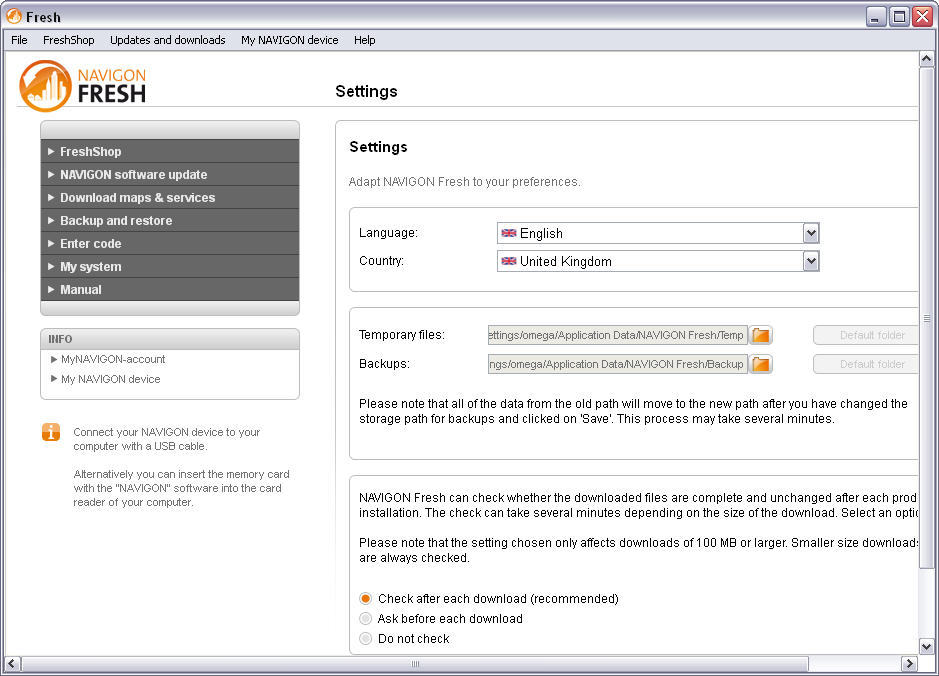Using this robust utility, you can download new maps and back up data on your GPS device. There is support for establishing connection through a USB cable.
NAVIGON fresh
NAVIGON fresh is a program for Windows intended to complement NAVIGON products. It provides users with an easy and convenient way to manage their systems. Whether you are a frequent traveler or just need reliable navigation for your daily commute, the solution delivers features to optimize the GPS device.
Simple GUI
The main purpose of this tool is to help you keep your maps and software fresh. You can access the latest updates, ensuring that you have accurate navigation experience. The GPS data covers new roads, points of interest, and changes in traffic patterns.
The graphical interface is straightforward, making it easy for both beginners and experienced users to locate the available functions. It is possible to check for updates, download new maps, and upgrade software with just a few clicks.
Backup data and device compatibility
In addition to keeping your maps current, the application allows you to back up and restore data on your device. This is a helpful feature, especially if you need to reset your navigator or switch to a new one. Thanks to this functionality, you can ensure that your saved destinations and settings are preserved.
It is important to point out that the program is specifically designed for NAVIGON products. Therefore, it might not be suitable for other brands of GPS devices. Alternatively, you may try GARMIN Express or MEDION GoPal Assistant. Please note that NAVIGON fresh is no longer being distributed.
Features
- free to download and use;
- compatible with modern Windows versions;
- enables you to update maps on NAVIGON devices;
- there is an option to back up navigation data;
- you can upgrade software to newer versions.