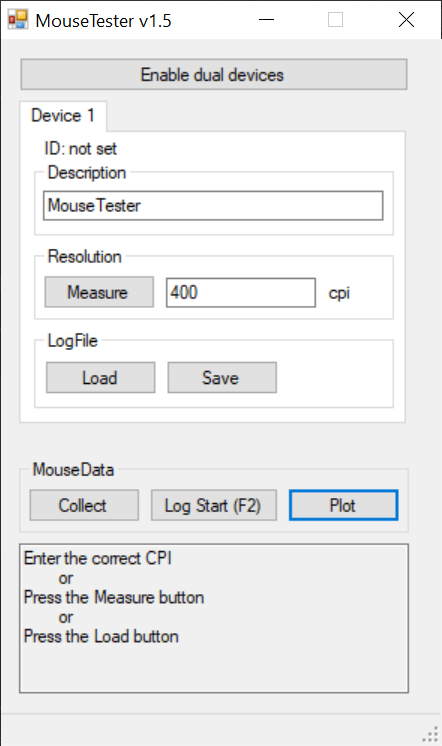Thanks to this comprehensive utility, users are able to test peripheral input devices. Additionally, it is possible to export plots as images in PNG format.
MouseTester
MouseTester is a free program for Windows intended to serve as a graphical interface for analyzing different performance characteristics of your computer mouse. The project was originally developed by microe, but was later adapted by another user, dobragab, who have made some improvements and added a few new features.
General notes
The application gives you the possibility to test your input device by offering built-in plotting, CSV save and load, as well as export to PNG capabilities. Please note that you need to have NET Framework installed on your PC, to access the main functions. The following plotting measurements are available:
- raw counts versus time – for recognizing limited data paths and skipping counts;
- update time per report – for determining unstable polling rates;
- velocity versus time – for tracking speed type measurements;
- raw X-Y count plotting – for jitter, acceleration, and angle snapping testing.
Improvements
As mentioned before, the project has been in development for some time and received various additions like dual device mode with built-in support for measuring input lag. It is also possible to export non-transparent PNGs and use hotkeys for starting the data collection. Last but not least, automatic saving of settings is supported. If you want to simply automate mouse actions, you may try such tools as GhostMouse or Mouse Machine.
Features
- free to download and use;
- compatible with modern Windows versions;
- allows you to analyze the performance of your mouse;
- you can use a special hotkey to initiate the data collection;
- it is possible to measure input lag in dual device mode.