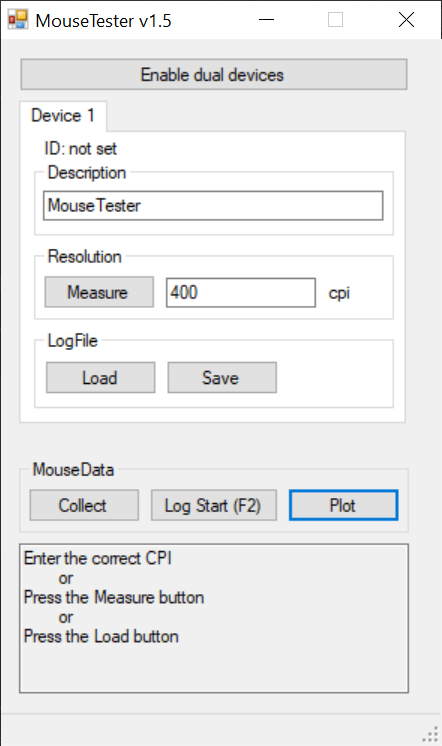Thanks to this comprehensive utility, users are able to test peripheral input devices. Additionally, it is possible to export plots as images in PNG format.
Developer:
dobragab, microe1
Windows version:
Windows XP, Windows Vista, Windows 7, Windows 8, Windows 10, Windows 11
MouseTester is a free program for Windows intended to serve as a graphical interface for analyzing different performance characteristics of your computer mouse. The project was originally developed by microe, but was later adapted by another user, dobragab, who have made some improvements and added a few new features.
General notes
The application gives you the possibility to test your input device by offering built-in plotting, CSV save and load, as well as export to PNG capabilities. Please note that you need to have NET Framework installed on your PC, to access the main functions. The following plotting measurements are available:
- raw counts versus time – for recognizing limited data paths and skipping counts;
- update time per report – for determining unstable polling rates;
- velocity versus time – for tracking speed type measurements;
- raw X-Y count plotting – for jitter, acceleration, and angle snapping testing.
Improvements
As mentioned before, the project has been in development for some time and received various additions like dual device mode with built-in support for measuring input lag. It is also possible to export non-transparent PNGs and use hotkeys for starting the data collection. Last but not least, automatic saving of settings is supported. If you want to simply automate mouse actions, you may try such tools as GhostMouse or Mouse Machine.
Features
- free to download and use;
- compatible with modern Windows versions;
- allows you to analyze the performance of your mouse;
- you can use a special hotkey to initiate the data collection;
- it is possible to measure input lag in dual device mode.
 MyDiskFix
MyDiskFix Windows XP, Windows Vista, Windows 7, Windows 8, Windows 8.1, Windows 10 Free
This program allows you to format the storage device and determine its actual capacity. The utility works with the majority of flash drives models and memory cards.
ver 1.0
 MSI Kombustor
MSI Kombustor Windows XP, Windows Vista, Windows 7, Windows 8, Windows 8.1, Windows 10 Free
With this benchmark, users can analyze the performance of the graphics adapter. There is also an option to evaluate the effectiveness of the cooling system.
ver 3.5.0.4
 System Ninja
System Ninja Windows XP, Windows Vista, Windows 7, Windows 8, Windows 8.1, Windows 10 Free
This program is a tool for cleaning hard drives from unnecessary data. There is an option to delete temporary files and cache to improve computer performance.
ver 3.2.9
 HDD Regenerator
HDD Regenerator Windows XP, Windows Vista, Windows 7, Windows 8, Windows 8.1, Windows 10 Free
This program allows you to recover damaged sectors of the hard disk. The app supports various drive models. It is possible to fix hardware and software errors.
ver 20.11.0011
 HWMonitor
HWMonitor Windows XP, Windows Vista, Windows 7, Windows 8, Windows 8.1, Windows 10 Free
This program provides information about the status of the central processor, hard drives, and video card. It is possible to check the temperature and voltage.
ver 1.42.0
 Ookla
Ookla Windows 7, Windows 8, Windows 8.1, Windows 10 Free
This program allows you to measure incoming and outgoing data transfer speeds. The utility offers the check up results and automatically detects your location.
ver 1.7.132.1
 GPU Z
GPU Z Windows XP, Windows Vista, Windows 7, Windows 8, Windows 8.1, Windows 10 Free
This program allows you to find out the model of the graphics card, DirectX version, and other specifications. The temperature monitoring function is also available.
ver 2.35.0
 RAMMap
RAMMap Windows Vista, Windows 7, Windows 8, Windows 8.1, Windows 10 Free
This program allows you to check the amount of RAM consumed by running processes. There is a full list of active services that affect your computer’s performance.
ver 1.60