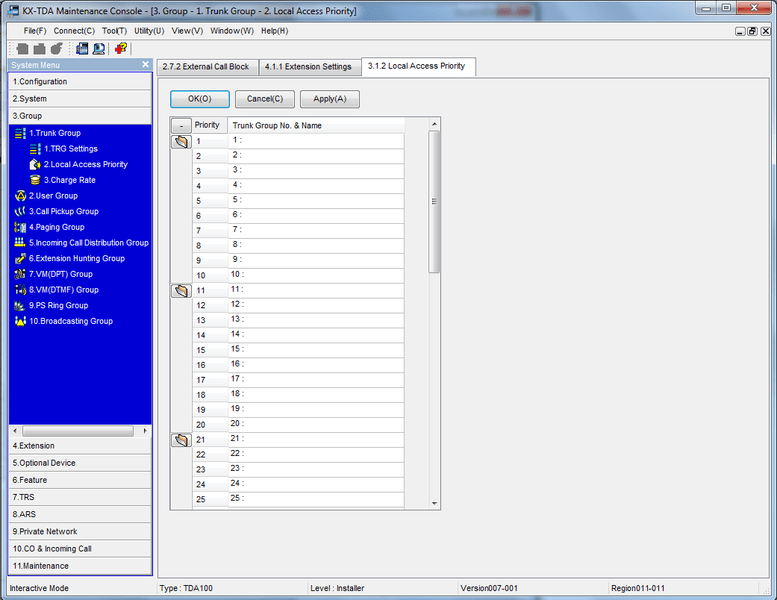Thanks to this comprehensive tool, you can remotely configure specific phone devices. Moreover, there is an option to update firmware and monitor status.
KX TDA Maintenance Console
KX TDA Maintenance Console is a program for Windows that enables users to manage and maintain Panasonic KX-TDA series telephone systems. Designed for business and organizations of varying sizes, it offers a range of features to make sure that products work as intended.
Manage telephone systems
One of the main advantages of this tool is its ability to interact with Panasonic phones remotely. This is especially useful for companies with multiple office locations. In other words, IT professionals can troubleshoot issues without being physically present.
With the help of this piece of software, you can configure various aspects of the telephone system. For instance, it is possible to set up extensions and lines as well as route calls. This flexibility ensures that your devices align with requirements within the organization.
Troubleshooting
Routine maintenance tasks become easier with this utility. You can perform system backups, update firmware and monitor status from a central location. This proactive approach allows you to minimize downtime.
Please note that the program is no longer supported by the developer. This means the installation files are not distributed. If you would like to make calls from your personal computer, you may try such applications as Cisco IP Softphone, Avaya 2050 IP Softphone, or X Lite eyeBeam.
Features
- free to download and use;
- compatible with modern Windows versions;
- enables you to manage Panasonic phone systems;
- you can forward calls and send voicemail messages;
- it is possible to update firmware on devices remotely.