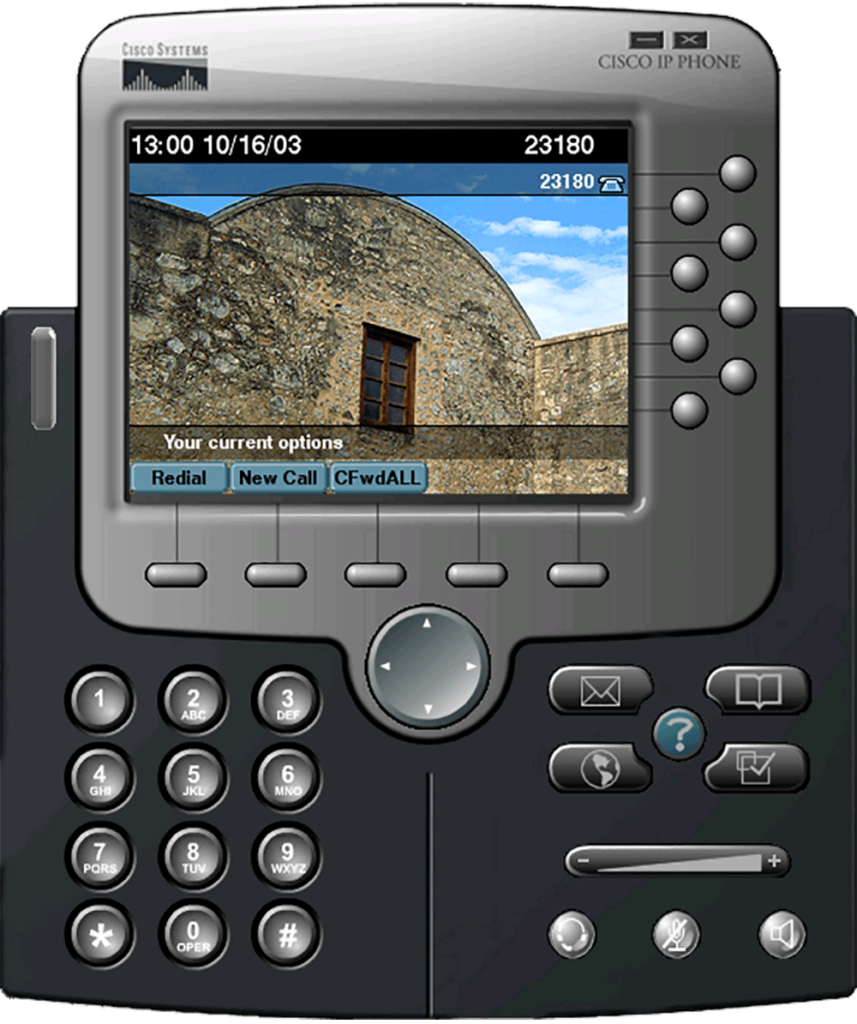This application brings your work telephone to a desktop computer, laptop or tablet. There are instruments for forwarding, transferring and holding calls.
Cisco IP Softphone
Cisco IP Softphone is a Windows program for communicating with other people over the network. It is designed to work with Cisco Unified Communications Manager. Please note that an account on the official website is necessary for downloading the installation package.
Interface
The main window resembles a physical Cisco IP telephone. There are buttons for entering the number, adjusting the volume, putting the call on hold and performing various other common tasks. Additionally, users can program certain control elements to different functions.
Similar to Avaya 2050 IP Softphone, a virtual joystick for navigating through internal menus is included. You are able to switch between several audio output devices such as the PC speaker and headset.
Communication capabilities
Users can make high quality audio and video calls over the network. This software utilizes the Session Initiation Protocol for signaling and the Real Time Transport Protocol for media transfers.
It is possible to create and manage the list of contacts. You are able to add several phone numbers for every person. Instruments for accessing recorded voice messages and call history are provided as well.
Features
- free to download and use;
- offers you tools for making audio and video calls over the internet;
- supports the SIP and RTP communication protocols;
- it is possible to organize the list of contacts;
- users can remap virtual buttons to different functions;
- there is an option to switch between several audio output devices;
- compatible with modern versions of Windows.