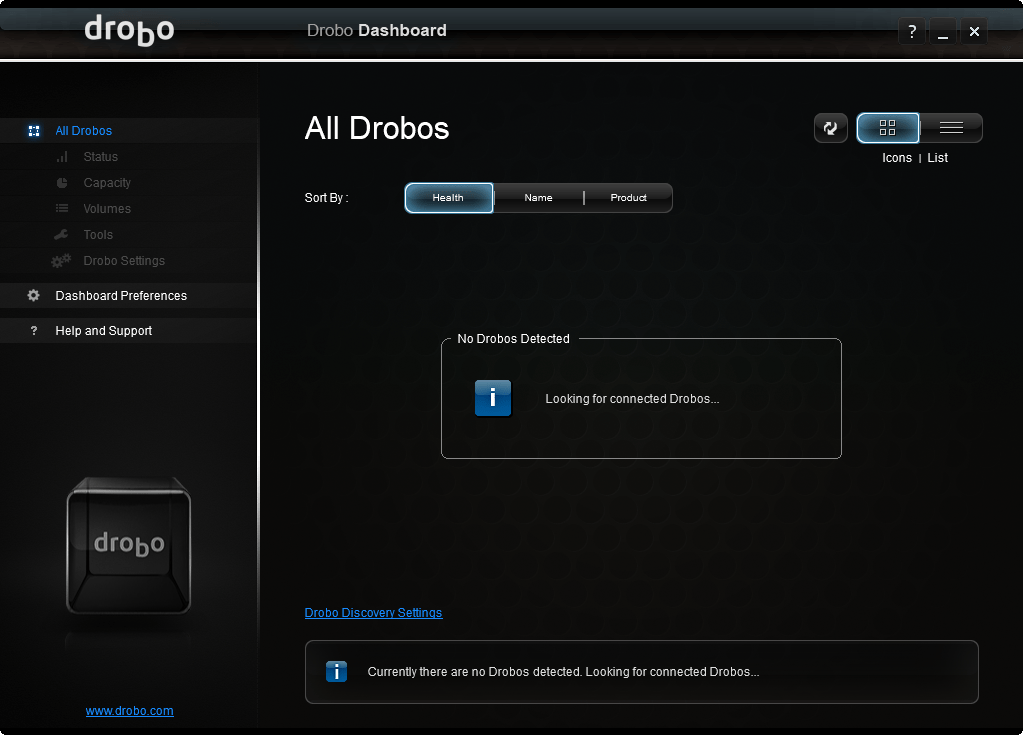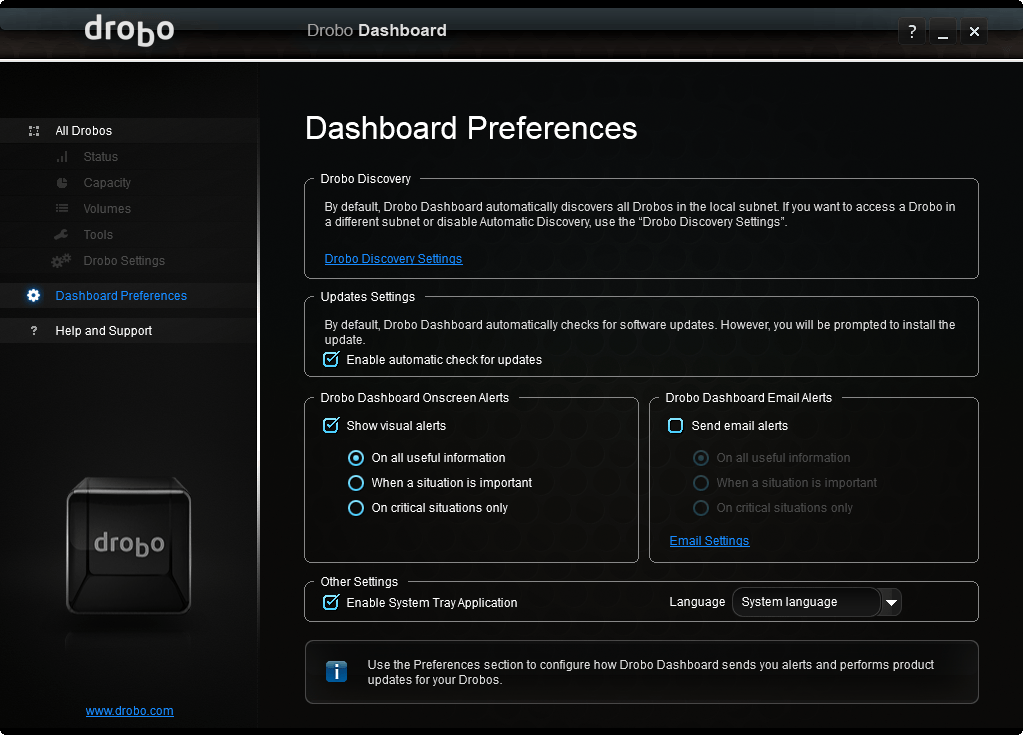Thanks to this software solution, users can configure Drobo products. Additionally, it is possible to view information about hardware characteristics.
Drobo
Drobo is a robust program for Windows designed to complement the data storage solutions manufactured by Drobo, Inc. It serves as a centralized hub for managing and monitoring devices from a remote location.
Configure storage devices
One of the standout features of this application is its visually appealing graphical interface. Even if you are new to data storage, you will find the layout easy to navigate and understand. The dashboard automatically detects devices and displays detailed information about each of them.
The utility provides a wide range of management options for your Drobo units. You can perform tasks like formatting drives, adjusting RAID levels, creating volumes, and expanding storage capacity. This functionality simplifies complex storage configuration tasks.
Monitoring and backup
The key advantage of this software is its real time monitoring capabilities. It is possible to keep an eye on critical aspects such as available storage space, drive health, and system temperature. There are also customizable alerts and notifications, ensuring that you are always aware of the performance.
Unfortunately, the program does not provide options for data backup. To perform this action, you may use an official tool called Drobo PC Backup. Alternatively, you may try third party solutions like FBackup, Comodo BackUp, or Genie Backup Manager.
Features
- free to download and use;
- compatible with modern Windows versions;
- enables you to configure the Drobo devices;
- you can customize notifications and alerts;
- there is an option to check for updates.