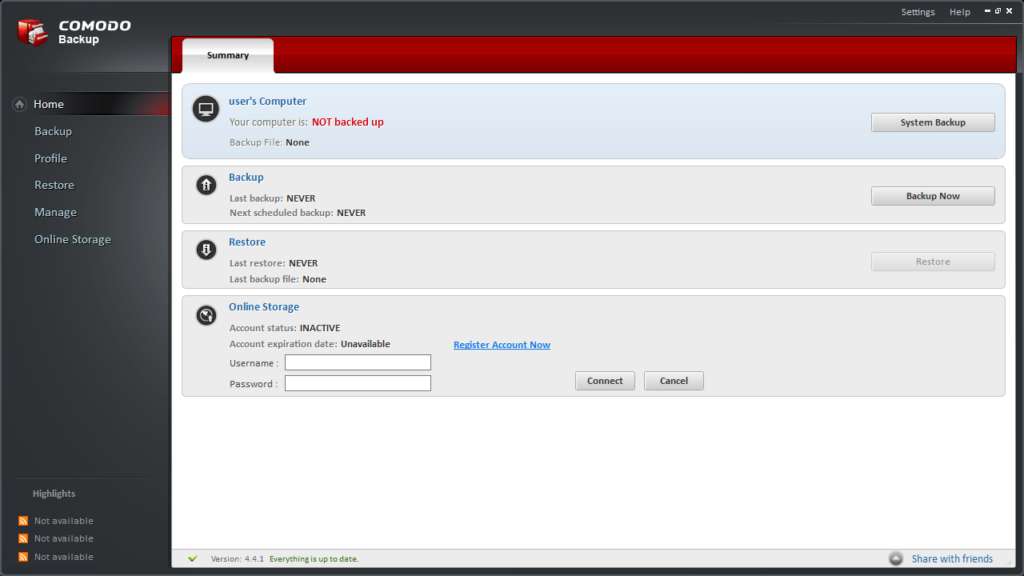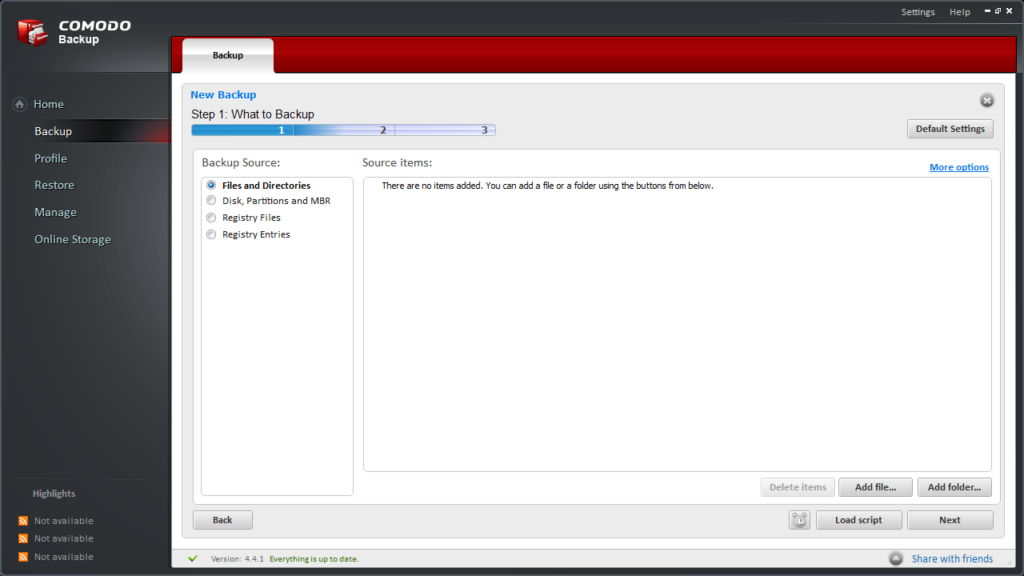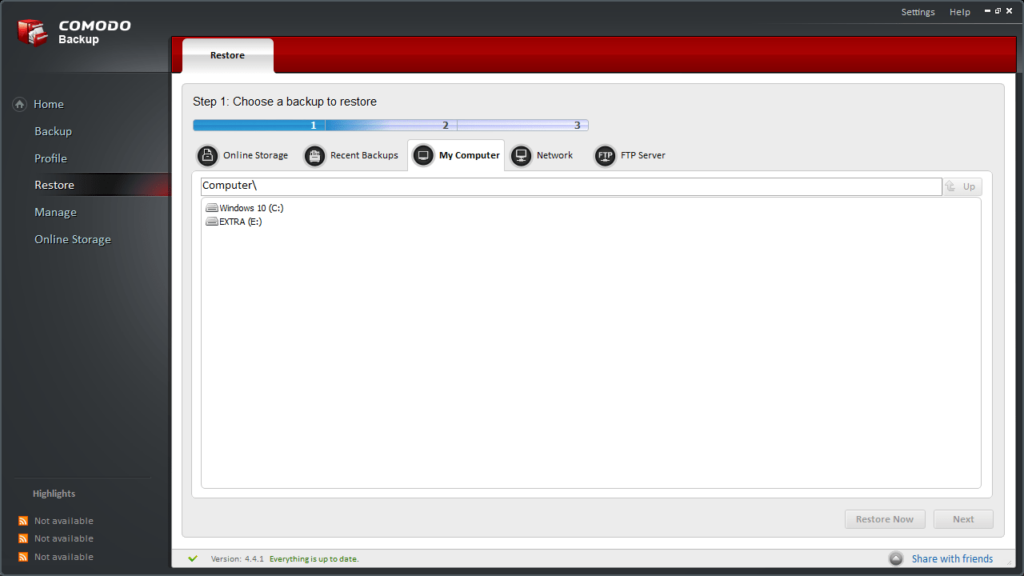Using this straightforward tool, you can create backup copies of your documents, images and other items. It is also possible to view the last performed task.
Comodo BackUp
Comodo BackUp is a reliable and intuitive Windows program that enables you to automatically back up and recover files, thus helping you to keep your data safe.
Goal
Performing regular backups of your data is a good way to make sure you will not lose in the future. You can store your files in various cloud storages like Proton Drive or simply save them to other partitions. Alternatively, you may use Comodo BackUp. It is a straightforward application that comes with advanced features while keeping its interface intuitive. This means that both novice users and professionals are able to perform their first backup in a few clicks.
Functionality
Thanks to the embedded software called CCloud, you have the ability to simply drag and drop any files and folders to create backups. In the main window you can view the last performed task and if the online storage is active or not.
Moreover, the tool offers you various compression and encryption algorithms, so you can secure your data. Another feature that makes this utility very easy to use is its seamless integration with the Windows Explorer component. This means, you are able to navigate to the file you want to save and send it to your cloud storage directly from the context menu.
Features
- free to download and use;
- compatible with modern Windows versions;
- gives you the ability to backup data to the cloud storage;
- you can save files directly from the context menu;
- supports drag-and-drop method.