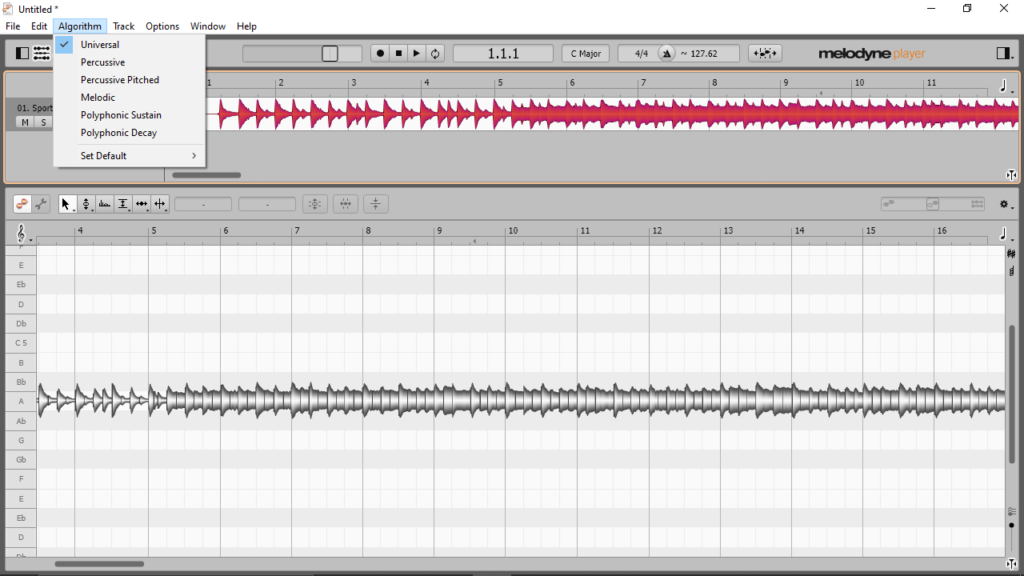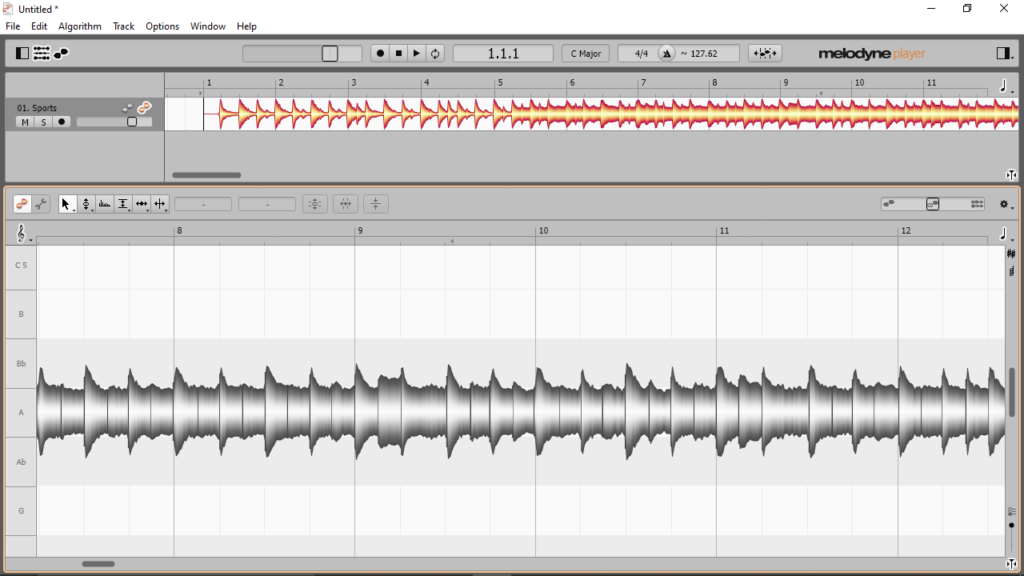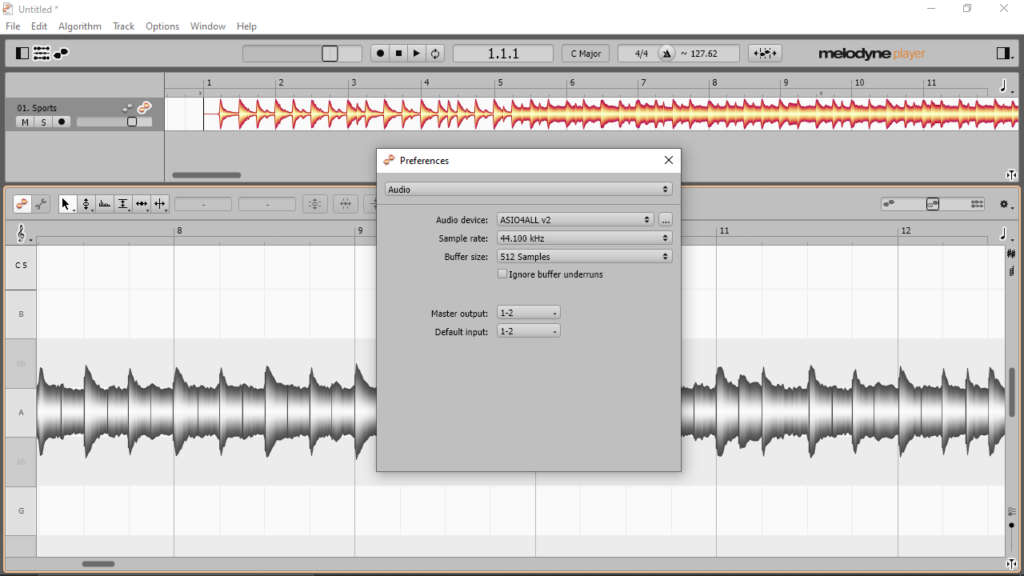This app was designed to help you produce digital music. Moreover, you have the ability to clip and mix recordings, as well as apply various special effects.
Melodyne Editor
Melodyne Editor is a program for Windows designed to help users edit music tracks. It provides a wide range of tools for making adjustments and adding different audio effects. Please note, It is possible to use the software for a month. After that period you will need to buy a license if you want to continue working with it.
Brief review
With the help of this utility, you can trim and mix various musical compositions. It features a simple and intuitive graphical user interface with all accessible functions located at the top of the main window.
All actions are performed by dragging and dropping items. So, you are able to add the desired track to the workspace and start editing. Here, you can mix melodies, trim unnecessary elements and add special effects to enhance the sound.
Advanced editing
The program allows you to modify the singer’s voice by overlaying it with different audio filters. In addition, you have the ability to make adjustments to note length or key. You can select and add special effects from the top of the main menu. If the applied modification is not what you are looking for, you may revert the song to its default state. Alternatively, you may use advanced DAW utilities like MAGIX Music Maker or FL Studio.
Features
- free to download and use;
- compatible with modern Windows versions;
- gives you the ability to edit music tracks;
- you can apply audio filters and special effects;
- it is possible to clip and mix recordings.