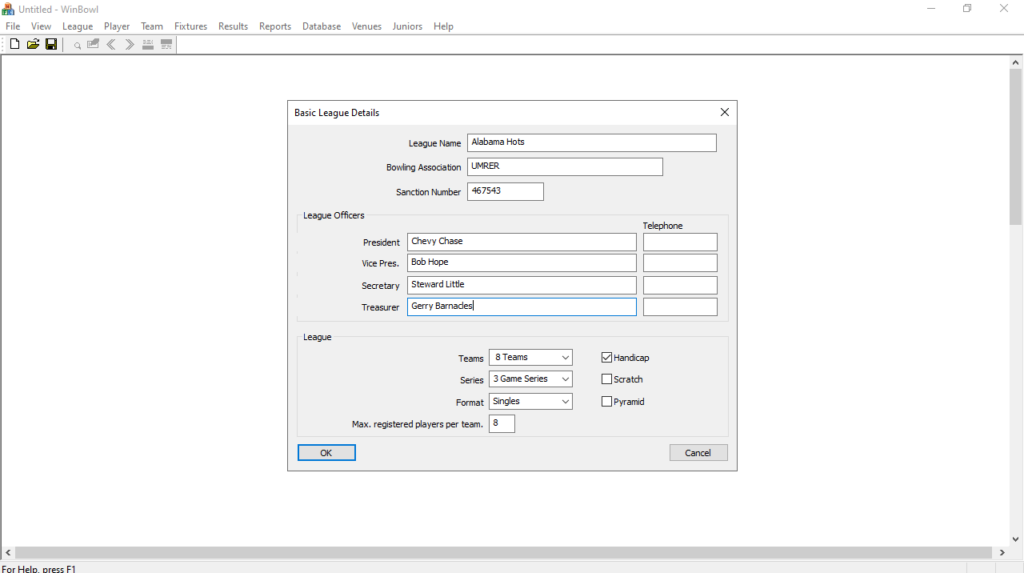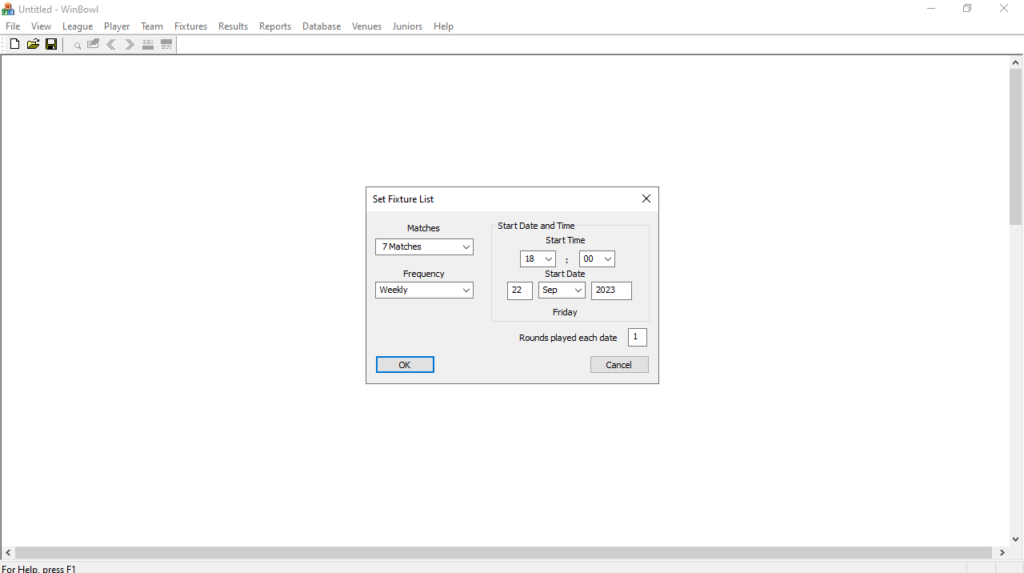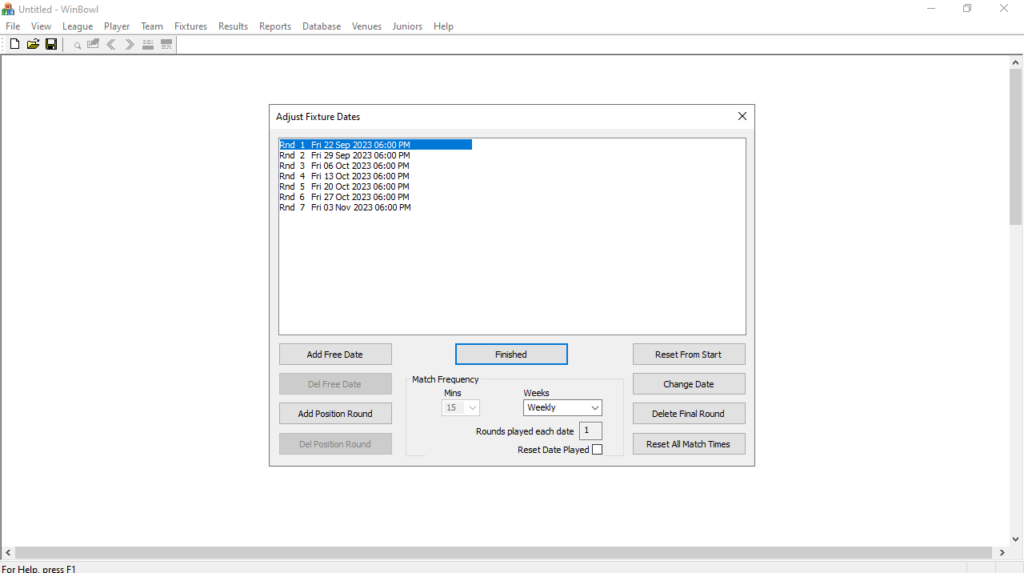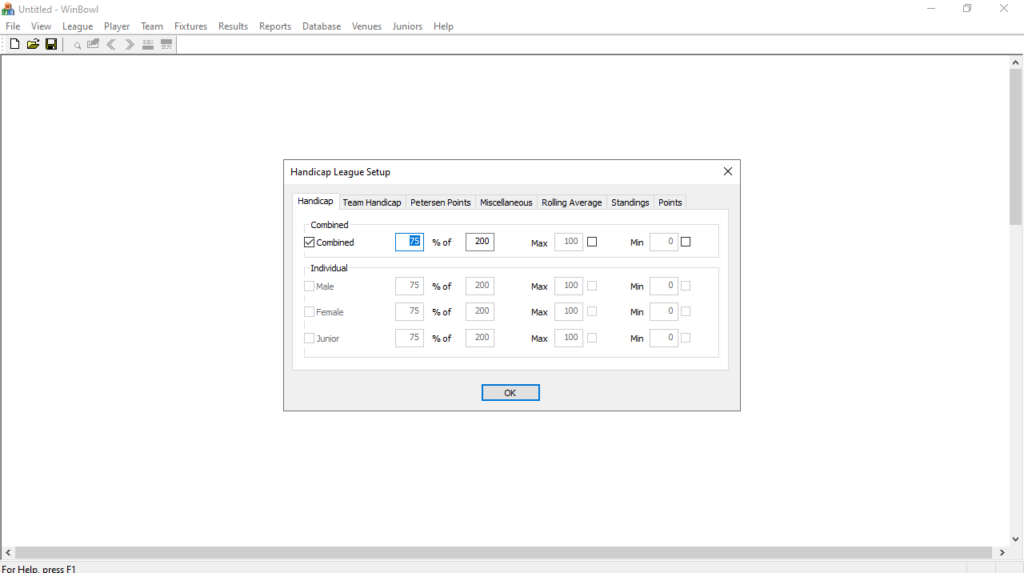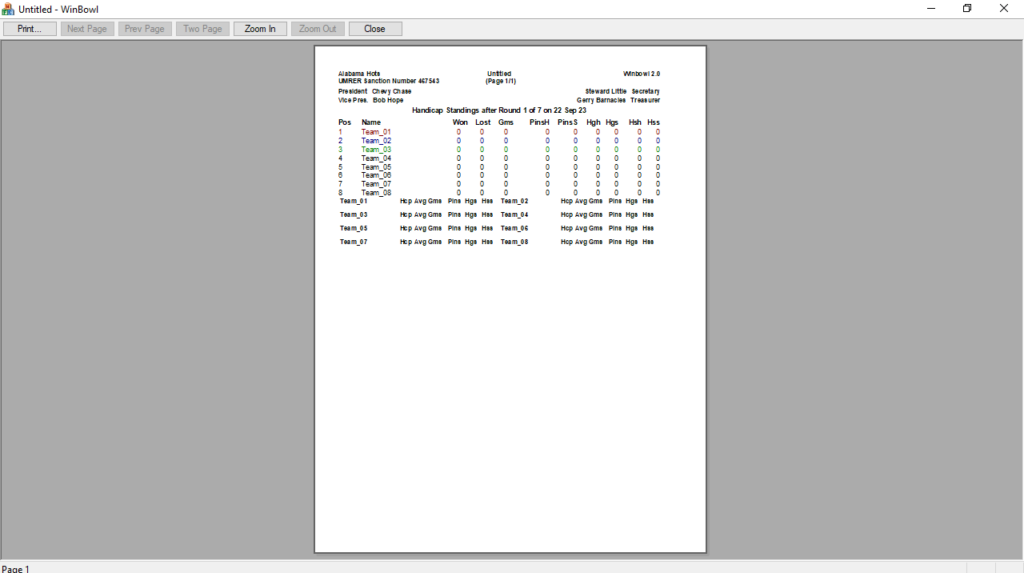The application is intended for entering and organizing information about bowling leagues. Users can also export scores and players, as well as print documents.
WinBowl
WinBowl is a simple program for Windows that allows you to manage leagues for playing ten pin bowling. When you make changes to the rules, the effects are immediately applied to the entire championship.
Basic league info
The installation is quite straightforward and can be performed via the dedicated setup wizard. After launching the utility, you can create a new document and fill in basic league details. It is possible to specify the name, bowling association, and sanction number.
You also have the option to provide info about league officers, including telephone numbers. The last step is to define the amount of teams, game series, and format. In addition, you may choose to set the maximum limit for registered players per team.
Fixtures and handicaps
When it comes to setting the fixture list, you can select the number of matches, their frequency, as well as start time and date. There is a dedicated editor to help you add and remove entries. Thus, you can modify this information later on.
The Handicap setup menu enables you to set the corresponding parameters. Once all of the steps are completed, you are presented with a document which you can print out. If you would like to watch live broadcasts of sporting events from your PC, you may try an app called SportZone.
Features
- free to download and use;
- compatible with modern Windows versions;
- enables you to manage bowling leagues;
- you can set the number of teams and players;
- there is an option to adjust fixture dates.