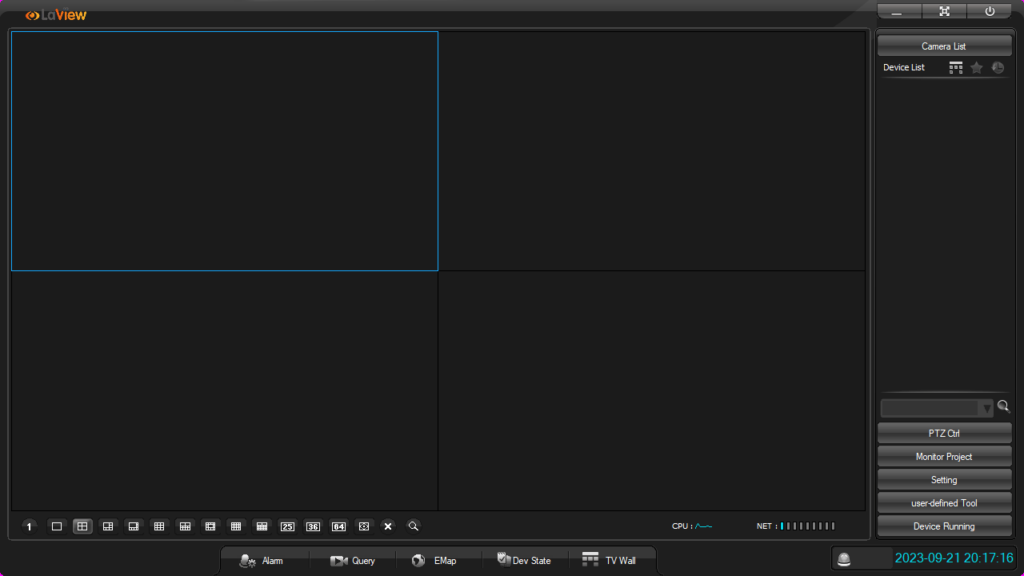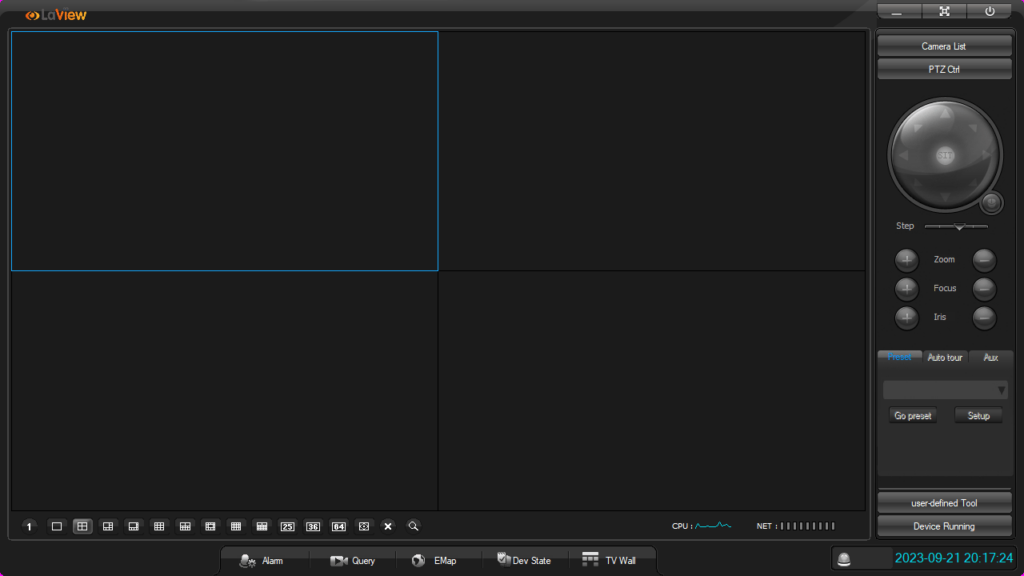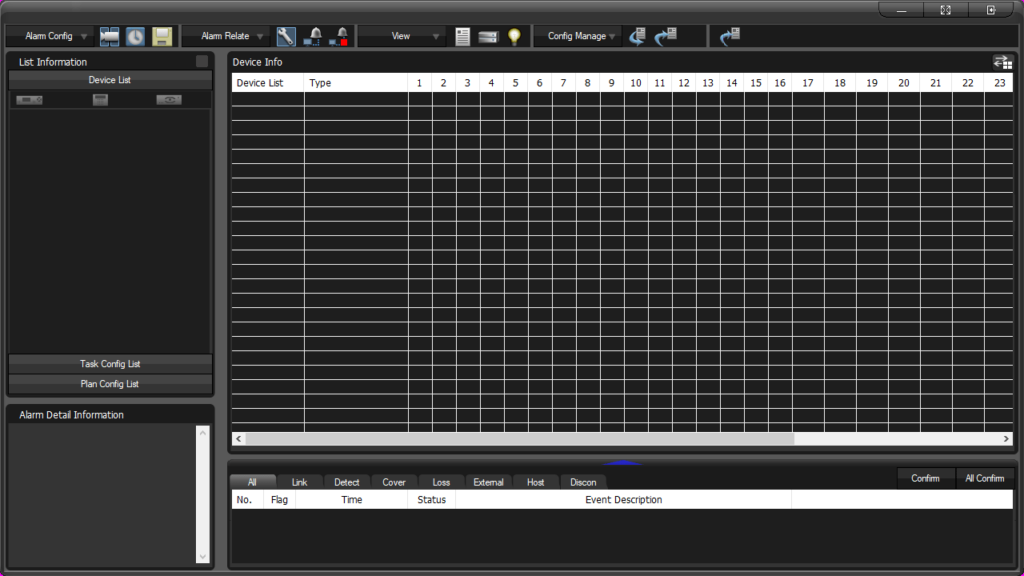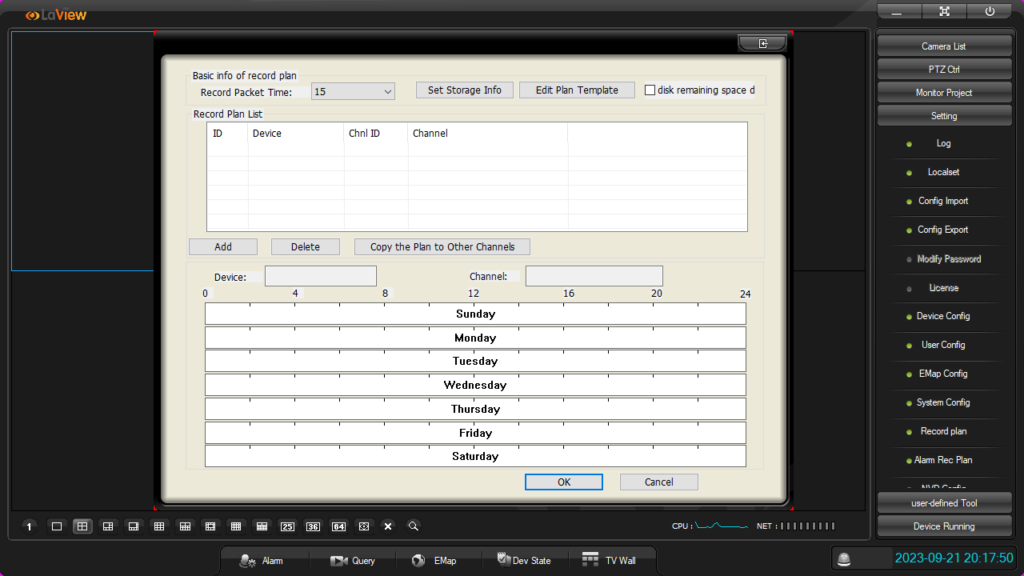With the help of this software solution, users can monitor and record footage with CCTV cameras. There is also support for detecting movement and audio changes.
LaView
LaView is a program for Windows that allows you to oversee remote surveillance cameras manufactured by the company of the same name. Its robust graphical interface supports viewing up to sixty four video feeds at the same time.
View cameras at a distance
The tool provides seamless live streaming and playback options. Thus, you can monitor real time events and review recorded footage with ease. In order to save captured videos you may use micro SD cards and cloud servers.
It is also possible to regulate the functions of each security camera. The solution is compatible with DVR and NVR devices as well as video doorbells. Family members can also share the access to gadgets. This means you have the option to see live feeds of cameras from any location at any time.
Movement and audio detection
Another important aspect of this utility is support for sensors. Basically, it can detect movement and identify sounds. The program sets off the alert when somebody enters the specified zone. If you would like to turn your webcam into a security camera, you may try an app like Sentry Vision Security.
Thanks to the Wide Dynamic Range at 120 dB, the changes to the background illumination are accurately visualized. With the help of two way audio technology, you can send voice messages to be played by the camera.
Features
- free to download and use;
- compatible with modern Windows versions;
- allows you to remotely control security cameras;
- you can saved video footage on a cloud server;
- there is support for two way audio.