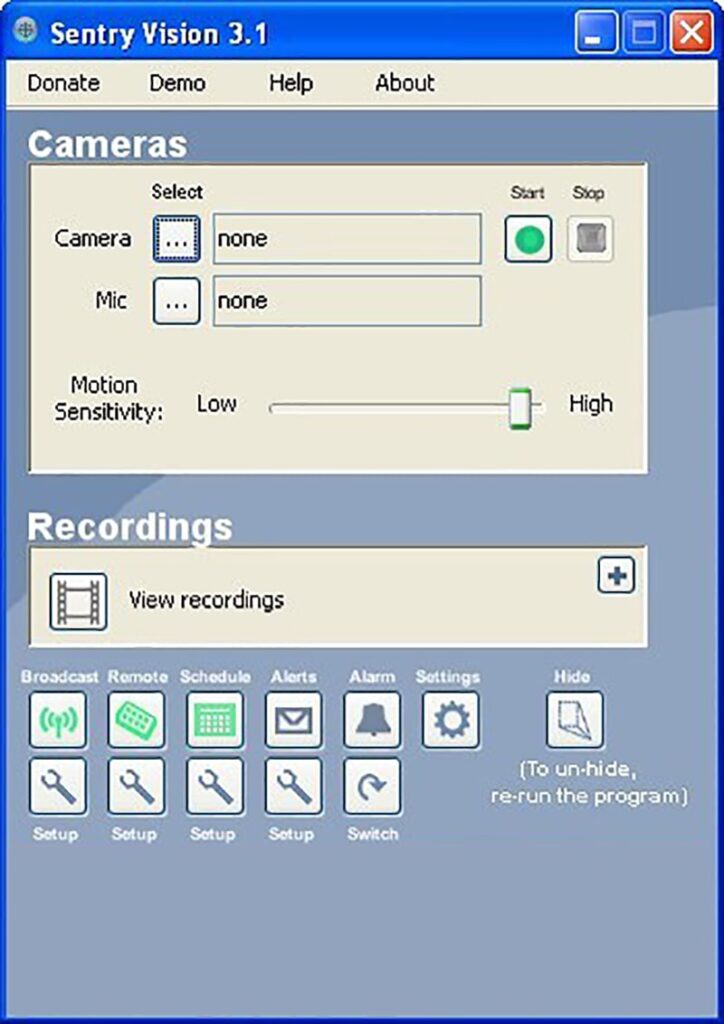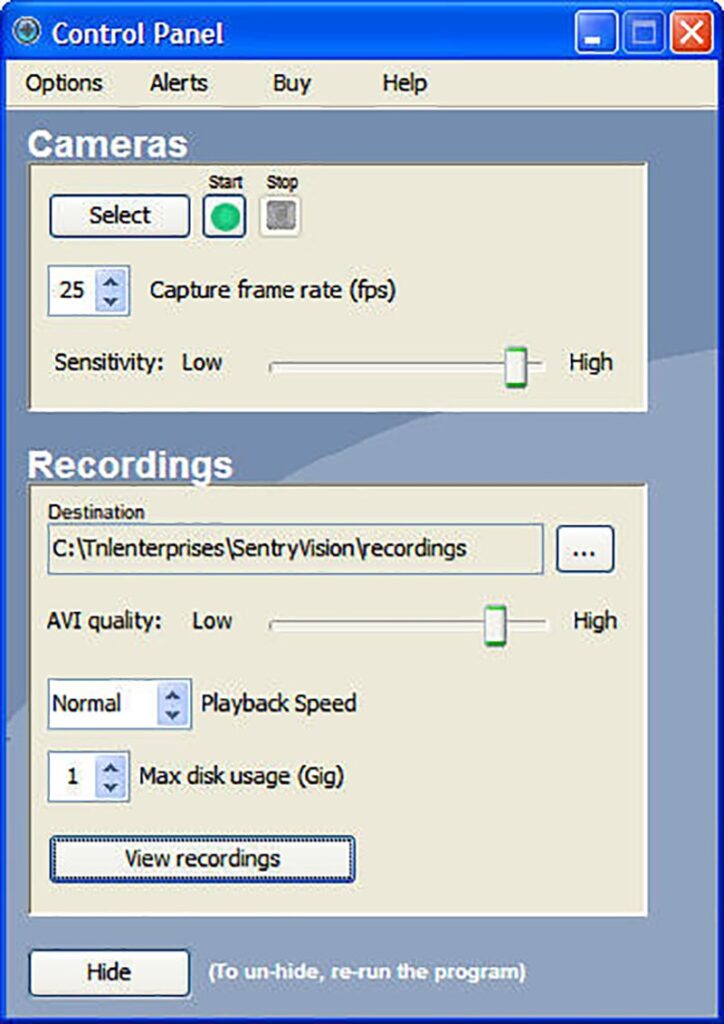With the help of this software users can turn any webcam into a complete home security system. It is possible to record potential events and configure custom alarms.
Sentry Vision Security
Sentry Vision Security is a Windows app for monitoring any room with a common webcam. There are tools for broadcasting the video feed to the internet and remotely controlling the camera. Please note that Sentry Vision Security is obsolete and no longer supported by the developer. The installation files are not available.
Monitoring tools
Similar to Security Monitor Pro, this program is capable of automatically identifying any movement in the feed and capturing video clips with security events. You can adjust the motion sensitivity and specify a custom detection area according to personal requirements.
It is possible to receive text messages and emails in case of a security alert. Additionally, users are able to set up audio alarms that will play on the computer when motion is detected.
You can display video feeds from up to 4 cameras at the same time in the form of a grid. If a webcam freezes or crashes, it will be restarted automatically.
Preferences
The Settings menu lets users select the format for captured clips. Instruments for adjusting the output video quality are included as well. Moreover, there is an option to limit the maximum amount of disk space allocated for the recordings.
Features
- free to download and use;
- offers you tools for converting webcams to home surveillance devices;
- it is possible to access up to 4 video feeds simultaneously;
- there is a flexible motion detection module;
- compatible with all modern versions of Windows.